Unconsciously, time flies. It has been 4 months in 2016. The children will complete their second-year studies this semester, and they will study in a higher age. In order to better serve primary school students' homework assignments last year, I purchased the Canon MX922 color inkjet printer, which is often recommended by Auntie.
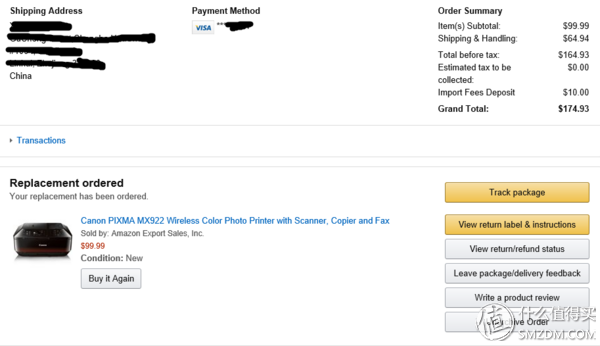
At that time, the order was placed at the end of May 2015 and it was almost a week straight. The freight was $64. The aunt's family had very little news about mx922. I was planting grass in my heart for a long time before mowing. Can I say that I was deceived by the color of that burgundy appearance? It is now almost a year now. I will give you an idea of ​​how I have used it for nearly a year.
Second, Canon PIXMA MX922 hardware partThe MX922's face value is the main reason I look at it, followed by the global voltage and good machine performance and wireless one machine function.
1, the appearance of the part

This is the front of the color box. Meiya delivered it in a single color box and did not repackage it. Fortunately, there was foam inside and it was not damaged at all.

Closer look, the picture on the MX922 body is burgundy, why come to my house black? Looked at the vast number of friends of the sun alone did not see wine red. Has my color blindness deepened?

This is the side of the outer box, again indicating the type of ink, reminding us not to make mistakes;

Out of the box first drying power plug is my good, in my drying list has already reflected incisively. The voltage marked on this plug is 125V, and it looks like you want to buy a transformer. However, after the spirit of fearless sacrifice, it is confirmed that there is no problem in inserting China's mains. That is the global voltage. Thank you!

This part of the contents of the box I intend to simplify, because the mother's home has a lot of drying sheets, and if you want to understand the appearance of the more you can find the mother's other out of the box drying list, there must be one to meet you. I still talk about using feelings. After unpacking, after the seal is opened and the film is torn, the original cartridge is first loaded:
 The next step is to connect the power cord. Press ON to turn on the power of the all-in-one. You can follow the steps to set up. Until wireless settings are made, you can use the wps mode (if supported by the router) to make a wireless link and you can work online.
The next step is to connect the power cord. Press ON to turn on the power of the all-in-one. You can follow the steps to set up. Until wireless settings are made, you can use the wps mode (if supported by the router) to make a wireless link and you can work online.
2, how to solve the problem
Every friend who purchases the MX922 will face troubles in use. I think the best solution is to look at the randomly-gifted or illustrated manuals or the online manuals on the official website. Although the instructions presented in the manual are in English, they are illustrated. It is very concise and can help us.
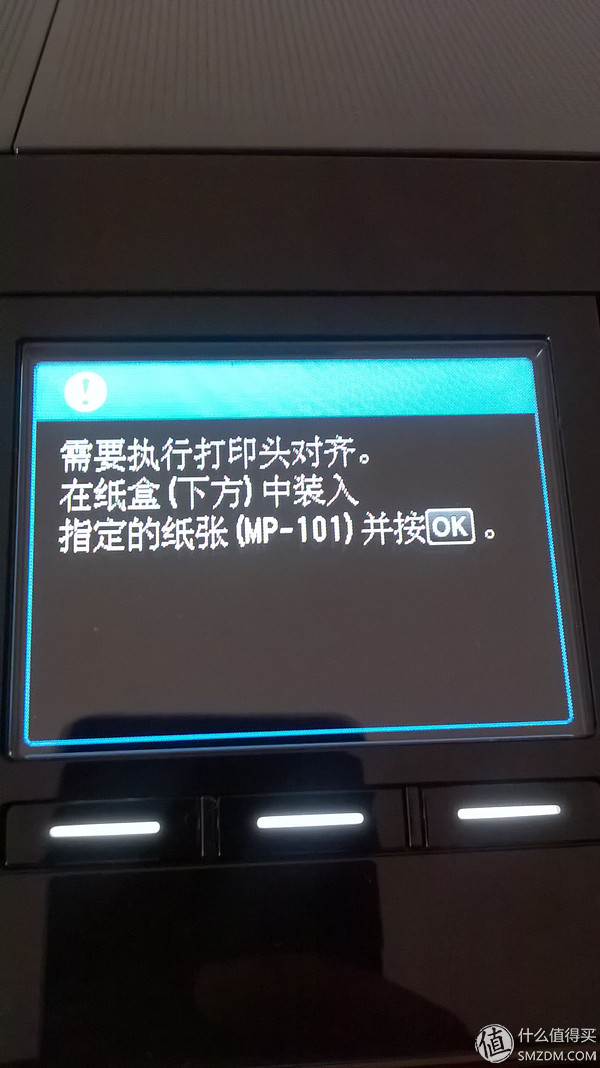 The problem I encountered was the alignment of the print head shown in the figure above. I will prompt an error every time I execute it. The next step will not work. What should I do? Through the Internet search, found that the print head alignment error solution, the official rescue method is as follows:
The problem I encountered was the alignment of the print head shown in the figure above. I will prompt an error every time I execute it. The next step will not work. What should I do? Through the Internet search, found that the print head alignment error solution, the official rescue method is as follows:
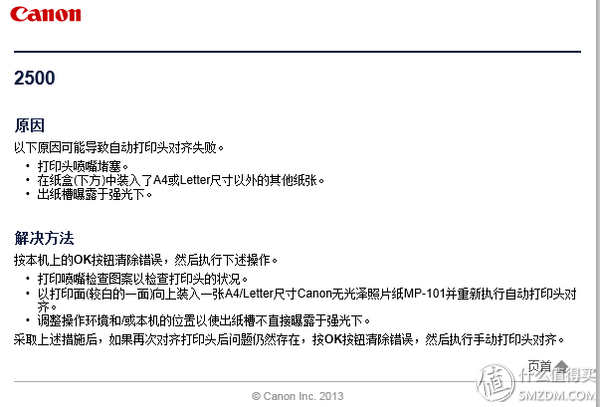
I've been repeatedly implementing it in accordance with the official solution, and it finally returned to normal when I got exhausted by an afternoon.
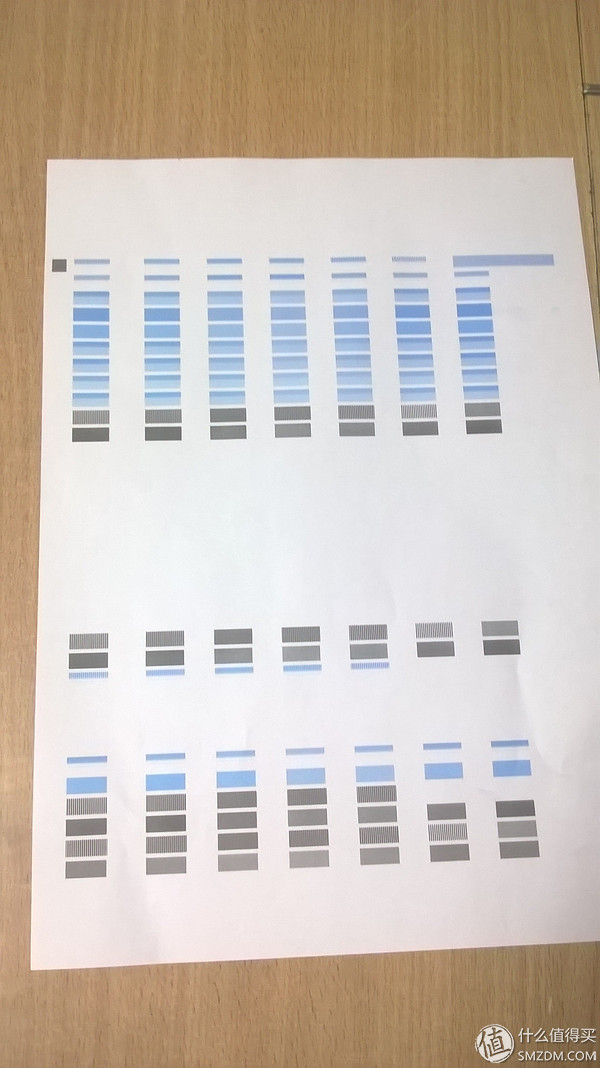
This is a test sheet that correctly executes the print head alignment command. Harder than hard labor! As for what is wrong, can I say now that it is not clear what the reason is? Perhaps it was a long time, the nozzle into the dust; or the original cartridge is a bit dry, but inexplicably better.
2, ink cartridges and printing supplies
The price of the original ink cartridge we all know is very expensive, so after buying a printer are looking for compatible cartridges to use, I am no exception. The third-party compatible ink cartridges on the United States and Asia are still quite numerous, and some of them are still very good.

The left 5 color is the original ink cartridges, the right two black 250XL are compatible cartridges. I bought a compatible cartridge called ez-ink on Meiya, which is very good for 1 year.

This is the bottom of the original cartridge (left) and compatible cartridge (right)
When the cartridge is inserted and heard, it is known that the buckle is fastened. At this time, the red light will light up and it can be used normally. If the ink is not there, it will flash. A yellow exclamation mark will be displayed on the printer's display to remind.
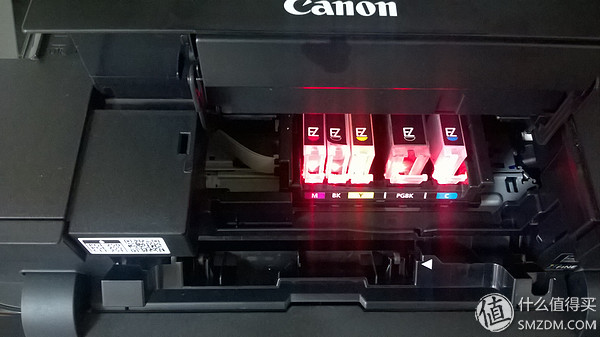
Regarding the photo paper, I still trust the original, and there are not many opportunities to print photos anyway. Nowadays, in the digital age, everyone takes a photo with a lot of mobile phones, but there is no sei narcissism to the extent that every shot has to be printed, mostly stored on computers or Self-appreciation in the phone, or send a micro-letter to get it.
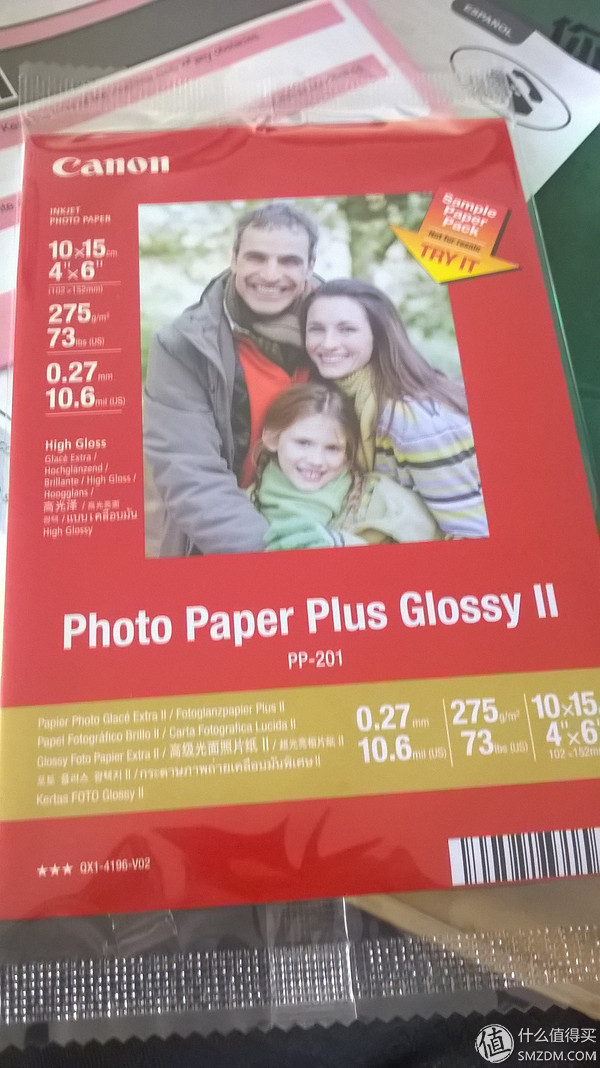
The photo above is the three photo papers donated by the original factory. 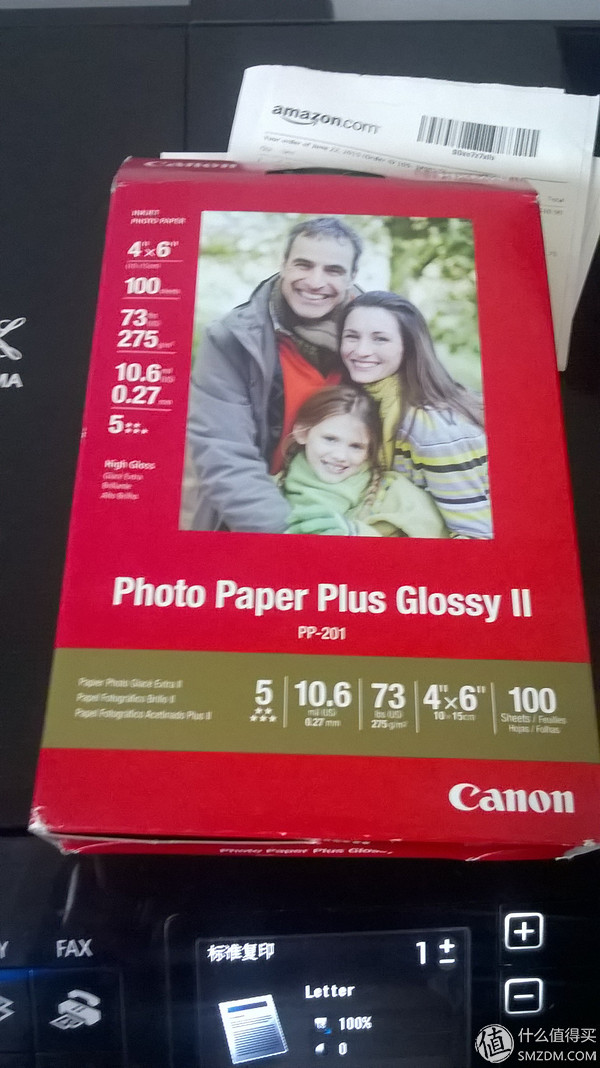
This is my Canon photo paper (100 sheets) that Meiya bought. It can be used for a large amount of days. Comparison of print effects:
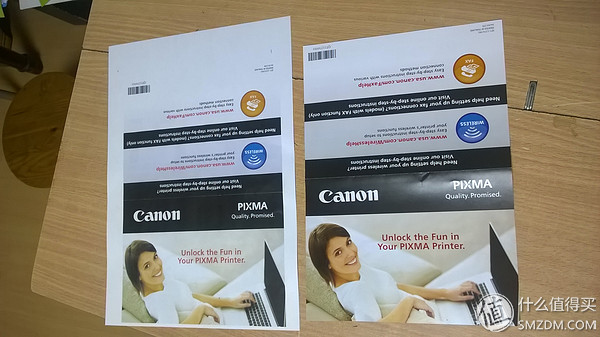
This is the official version of the original color page (right) and original ink copy (left)
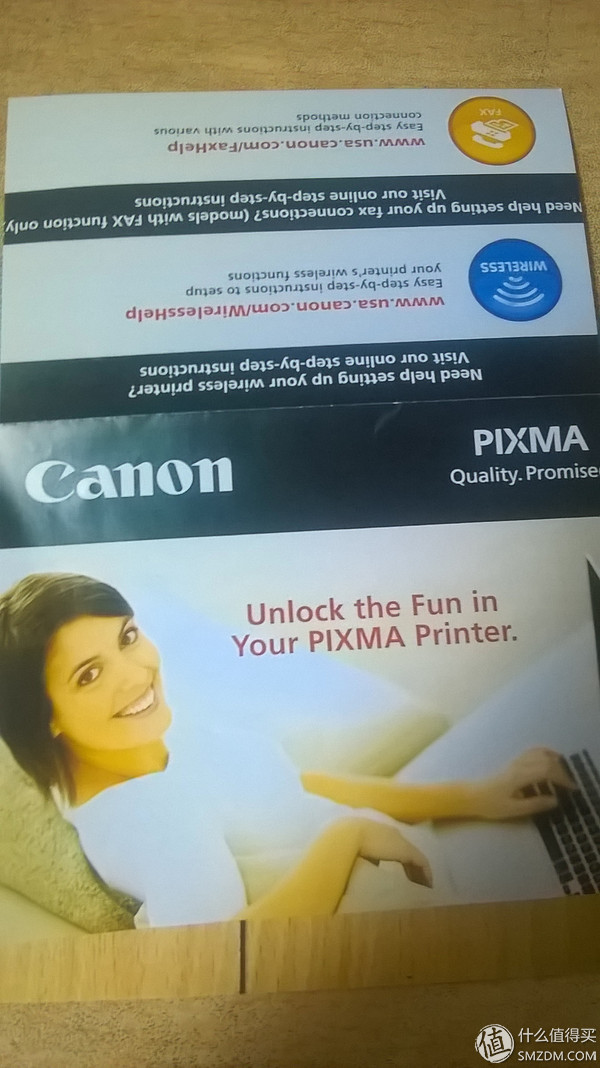
This is my compatible ink cartridge using Canon camera paper.
Third, the software part1, drive and software download
Canon has a lot of official software and features are extremely rich. The MX922 is just as colorful on its official website.
MX922 United States driver download page: win10 is not yet driven, can be compatible with win8.1.
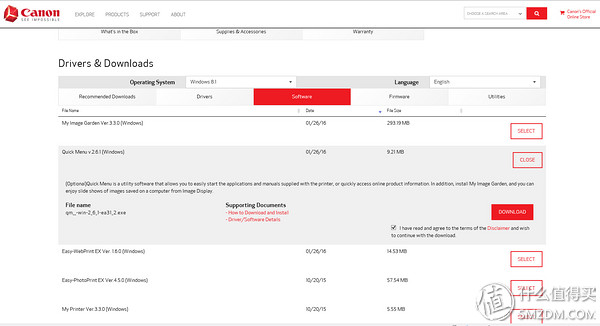
MX922 driver (win8.1 version): download link
MX922 software (win8.1 version): download link
It is recommended to download Quick Menu (shortcut menu). This software is very practical. If you choose Asia-China when installing the software, the Chinese version will appear. After the installation is complete, open the interface as follows:

(1) Category menu area (left column): Displays a list of available functions in the Quick Menu, such as printing, scanning, web services, etc.
(2) Function Icon Area (middle): Displays the icons and names of functions that can be activated from the Quick Menu and sorts them by category. Such as photo layout printing, photo scanning and so on.
(3) Model Name Area (Lower Middle): Displays the printer/scanner model name registered in the Custom Format dialog box. You can click mx920 series to view or modify language and region information.
(4) Button area (below): The custom format dialog box is displayed.
2, MX922 online manual:
Online manual link

The on-line manual provides a series of solutions to the problems and the outline of the machine. It is suitable for newcomers who do not know how to view them at a time, and it is also suitable for advanced hands to improve.
Fourth, Canon PIXMA MX922 evaluation summary1, advantages
a, high-value, multi-function, set print copy scan and fax in one, full-featured.
b. There is an independent document feeder to facilitate large-scale copying and scanning, suitable for office space.
c, wireless printing, support for wps mode, home wireless can print
d, there are various clients, support for windows, linux, android, ios, and mac osx and other operating systems
e, support automatic two-sided printing
f, print photos are good
2. Disadvantages
a, ink consumption is quite large, even when printing black and white documents or specify black and white printing, it may consume color ink, but it is slower than black ink. Therefore, I bought four more black inks in addition to the matching ones.
b. To maintain printer performance, the printer will perform cleaning and will consume a small amount of ink. In this case, all color inks may be consumed.
c. When the machine shakes when printing, it will look very big. After the printing is finished, a lot of movement will happen inside the machine, which looks like the sound of the ink cartridge returning. My computer desk feels like it's shaking, but my machine is on a horizontal table.
d, original ink is expensive, compatible ink needs to be judged by actual use.
Pvc Control Cable,Screen Control Cable,Steel Tape Armor Control Cable,Armor Control Cable
Baosheng Science&Technology Innovation Co.,Ltd , https://www.bscables.com