Advanced sensor man-machine interfaces are more reliable than traditional mechanical interfaces because they have no moving parts connected to buttons and dials, and these parts are more likely to fail over time. Sensor-based control panels and displays have also become more flexible, allowing a single set of control components to be reconfigured according to the application environment so that customers can implement their own applications based on existing functions. With the combination of gesture recognition and "contactless" technology, developers can make the device interface more intelligent, predict the user's needs and innovative usage patterns, thus making the product more friendly, intuitive and easy to use. Firmware can be adjusted quickly and easily according to market requirements, eliminating the need to completely rebuild the system or redesign the appearance of the device.
New generation human-machine interface
New products call for the emergence of new human-machine interfaces, thus making them stand out in the market. By making electronic devices more aware of their operating environment, new features enhance ease of use, improve power efficiency, and reduce system costs. In addition, its high sensitivity, low noise, and moisture resistance characteristics ensure its reliability even in the most challenging environments.
The two mainstream technologies driving the development of a new generation of human-machine interfaces are capacitance and proximity sensing. The capacitance sensor judges the presence of the user's finger by the change in the capacitance value of the sensing device. It can implement advanced controls, such as sliders and scroll wheels, and can better identify physical feedback-based close-interface operations that users often used in the past, such as pressing buttons. Proximity sensing uses an infrared sensor (using infrared reflection technology) to measure the distance to objects up to 1 meter. Proximity sensors can also recognize objects in the air and track them in "non-contact" gestures.
The combination of the above two technologies can better control the user interface. Many end users are already familiar with capacitive sensing technology from the use of some consumer products, the most representative of which are the iPod and iPhone. So far, proximity sensing is often used for simple tasks, such as cheek detection on mobile phones. However, its field of application is far from being limited to this:
User detection: For example, proximity sensing can detect whether the end user is currently in front of the computer and can turn off the display when the user is away. Considering that the LCD backlight consumes a lot of power, even simple user detection can save a lot of energy for the entire enterprise. User detection can also be used for devices such as USB chargers / drivers, so that the device can be prepared to be suddenly pulled out.
Fingerprint-free display: Many portable devices require users to touch the buttons on the screen, and the remaining marks are not conducive to identification and are difficult to remove. A portable multimedia player with a contactless interface eliminates the need for users to touch the screen when watching videos. Similar applications include: enabling users to easily turn pages of e-books without touching the screen; allowing doctors to directly interact with the touch screen system during surgery without touching the electronic screen.
Automatic backlight control: a part of the proximity sensing signal channel uses an ambient light sensor (ALS) to eliminate noise caused by external light sources. The same sensor can also be used to monitor background lighting conditions and automatically adjust the display backlight to reduce energy consumption.
Stealth intrusion detection: It can reflect the infrared light incident on the inner door surface of the system. Developers can implement a "stealth" intrusion detection mechanism to avoid the unreliability and loss of mechanical switches with the same function.
Health and safety considerations: Multimedia information stations (kiosk), inspection stations and other public computers are at risk of spreading disease through the keyboard and screen. For example, in some areas of China, the law requires elevator control panels to be disinfected every hour to prevent the spread of SARS. Non-contact panels avoid and alleviate these public health problems.
Remove interface controls
A trend in embedded design is to remove user interface management from the main application processor and assign it to a dedicated 8-bit microcontroller (MCU). For the application processor, touch is a relatively slow motion. Using the entire system to detect whether the user moves the finger consumes much more energy than using a dedicated 8-bit MCU to achieve the same function.
Capacitive touch-sensing MCUs, such as Silicon Labs' F99x series products, are ideal for managing a new generation of user interfaces. By providing tasks with up to 25 MHz operating performance and optimized peripherals, the F99x MCU provides the processing and input capabilities needed for intelligent and precise sensing. Combined with the Si11xx proximity sensor series, developers can implement highly efficient human-machine interfaces in a single development environment.
The capacitive sensing performance of the F99x MCU is further enhanced by a hardware-implemented capacitive digital converter (CDC). Silicon Labs' CDC contains two current inputs (digital-to-analog converter or DAC). The first path is a variable DAC, used to measure the current to the external sensing capacitor; the second path is a constant current source, used for the internal reference capacitor (see Figure 1). The capacitance measurement uses the successive approximation method (SAR). This efficient process eliminates the effects of direct current (DC) offset and requires no external components.
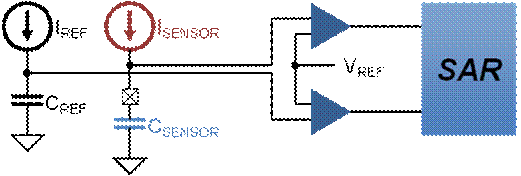
Figure 1: Hardware-implemented CDC provides high performance, 16-bit accuracy, high reliability, and DC offset suppression—no external components required
The 16-bit CDC of F99x MCU has high reliability and accuracy. By performing two-stage external capacitor discharge, CDC can eliminate the environmental noise introduced during the discharge. In contrast, other methods require additional external components (such as series resistance, etc.) and more than one I / O / per channel (thus increasing the MCU size and wiring difficulty).
The dynamic range of CDC is further improved by using adjustable gain. At the same time, the dynamic range is also enhanced by reducing the source current to change the charging time; when the source current and series impedance are high (for example, when using a touch panel or ESD protection capacitor pad), the capacitive sensor voltage is more directly reflected. Higher sensitivity provides developers with greater signal redundancy, allowing them to use thicker plastics and smaller electrodes to ensure operational reliability even in noisy environments. CDC can also use the pin monitoring function to dynamically adjust the conversion time to eliminate the interference caused by the high current switch conversion on nearby pins. In summary, CDC has an excellent signal-to-noise ratio (SNR), and SNR is 50-100 in a typical capacitive sensing implementation.
Unmatched system responsiveness
Proximity sensing uses an infrared sensor and one or more infrared light-emitting diodes (LEDs). The basic working principle is to illuminate the object and then measure the intensity of the reflected light. The number of LEDs required depends on the application and whether three-dimensional information is required. For example, a paper towel dispensing sensor requires only one LED to detect whether someone is standing in front of the dispenser. In order to detect left / right or up / down gestures, two LEDs are needed. To support three-dimensional navigation, three LEDs are required. In each case, only one physical sensor is needed. However, each additional sensor adds the required processing to identify the signal strength from each LED, and the location of the detected object can be determined using the triangulation method.
The processing also needs to filter the noise (ie background light) in the received signal. The more powerful the processor or embedded controller, the more samples you can get and the better the filtering effect. Increasing the sampling rate improves the resolution of the system, while better filtering also improves accuracy. Fast sampling and high-precision filtering require a robust interface, and developers must weigh each method to optimize their application.
Generally, what is associated with low-sensitivity photodiodes is to extend the acquisition time, allowing light sources (such as fluorescent lamps) to flicker and reduce accuracy. Silicon Labs' highly sensitive photodiode technology — proven in the industry for more than 10 years — has good resistance to electromagnetic interference (EMI) and anti-flicker properties, and can reliably detect objects up to 50 cm away without the need for external lenses or filters Device. Based on the robust photodiode technology, Si11xx sensor series products can choose to integrate an ambient light sensor.
The power consumption of the proximity sensing subsystem is mainly infrared light-emitting diodes (LEDs). Silicon Labs' QuickSense â„¢ development environment can help developers define configuration parameters, optimize accuracy, detection range, and power consumption. For example, advanced control capabilities allow developers to dynamically adjust the LED current for specific applications and detection ranges. For ultra-low power operation, developers can use innovative single-pulse proximity sensing to minimize LED turn-on time, which can increase power consumption efficiency by up to 4000 times, as shown in Figure 2.
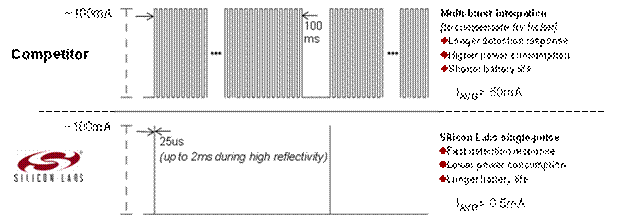
Figure 2: The QuickSense MCU features innovative single-pulse proximity sensing, minimizes LED turn-on time, and maximizes power consumption efficiency by up to 4000 times
Reduce system power consumption
Now, people pay more and more attention to green and energy-saving appliances. Not only portable appliances, but all electrical equipment are beginning to consider applying energy-saving and environmental protection concepts to their designs. One of the efficient and low power consumption strategies is to minimize the CPU runtime and maximize the sleep time of as many components as possible in the system. By using the following mechanism, Silicon Labs reduces the overall system power consumption of capacitive touch sensing MCUs:
Background scan: Even when the CPU is in the energy-saving suspend mode, since the CDC is implemented in hardware, the capacitance measurement channel scan can be run completely automatically.
Autonomous automatic scanning: only scan and convert active channels, not all capacitive sensing channels.
Channel bonding: The power consumption of scanning multiple channels simultaneously with a single input is lower than the power consumption required to process multiple channels separately. For example, the system can use a single input to scan the entire slider, and wake up the CPU if any active channel is touched. Once the CPU is woken up, it scans each channel separately to determine which channel was touched and begins to recognize gestures.
Integrated LDO regulator: The LDO voltage regulator integrated in the F99x MCU provides a linear response while maintaining a constant, ultra-low effective current at all voltages. In addition, F99x has a special circuit that can keep the RAM contents when the LDO regulator is in sleep mode.
Flexible operating voltage: For many MCUs, the CPU must also run at a lower frequency when the operating voltage is reduced. Therefore increase the running time and power consumption. If you use AA / AAA batteries, even if the MCU can work at a minimum of 2.2V, 20% of battery life will be wasted. Because the operating voltage can be reduced to 1.8V under 25MHz full-function operating conditions, F99x can achieve maximum battery life in different applications.
Most MCUs are designed to optimize power efficiency during operation or sleep. The F99x architecture has the industry's lowest power in both operating and sleep modes (see Table 1). The internal power management unit (PMU) limits the leakage current, making the current in operation and sleep mode less than half of the F99x competitive products.
Table 1: F99x operation and sleep mode power consumption
mode | Current consumption |
Operating mode | 150 µA / MHz * |
Sleep mode, power-off detection is disabled | 10 nA |
Sleep mode, power-off detection is enabled | 50 nA |
Sleep mode, internal RTC operation | 300 nA |
* When operating at 0.9 to 1.8 V, the C8051F99x MCU achieves greater average power efficiency by using an internal boost converter.
Quick touch wake
An important way to reduce power consumption is to turn off display screens and control interfaces of devices that are no longer in use, and put the entire system in sleep mode. A key factor in interface design is how the system responds to the user when the system transitions between sleep and run modes, that is, how quickly it wakes up. In the capacitive sensing system, when the system is in the sleep state, there is no backlight function for the user to indicate the capacitive button or slider. Therefore, the first key press is only used to wake up the system.
Using proximity sensing technology, the system can detect users as far as 1 meter away. This allows the proximity sensor to wake up the system when the user approaches or reaches the device, and prepares the display when the user is ready to press a button. In practical applications, this changes the way users interact with the device, making the system more intelligent and friendly. For example, devices such as car stereos or set-top boxes can close the control panel when not in use, and fully open when the user approaches.
The wake-up time refers to the time interval between confirming the wake-up and executing the first instruction. The wake-up time depends on many factors, including regulator stability and analog device settling time. When reading capacitance or proximity sensors, the CPU first performs analog measurements. If the simulated peripheral device is not ready, the effective wake-up time will be extended. Wake-up time not only affects the system response, but also affects the efficacy. During the wake-up period, the MCU does not work but still consumes power. Therefore, shortening the wake-up time can reduce the power consumption of the CPU during the wake-up process.
Evaluating wake-up time is complicated, and different vendors use different standards to measure wake-up time. Some MCU wake-ups will trigger an interrupt service routine (ISR) and must wait until the simulation test is complete. In this case, the wake-up time refers to the time from the start of the wake-up event until MCLK is valid on the appropriate pin, or when the interrupt vector is fetched. In order to obtain the same wake-up time before the first code instruction is executed, the developer must add a few µs / CPU cycles to the measurement.
The wake-up time of F99x MCU has been optimized, it only takes 2us from sleep to wake-up. In addition, its analog device set-up time is only 1.7us, which is 15 times faster than rival MCUs. Therefore, the effective wake-up time from the occurrence of the event to the first analog measurement is less than 4us, which is up to 7 times faster than the closest competitor.
In addition to fast response, the F99x MCU has the industry's lowest power consumption capacitive touch sensing on the market. They have excellent performance of 150uA / MHz in the operating voltage range of 1.8-3.6V, and the industry's lowest power touch wake-up current of less than 1uA. The 14 CDC channels have ultra-fast 40us acquisition time, 16-bit precision, and built-in averaging processing, which increases reliability; and is immune to low-frequency noise and DC offset interference. The CDC of the F99x MCU is the fastest and most sensitive capacitor-to-digital converter currently available, while other products with the same sensitivity require more than 1000 times longer sampling time. To achieve higher sensing reliability, the highly programmable F99x MCU enables developers to dynamically adjust active and inactive thresholds to adapt to changes in environmental factors (see Figure 3).
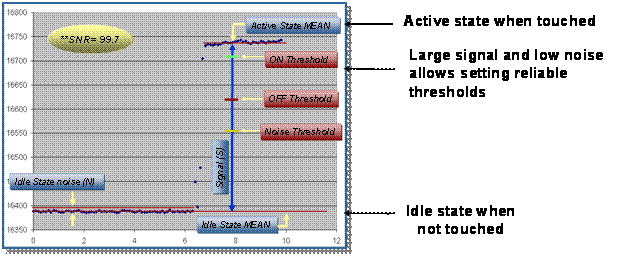
Figure 3: In order to achieve higher sensing reliability, developers can dynamically adjust active and inactive thresholds to adapt to changes in environmental factors
Silicon Labs' QuickSense product portfolio includes a variety of sensing devices. In addition to F99x MCUs, Silicon Labs' F8xx and F7xx MCU series products also provide advanced capacitive sensing, optimal performance, efficient power consumption, and low cost for a variety of applications. For proximity sensing, developers can choose the industry-leading Si1102 infrared proximity sensor or Si1120 infrared proximity sensor and ambient light sensor. Both devices support energy saving, single pulse technology and non-contact gesture recognition. Silicon Labs' infrared proximity sensors are the fastest sensing devices on the market, providing the longest sensing distance without sacrificing efficiency.
Advanced development environment
As embedded applications become increasingly complex, designing a robust application requires not only proven hardware, but also productized software and first-class development tools. To help developers, Silicon Labs provides the QuickSense Studio development kit, which combines hardware, software, and development tools, enabling developers to quickly and easily apply capacitance and proximity sensing to projects.
From an application perspective, capacitance and proximity sensors can be viewed as simple inputs to the system. By abstracting their implementation through the API, developers can access user interaction information regardless of their source. Touch or gestures can be easily mapped to specific functional activities, which greatly simplifies the development of applications and interfaces. The easy-to-use, graphical user interface (GUI) -based QuickSense configuration wizard (ConfiguraTIon Wizard) accelerates the development process by generating the required application configuration code and firmware drivers, developers do not need to understand or write MCUs for monitoring sensors The underlying code. Industry-proven firmware controls different capacitive sensing interface options—including touch buttons, sliders, and scroll wheels—and capacitive proximity sensors. Developers can fully control important sensing characteristics, such as sensitivity, operating threshold, response speed, and code size.
The QuickSense Studio development kit can also automatically calibrate the sensor, providing complete debugging and performance analysis capabilities to ensure that the product design response is fast, stable and reliable. For example, even if there are switches of the same size and shape, their position on the printed circuit board (PCB) will also affect their activity and inactivity, considering the proximity to other conductive elements, the influence of the ground plane and the presence of electronic interference State capacity. During development and commercialization, each switch needs to be calibrated and written to the flash memory. In addition, if the influence of environmental factors (such as temperature, humidity, voltage, and pollution) is large enough, incorrect measurements can lead to erroneous sensing events. The QuickSense Studio development kit periodically reconfigures these environmental factors to adapt to their dynamic characteristics.
The QuickSense Studio development kit is the only development tool on the market that supports both capacitive and proximity sensing, enabling developers to design a complete user interface using a single development environment. In addition to the configuration wizard, the QuickSense Studio development kit also accelerates product design through the following features:
Infrared proximity sensing, ambient light sensing, capacitive buttons and sliders, capacitive proximity sensing, complex algorithm, gesture recognition
MCU control and communication capacitive touch screen
Silicon Labs also provides a variety of complete development tool kits to assist developers in integrating capacitors and proximity sensing into their applications. These resources include a complete wireless development kit (WDS), battery life evaluator, sample code, and comprehensive application notes.
Shenzhen Innovative Cloud Computer Co., Ltd. , https://www.xcycomputer.com