Want to record highlights on TV? Still using a cell phone? With Wukong TV remote control and other assistants, how to do not connect, how to do screenshots failed, but also mobile phones, and more trouble it! The following method will be very useful to you! The advantages of this method are: stability, convenience, and no need for mobile phones and other equipment.

(1) ROOT.
1. Download the ROOT tool.
Recommended Download Authorization Management: com.dianxinos.superuser_12233300.apk
2. Start ROOT.
Open the application and click Start ROOT.
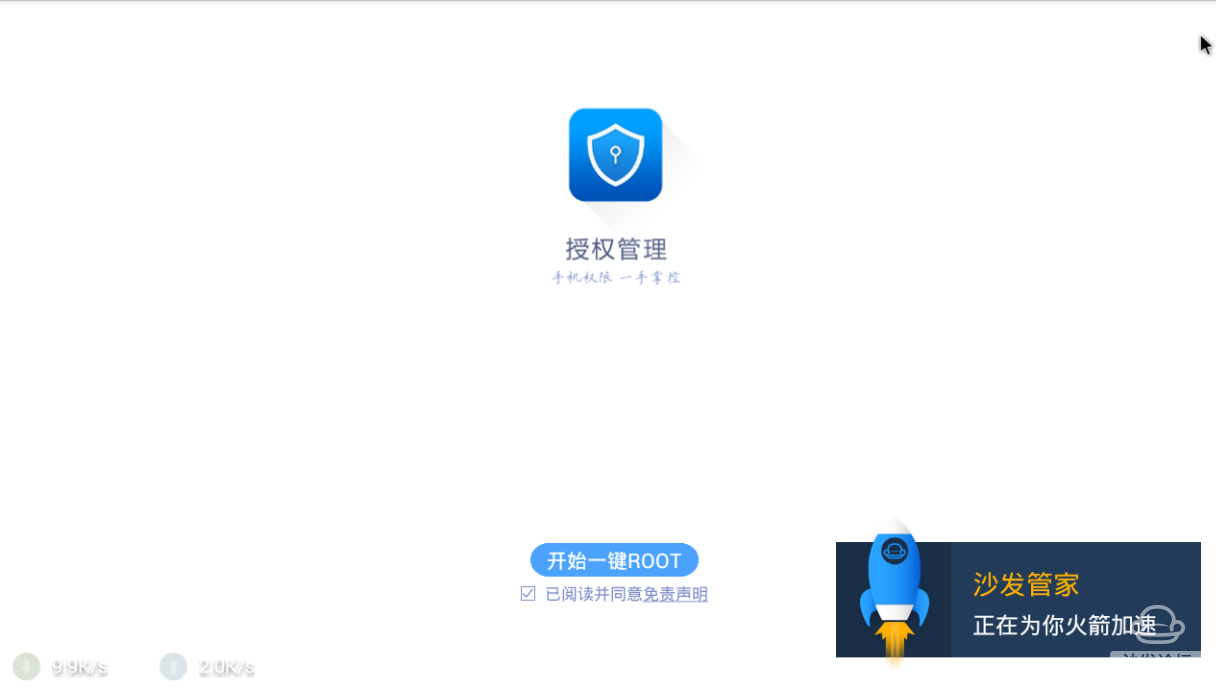
3, ROOT success.

(2) Screen capture.
1. Download the screenshot tool.
Recommend to download screenshot master: 88b4a469a96d1e8b6e72a00062ee7ea1_31792600.apk
2. Authorization.
Open the authorization management, press ROOT rights management, find the screenshot master, select Allow.
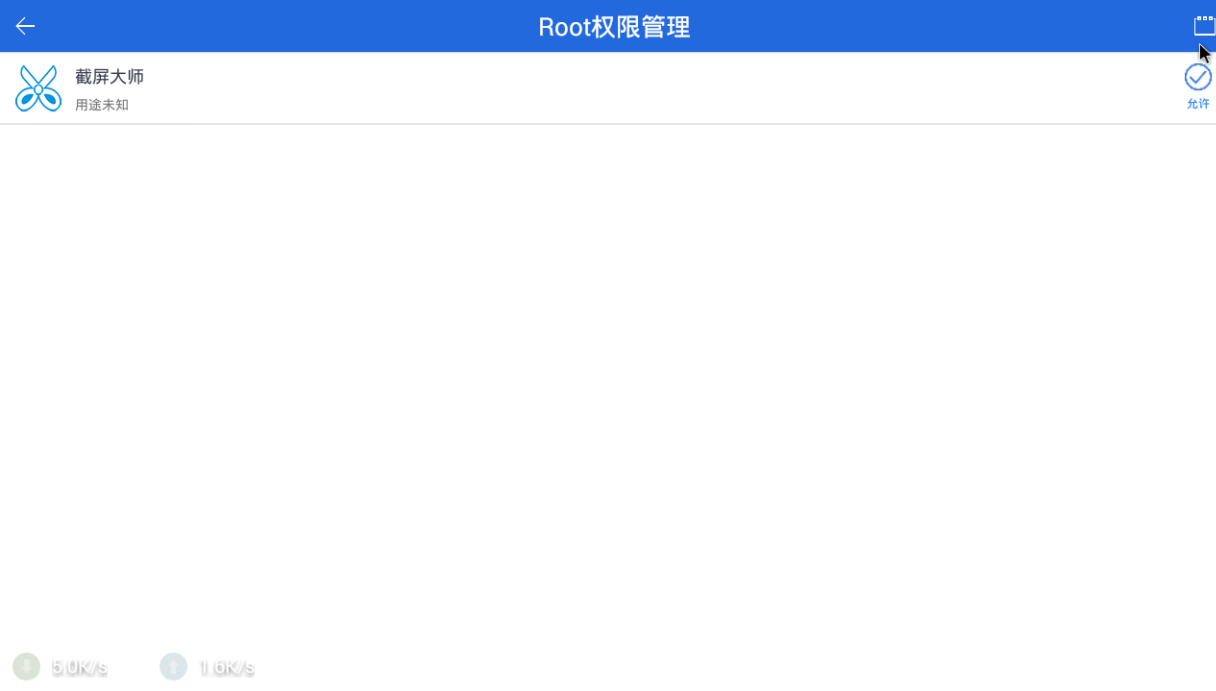
3, open the screen master, select the floating window screen.
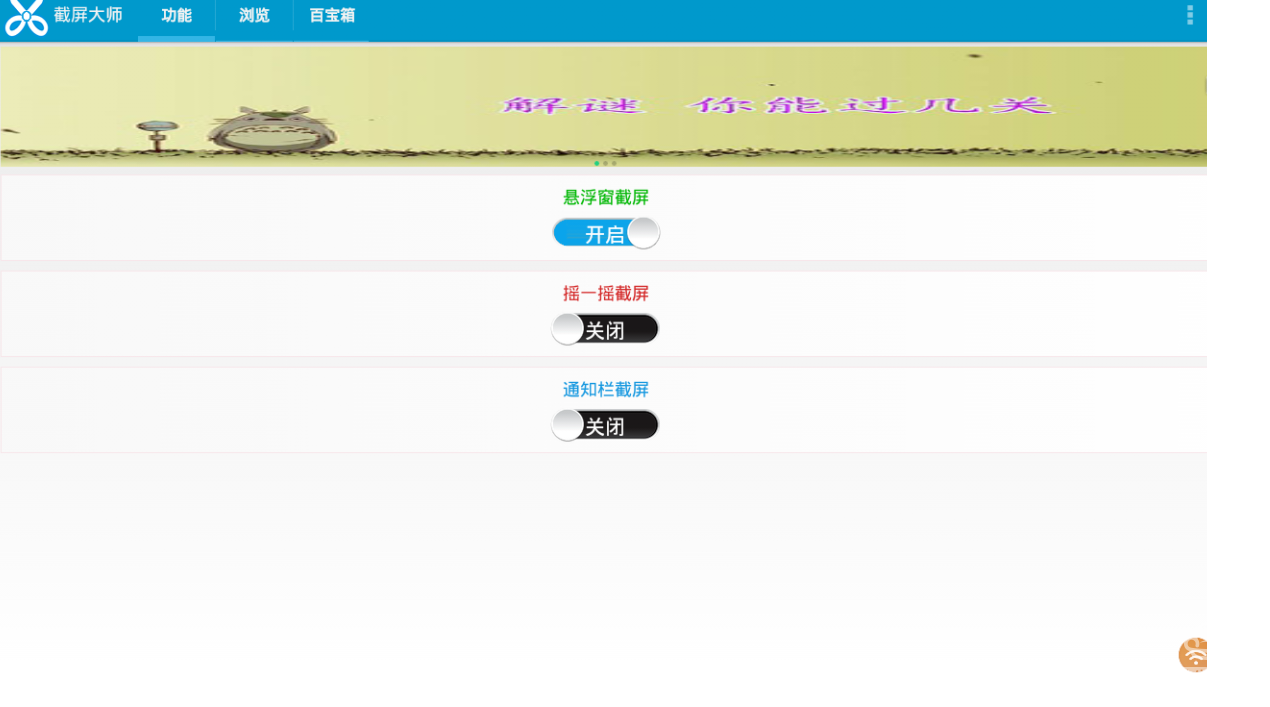
4, screenshots.
Click on the floating window and click on the screenshot.

Application screenshot:


note:
Please make sure the ROOT is complete. If the machine is to be repaired, remove the ROOT.
Screenshots are saved in the screenshot.