How to watch live TV on your computer? There are various methods, such as webpage method, network television software method, set-top box television broadcast software method, TV program source method, etc., although somewhat delayed, but the time is not much difference. The following small series on the above several methods to talk about how the computer watching TV live.

One, web method to watch live TV
The first step: open the computer browser (various browsers can be, such as IE, 360, Google, etc.);

Step 2: Enter “Live TV†in the browser search box and click on Baidu, then you will see the following interface,

Step 3: Randomly click to enter a live TV website (recommended for the first three), and then a variety of live TV programs can be read at will, including programs for TV stations in various provinces and cities in China;

Note: If you want to watch TV broadcasts from a certain TV station, such as Hunan Satellite TV, Jiangsu TV, etc., what can you do? Enter the name of this TV station directly in the search box of the browser, such as "Hunan Satellite TV" or "Hunan Satellite TV Live Streaming". In the first three pages of the result display page, you can find the specific broadcast address and watch the program of the TV station.
Second, Internet TV software law
The use of Internet TV software to watch live TV on a computer is more troublesome. You still need to download specific software, but its advantages are also more obvious. It can cache, provide rich live TV resources, and there are updated reminders. What are the more popular online TV broadcast software? PPS (highly recommended), PPTV, UUSee Internet TV, etc.
Third, set-top box TV live broadcast software
Here mainly talk about how the state of the set-top box does not use TV live software (apk) to watch the program on the computer. The principle is very simple, install an Android emulator on the computer, and then install the TV live broadcast software commonly used on the set-top box to the emulator can easily realize watching live TV programs.
The first step: install an Android emulator on the computer;
Step 2: Download the commonly used set-top box TV live broadcast software;
The third step: start the simulator, choose to install "local apk";
Step 4: After the live TV broadcast software is installed, start the live broadcast software and then you can watch the live TV broadcast.
This method is very restrictive and requires high compatibility. That is to say, if a TV broadcast software is not compatible with the Android simulator, then this method is ineffective. The author's commonly used Android emulator is BlueStacks (download address, http://), and friends who want to try it can download it.
Fourth, TV program source method
The practicality of this method is very strong. It can be seen not only by domestic TV stations, but also by overseas television stations. However, the prerequisite is that you must have the program's source address. Whatever is a TV program source does not have to know about friends, as we will mention below.
The first step: download an open source player, using VLC as an example, can be compatible with various formats of online video;
The second step: install VLC player;
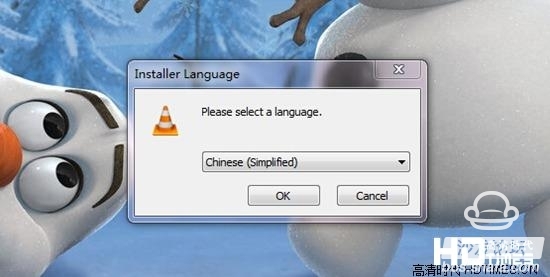
The third step is to look for sources of television programs on the Internet, such as the "HD Live Source" of the High Definition Times Forum;
Step 4: Open the VCL software, click on the media - open the network stream, enter the address of a live TV source;

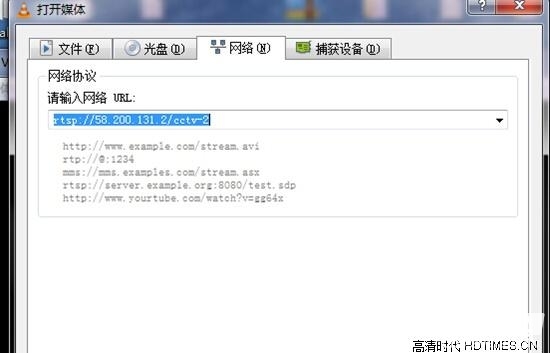

The address composed of various strings on the left is the TV program source
The above method requires high program source, because once more users use the same program source, the program source will be invalid, cannot be read, and other program sources must be changed.
The above-mentioned method of watching live TV on a computer has its own shortcomings and advantages. As long as it is used well, how does it look like a live TV program?

One, web method to watch live TV
The first step: open the computer browser (various browsers can be, such as IE, 360, Google, etc.);

Step 2: Enter “Live TV†in the browser search box and click on Baidu, then you will see the following interface,

Step 3: Randomly click to enter a live TV website (recommended for the first three), and then a variety of live TV programs can be read at will, including programs for TV stations in various provinces and cities in China;

Note: If you want to watch TV broadcasts from a certain TV station, such as Hunan Satellite TV, Jiangsu TV, etc., what can you do? Enter the name of this TV station directly in the search box of the browser, such as "Hunan Satellite TV" or "Hunan Satellite TV Live Streaming". In the first three pages of the result display page, you can find the specific broadcast address and watch the program of the TV station.
Second, Internet TV software law
The use of Internet TV software to watch live TV on a computer is more troublesome. You still need to download specific software, but its advantages are also more obvious. It can cache, provide rich live TV resources, and there are updated reminders. What are the more popular online TV broadcast software? PPS (highly recommended), PPTV, UUSee Internet TV, etc.
Third, set-top box TV live broadcast software
Here mainly talk about how the state of the set-top box does not use TV live software (apk) to watch the program on the computer. The principle is very simple, install an Android emulator on the computer, and then install the TV live broadcast software commonly used on the set-top box to the emulator can easily realize watching live TV programs.
The first step: install an Android emulator on the computer;
Step 2: Download the commonly used set-top box TV live broadcast software;
The third step: start the simulator, choose to install "local apk";
Step 4: After the live TV broadcast software is installed, start the live broadcast software and then you can watch the live TV broadcast.
This method is very restrictive and requires high compatibility. That is to say, if a TV broadcast software is not compatible with the Android simulator, then this method is ineffective. The author's commonly used Android emulator is BlueStacks (download address, http://), and friends who want to try it can download it.
Fourth, TV program source method
The practicality of this method is very strong. It can be seen not only by domestic TV stations, but also by overseas television stations. However, the prerequisite is that you must have the program's source address. Whatever is a TV program source does not have to know about friends, as we will mention below.
The first step: download an open source player, using VLC as an example, can be compatible with various formats of online video;
The second step: install VLC player;
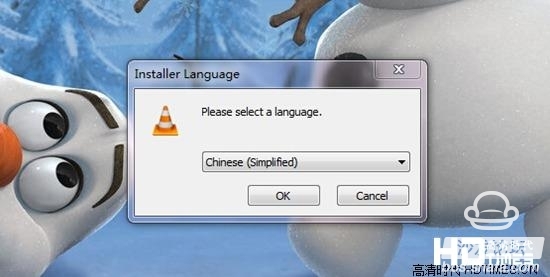
The third step is to look for sources of television programs on the Internet, such as the "HD Live Source" of the High Definition Times Forum;
Step 4: Open the VCL software, click on the media - open the network stream, enter the address of a live TV source;

Step 5: If the source of the program is valid, it will start playing immediately. If the source of the program is valid, it will immediately start playing the TV program. If it is not valid, it will replace other sources.
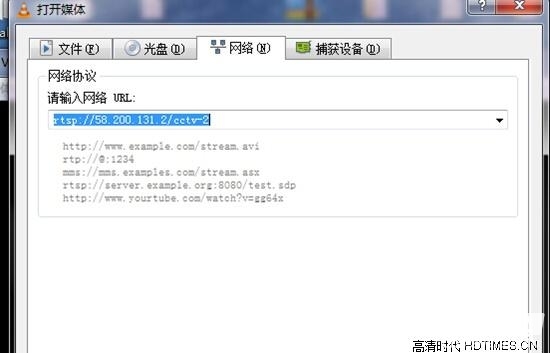

The address composed of various strings on the left is the TV program source
The above method requires high program source, because once more users use the same program source, the program source will be invalid, cannot be read, and other program sources must be changed.
The above-mentioned method of watching live TV on a computer has its own shortcomings and advantages. As long as it is used well, how does it look like a live TV program?