With the rapid development of smart IT industry, the mobile Internet has also opened a new era. Nowadays, devices that need to use the Internet are no longer just mobile phones and tablet computers. They are white appliances and smart wearers. More and more smart technology products need to be connected to the Internet to achieve more functions. Because of this, wireless routers have become a must-have item for millions of households. Although the coverage area of ​​wireless routers is getting wider and wider, in a multi-room, duplex or villa environment, it is a common problem that the Wi-Fi signal is poor and the network dead ends are too many. The traditional solution is to add a wireless router, but the complicated wiring and settings are not understood by everyone. In response to this problem, Huawei launched a new concept of “child routing†at the conference on July 6 this year, and launched the first daughter routing product Q1. What are the outstanding aspects of Huawei routed Q1? Let us take a closer look.

Huawei routing Q1 adopts a simple and elegant white carton package. The front of the carton is printed with the real machine picture of the product. "Where is the signal is not good to insert where" is an ad word of Huawei route Q1, what is the son-mother routing? The daughter-to-child routing is a parent route and a child route, in which the parent route has a built-in high-performance antenna + independent signal amplifier and is responsible for Wi-Fi coverage in most areas; and the sub-routing is plug-and-play and can automatically learn the parent route's Wi- Fi configuration, no user reconfiguration, to increase the wireless signal coverage. The main features of Huawei routed Q1 are also clearly marked on the box: Wi-Fi dual coverage, security, stability, and plug and play.


On the back of the box, a graphic description of the working principle of Huawei's route Q1 and detailed specifications of the product are printed. One master and multiple sons is also a major feature of Huawei routed Q1. A parent route can connect up to 7 child routes. For people living in multi-storey or villas, this is the simplest and most effective solution to expand the coverage area of ​​Wi-Fi signals by simply buying sub-routes separately.
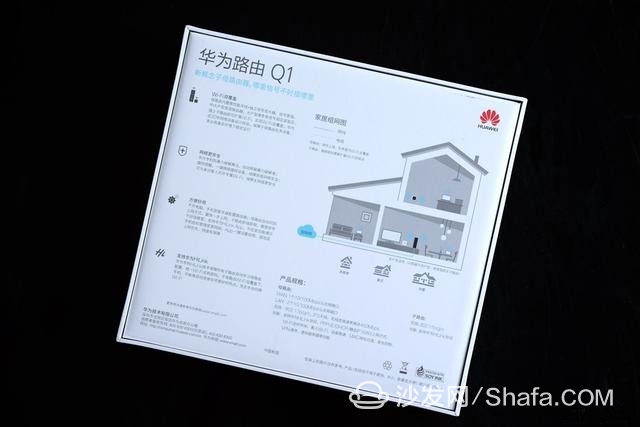
Open the box, and the routing and accessories of Huawei Routing Q1 are placed in an orderly manner. Its random accessories include quick start instructions and warranty cards, network cables and power cords.

The external appearance value of Huawei routing Q1 is very high. The shape of the parent route is not the same as that of a traditional wireless router. The antenna is built in. The edge of the rectangular column adopts an arc design, and the appearance looks more like a vertical one. Mini PC host, a light gold waist line with golden ratio design, perfectly splits the black shell. The upper part of the shell is joined by the piano paint process, while the lower part is frosted, giving a clean classic yet elegant impression. The sub-routed body is very compact, 46mm width is about half the length of the bank card, easily inserted in the socket, does not take up space.


The Huawei router Q1's subversion of the traditional router model is also reflected in the design of the indicator lamp. Because our common router always has a row of indicator lights, it intelligently integrates the unique indicator lamp with the only button to let the fuselage. It looks more concise. This button has a "Hi" logo. When the router is connected to the network, "Hi" will reveal orange backlight; when the router is successfully connected to the network, the orange backlight will turn white. It is also a multi-function button. When only the indicator light is on, the WPS of Huawei route Q1 can be started by pressing a short button; if the orange backlight is flashing slowly, a short press can connect the smart home product to the Huawei router Q1. Wi-Fi, provided that the smart home product can support HiLink SmartLink. What is HiLink? It is a smart home open interconnection protocol developed by Huawei, aiming to solve the problem of interconnection and interaction among various intelligent terminals. The protocol functions mainly include intelligent connection and intelligent control.

Huawei router Q1 has a 10/100Mbps Ethernet RJ-45 uplink interface, two 10/100Mbps Ethernet RJ-45 downlink interfaces, reset holes, and power jacks on the back of the unit. Some people may think that the two downlink interfaces will be less, but I think this is in line with the Huawei Link Q1 initiative is HiLink Zhilian. Through sub-routes for networking, eliminating the shackles of network cables, networking is easier.

Huawei has a silicone foot pad on both sides of the bottom of the Q1. It is more stable when placed on the bottom of the Q1, and it also allows the heat dissipation holes to better discharge heat. In addition, the middle of the bottom is affixed with a set of Internet labels containing the serial number of the router and relevant information of the manufacturer.

First saw the sub-route, I thought it was the mother of the power adapter routing, compact and it also uses the same black mother and routing the body, using a two-pin flat plug design, also in the fuselage is also affixed with The parent route is the same serial number tag.


The sub-route has a Huawei LOGO on the front and a signal indicator. When the indicator is on, the Wi-Fi connection is successful. When you find that the wireless network signal at that location in the home is weak, the sub-routes are inserted there, and the wireless network signal will be enhanced, sweeping away all the dead ends. In addition, a reset hole is also provided on the side of the fuselage of the sub-route.

Huawei router Q1 adopts 11n wireless technology. Its mother route has built-in three 3dBi gain antennas. The maximum rate can reach up to 450Mbps. The three-way data can be transmitted and received at the same time, and it is fast and stable. The sub-routing is built with a 1dBi gain antenna. The speed can reach up to 150Mbps, both can support up to 64 devices to access the Internet at the same time. However, Huawei's routed Q1 can only support the 2.4 GHz wireless band, but not 5 GHz. Nowadays, more and more devices support 5Ghz, so I feel a bit sorry about this.

Nowadays, the network configuration of the router is more and more simple. The same is true for Huawei router Q1. After connecting the network cable, enter the WEB address in the browser: 192.168.3.1 to enter the terminal management interface of the wireless router. The first time you log in, you can customize the password, and the user login password and WIFI password are set at the same time, further simplifying the operation steps. If you replace the old router, you can connect the Huawei route Q1 to it so that Q1 automatically learns the online account in the old route and easily complete the route configuration.

The terminal management interface has been designed in an orderly and intuitive manner. In addition to the password, the ordinary user can customize it. The others can be set without the need. You can easily access the Internet in one step.

In the wireless WIFI setting interface, we can choose whether to enable the Wi-Fi function of the router. You can modify the network name, security mode, and password. Huawei router Q1 also provides three power modes: sleep, standard, and wall-mounted.

In the distribution of smart bandwidth, Huawei route Q1 provides four modes: fair competition, game priority, video priority, and web page priority. Properly allocating bandwidth allows multiple devices that share the same network to have a primary/secondary relationship, with each other being less In the fall of time, this distribution effect is still more humane. Of course, the user can also manually set the bandwidth.

In the terminal management interface, we can understand what devices are currently connected to Huawei router Q1. If you encounter a strange device name, you can limit its network. At the same time, you can also set the network speed of devices that are allowed to access the Internet.

In the more functional interface, we can check whether there is a new firmware to provide router upgrades. The parent routing and subrouting firmware are separate and all support online one-click upgrades.
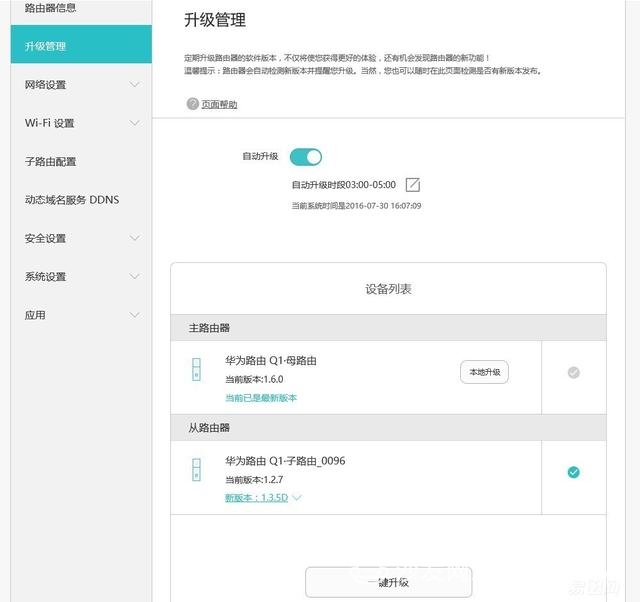
Huawei Router Q1 also has popular Wi-Fi functionality, which allows guests to easily access the Internet at home and ensure the privacy of their personal network. In addition, there are settings for Wi-Fi trunking and timing. It can be said that most mainstream routers currently available with smart routers also have Huawei router Q1.

In the sub-route configuration interface, you can view all the devices in the current network, modify the network name, and manage the sub-routes, including adding or deleting sub-routes and deleting sub-route key records.

The smart routers on the phone support the installation of APP applications on mobile phones for remote management. Huawei router Q1 also has this feature. You can download and install the HiLink APP by scanning the QR code on the box, and then you can manage various settings of Huawei Router Q1 through the mobile phone. The interface of HiLink APP is very simple and friendly, and its function is also very comprehensive. It is more convenient than using computer settings. The interface of the HiLink APP is mainly divided into eight sections: user management, Wi-Fi mode, smart bandwidth, guest Wi-Fi, Wi-Fi timing off, SmartLink, one-key physical examination and zero flow sharing.



Finally, let us take a look at Huawei's Q1 performance in terms of network speed. I use a broadband telecommunications broadband fiber, the speed is 20M, I use Speedtest and speed test master two software to test the wireless upload and download speed of the Huawei route Q1, and found that the Huawei route Q1 test at the test site can get the broadband speed down At the level of 34Mbps or more, and the average behavior of 2.5Mbps or so, the average download speed can reach about 4MB/s. I was very satisfied with the performance. Especially after the wall-through mode was turned on, the wireless signal was obviously strengthened, and the network connection was very stable. There was a net drop.


Among the many router products, Huawei's routed Q1 is very different. It can easily expand the coverage of wireless signals through the concept of parent-child routing and completely solve the problem of signal dead ends. Huawei's unique HiLink intelligent technology not only enables easy synchronization of Wi-Fi configurations between daughter-and-child routers, but also enables smart home products and Huawei router Q1 to quickly connect via Hi-Key. Outspoken, the price of 599 yuan is not low, but if you pay attention to the value of the product's external appearance, but also care about its inherent performance, then the Huawei route Q1 will be a very good choice.

Smart TV/box information can focus on smart TV information network sofa butler (http://), China's influential TV box and smart TV website, providing information, communication, TV boxes, smart TVs, smart TV software, etc. Answering questions.



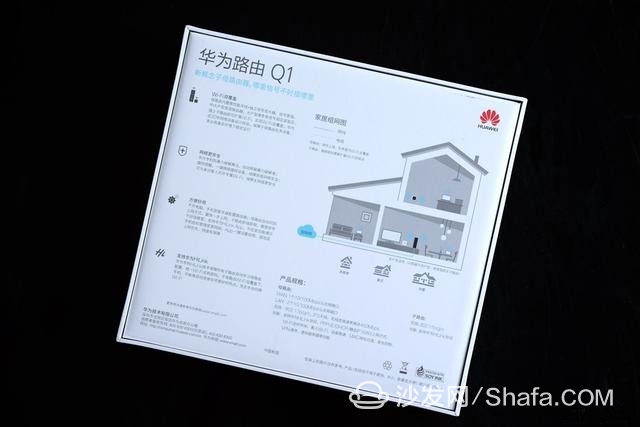















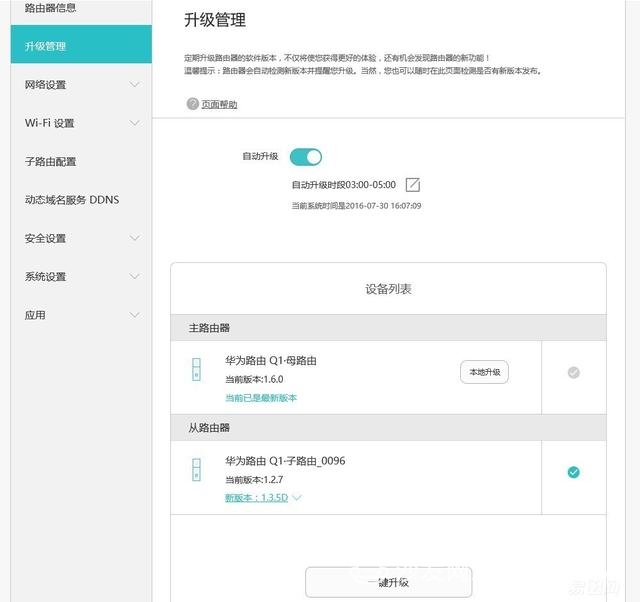








RAM/RFM electric heating capacitors
RAM/RFM Electric Heating Capacitors
Electric Heating Capacitor,Film Heating Capacitor,Electric Capacitor Bank,Induction Heating Capacitors
YANGZHOU POSITIONING TECH CO., LTD. , https://www.cnchipmicro.com