Xiao Bian received a help today and said that he has always been paralyzed. The Internet is not happy. He wants to find ways to stop it. Xiao Bian will share some methods for you today to ensure that there are no dead ends. Things on the net.
Hiding the network name is a very simple and effective method. If you can't find the signal name, then cracking is impossible. The method is to log in to your router management page, find a wireless setting, first set the encryption mode to WPA2 (non-essential, but further enhance security and link speed, WEP security is almost 0), and then most importantly, will " The Broadcast SSID item is off (select No in the figure).

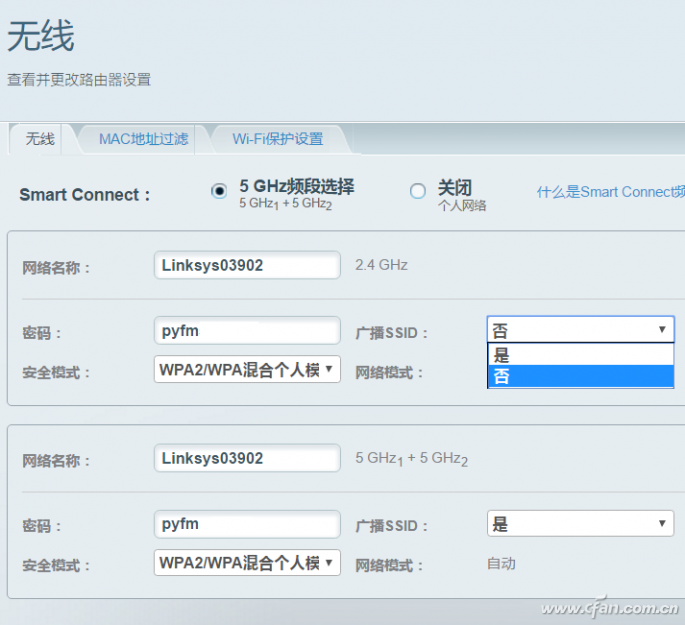
Tip: There is a detailed login address and user name password on the back of the router. The browser can be entered as prompted.
Note that you must save the configuration to take effect. At this time, mobile phones and laptops cannot search for wireless signals, and their own mobile phones are also worth mentioning. They all need to manually set the SSID and password to force the link. Win10 click on the taskbar network icon, drop down to the bottom, click on the place to hide the network manually add to enter; mobile phone is similar, select the manual add network in the Wi-Fi list, enter the corresponding SSID and password on the line .

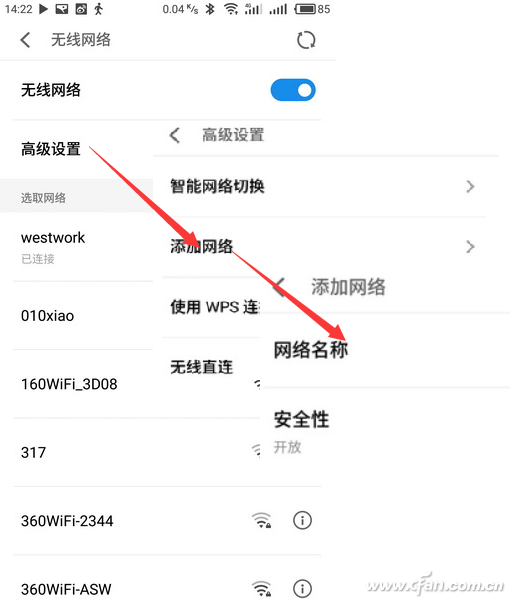
This method can effectively solve the cracking problem of nearby users. However, there are some people who have Wi-Fi butlers installed in their mobile phones to collect and use wireless password collection/sharing applications. Even if it is a mistake, just install this type of application. Log in to your Wi-Fi on your mobile phone. Basically your wireless connection will become a shared hotspot. In fact, this kind of situation can also set up the wireless route specifically, this is the visitor network function. Note: The guest network depends on the router itself, and the new route (introduced in the last two years) basically has this function.
On the Router Settings page, find the wireless guest mode (with a slightly different brand name), select Allow Guest Access, and set the guest network name and password.

At this time, find a mobile phone or laptop and try out the search signal. You can see that there is no difference between the connection and ordinary wireless. Some routers will also prompt another loading page and enter the authentication password again to access the Internet. In this way, the forced sharing of rogue applications can be circumvented.
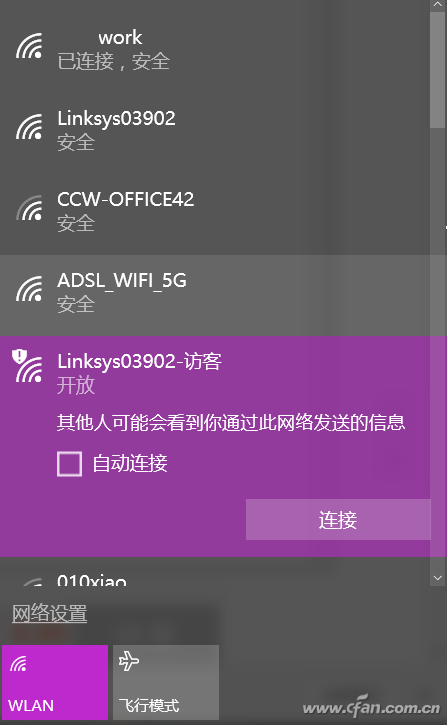
In the end, maybe someone said no, or worried that Xiao Bian can only tell you one of the most extreme methods - bind the MAC address. Any device that does not have a MAC address will not be able to access the network even if it cracks the Wi-Fi password. But this is also considered a way to kill the enemy for a thousand self-inflicted losses. It's really not very convenient for your device to enter the MAC address in advance. The method is to switch to the MAC address filtering of the router interface, and then check "Enable" this function, and select "Allow only device access in the MAC address list" (some device descriptions are slightly different), and then add one by one in the corresponding place. The MAC address of the device, so that's it.


Do not know how to find your own MAC address? The phone is very simple, either Android or iPhone can be seen in the phone's device information (about). On the computer, right-click on the taskbar network icon and select "Open Network and Sharing Center". Click on the connected Wi-Fi icon. In the WLAN status, click "Details". The fourth row is the MAC address.
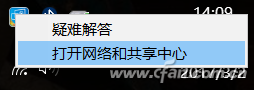
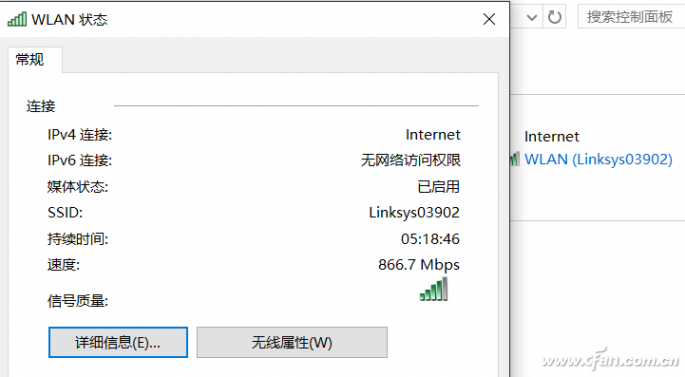
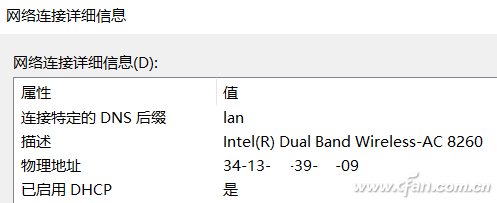
1"~1.4" speaker (26~36mm)
1)1" speaker 26mm speaker
2)1.05" speaker 27mm speaker
3)1.1" speaker 28mm speaker
4)1.2" speaker 30mm speaker
5)1.22" speaker 31mm speaker
6)1.25" speaker 32mm speaker
7)1.3" speaker 33mm speaker
8)1.35" speaker 34mm speaker
9)1.4" speaker 36mm speaker


FAQ
Q1. What is the MOQ?
XDEC: 2000pcs for one model.
Q2. What is the delivery lead time?
XDEC: 15 days for normal orders, 10 days for urgent orders.
Q3. What are the payment methods?
XDEC: T/T, PayPal, Western Union, Money Gram.
Q4. Can you offer samples for testing?
XDEC: Yes, we offer free samples.
Q5. How soon can you send samples?
XDEC: We can send samples in 3-5 days.
1" Speaker 26Mm Speaker,1.05" Speaker 27Mm Speaker,1.1" Speaker 28Mm Speaker,1.2" Speaker 30Mm Speaker
Shenzhen Xuanda Electronics Co., Ltd. , https://www.xdecspeaker.com