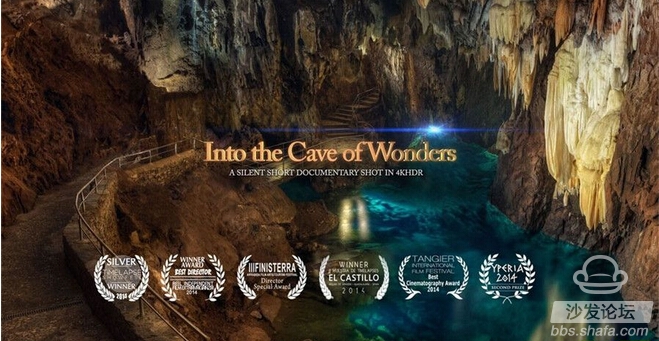
Now many users are asking questions about the millet box. There are such problems. Some problems are the box itself, some are versions, some are artificial. Now we will summarize some common questions for your reference:
1. The new millet box will not turn on after it is turned off, or the screen will be turned black and no response will be received.
First of all, make sure that your millet box is not ROOT, because ROOT is not good for the box. It is not only useless but it is a lot of problems. It is not recommended for novices to ROOT the box.
Solution: This situation is most commonly encountered, and many of the reasons are due to version issues. After we shut down, we can't boot, or turn on the black screen. There is no response. The most time it is to re-plug the power. In fact, in the "settings", the "screen saver time" and "sleep time" in the "security and energy saving options" can all be closed. I think it was a version issue that caused the remote control to not wake up the box after shutting down. Support is not very good. Hope to solve it through subsequent upgrades.
Second, live software is not compatible, VST can not open all the polymerization of a lot of friends will be installed in the box "vst all polymerization", BTS will often find VST will not open, a flash to exit. This is because VST's compatibility with the desktop of the millet box itself is not good. Personally think that the desktop of the VST software is not optimized for the optimization of the millet box, so it leads to incompatibility. $
Solution:
Uninstall VST, re-install, do not upgrade after installation, can solve the millet box with VST compatibility. If you upgrade you will return to this problem. VST can also be upgraded to version 1.21. Or after installing VST, do not set millet desktop or VST desktop to "Always" each time you open VST. When you open "VST All Aggregation", switch desktop to select "This time only". The final solution also requires VST aggregation to better support the millet box in future release updates.
3. The remote box cannot be used after the new box is bought, and the millet box cannot be opened.
Solution:
The box is unplugged and the power supply is restarted. The remote controller deducts the battery and restarts, linking again.
4. The “Sogou Input Method TV version†installed cannot be used, and the input method cannot be switched.
Solution:
"Sogou input method TV version" is unable to operate through the remote control to switch, it is for the external wireless mouse and keyboard type players, after the external wireless mouse and keyboard, there is a third-party desktop such as "rabbit desktop, can be set in the inside Use the mouse to switch.
After the external wireless mouse, the left mouse button can not be used
Solution: After we connect the wireless mouse and keyboard, it is not possible to use the left mouse button under the desk of the millet box. Need to install a third-party desktop, the left mouse button can be used. This is because the ROOM of the millet box itself does not support the wireless mouse and keyboard. Many wireless kits don't respond. I hope to solve this problem through future upgrades, because there are still many players connecting the wireless keyboard and mouse through the OTG cable. In addition you can download the mobile phone remote control APP software, so that the phone also becomes a remote control, such as Goku remote control mobile phone, also supports mobile phone Chinese input, very good.
6. Play local HD video, MKV audio track can not switch to the 1.37 version of the millet box, restore the previous system can be temporarily resolved
Solution:
The temporary solution is to restore the old version in recover: 1. Power down the millet box first. 2. Press the remote control at the same time. Do not release the two buttons. The remote control points to the box and powers up the box. 3. After startup, enter After the recovery interface, there are two systems to choose from, one is the recently started system, one is the old system, not the most recent system is your old version system. Select the system that is not the most recently booted system. Can be temporarily resolved, this method is not automatically updated to the new version. I hope that the official update the BUG as soon as possible. Recover can also be used to clear the millet box, restore the factory settings, and double clear the phone, which is still very practical.
Seven. Poor speed, see live card:
First of all, the wireless of the new millet box is not as good as the old box. Although the wireless of the new box is called 5G dual channel, the wireless of the new box has shrunk from the previous 150 MB bandwidth to 65 MB. Although the wireless signal is stable, playing some high-definition live broadcasts over the air will be a card. Although the 5G signal stability, but the need for wireless router support, and home wireless router is generally 2.4G. This is a flawed box, product design issues.
Solution:
The online search for other players to improve the wireless signal problem has the following points, visually measuring some effects. First enter the wireless router settings interface, the setting of the universal wireless router is to open the page 192.168.1.1, and then change the band width to 20HMZ in the wireless settings, do not choose automatic or 40HMZ. Because the speed of 20HMZ supports 2.4G wireless signal better.
For CRC, Mobile, these non-mainstream network operators, you can change the DNS settings of the network. Select "System Settings" under "Settings" and then select "Network" to "Automatically configure" to select "Close" and then below. The DNS settings are changed to 8.8.8.8 (or 114.114.114.114). I haven't used any of these on broadband, but you can try it out.
8. The millet box is slow to enter the system after a period of use, switching software is slow, watching live or movie card
Solution:
After a certain period of time, the box will also generate some cache and system garbage. Everyone can install 360 TV guards to clean up the garbage and system cache. The best solution is: power off and restart! It's okay to replug the box power once.
9. When watching live, some programs are fast and some programs cannot be opened at all
Solution:
This is a problem with the source of the program, as well as the speed of the network. For example, CCTV and TV will switch quickly. If the newcomer gets the millet box and watches the live broadcast, if there is a Caton or the program source cannot be loaded, you can press the remote control to set the other source of the channel where the channel can be selected. Some channels from Hong Kong, Macao, Taiwan, or foreign countries or channels with only one source are not switchable. Or set the "decoder" to "soft solution" in the settings. It can also increase the transmission speed. High-definition channels require broadband to have a very high speed. The basic 4 megabits or less of bandwidth need not be considered. My home 20 trillion Unicom residential fiber or Dunka. Sometimes it can be completely played. This situation may be a film source problem or a network operator's problem, not a box problem. )
X. Box fails to boot or black screen due to installation of third-party desktop
Solution:
Because some third-party desktops do not have good support for the box and have not optimized the system of the millet box, so when we select the third-party desktop as the default boot interface, it will cause the box to not boot, black screen, and cannot enter the desktop of the millet itself. . But at this time it was impossible to restore the millet interface of the box itself. Power off the box, access the computer through the data cable of the mobile phone, use the software such as the mobile assistant to delete all the third-party desktops, and then clean up the leftover trash of the box and reconnect the TV. Generally can solve the problem. Or you can install "Sofa Manager Assistant" and other software to uninstall directly on the TV. If the problem is serious and you still cannot get into the system, you need to restore the factory settings by "recovery". General factory reset can solve many incompatibility problems caused by the software box. The "recover" entry method is described in detail in the above question, so I won't say any more here.
Eleven. On the resolution can not be saved, the need to update the screen resolution settings after re-opening the machine Solution:
For the problem that the resolution cannot be saved, the solution is as follows: In order to prevent the 1080m TV from being set to 1080p, the Xiaomi box will cause the black screen to fail to be displayed. Therefore, the Xiaomi box will be read every time when power is turned on or waked up. Take hdmi information of the TV to determine whether to change the TV, if you change it will be restored to 720p, but many TV's HDMI response is relatively slow, when the box can not read the TV ID for some time will think Changed the TV, and then returned to 720P.
X. Mobile phone or computer on the Thunder remotely unable to bind the solution of the millet box Mobile phone:
First download the Thunder remote download APP client. After the mobile phone is installed, select "Settings" - "About" on the screen of the millet box on the TV and enter the corresponding interface to obtain the QR code. When you scan the QR code, the camera position will be very fast, so that you have not adjusted the camera selection box to determine the QR code, so that the binding fails. Then when the mobile phone is bound again, it cannot be bound. It should be noted here that the QR code on the box is time-sensitive. When you do not bind successfully, the QR code may have become invalid. This time just return to the millet box interface, re-open the "settings" - "about." You will find that the QR code information has been updated and you can re-scan the binding. In short, according to the above method once binding fails, it will return to the interface to scan again for binding. Until the mobile terminal tips binding is successful.
Computer side
The same is the problem of unsuccessful binding. In the computer Thunder remote download network inside the binding, the web has been prompted can not bind the millet box. Prompt (Binding failed, please re-enter the TV activation code interface to obtain the activation code). The activation code that is filled in here is the letter and number below the two-dimensional code in the "Settings"-"About" on the TV box of Xiaomi. Beginning with XMB:xxxxx. When the computer fills in the QR code, it must pay attention to fill in the complete, that is to put the XMB: including the colon, together with the alphanumeric behind to fill in. You can bind successfully. When you fill out, be careful to distinguish the case of letters, but also with the two-dimensional code on the TV. Unsuccessful binding, combined with mobile phone binding methods, renew the QR code information on the TV. Until the binding is successful