The AD (4-20mA to RS232/485) or DA (RS232/485 to 4-20mA) data acquisition products currently available on the market are generally software manufactured by the manufacturer according to own or industry standards. These generally support the Modbus RTU bus. Protocol. For some users who need to reconfigure the data acquisition products according to the field usage conditions, they often need to rewire themselves and issue commands to modify the configuration according to the steps, which may sometimes encounter some technical problems. When the customer can't solve the problem, our after-sale technical service engineer can perform remote assistance through the network, but the premise is that the wiring at the site must be correct, and the power supply must be able to match the normal work of the product. Aiming at some problems frequently encountered by customer feedback and matters needing attention on site, examples illustrate solutions.
1. Optional power supply: Please select DC stabilized power supply. When the product is normally powered, the power indicator light is on. The value of the power supply voltage must be within the rated value range.
This is a necessary prerequisite for our next step. If the power indicator light is not on, the product will not work. Please check whether the power supply is a DC stabilized power supply or whether the value of the supply voltage is within the rated range. In many cases, the power supply line is reversed (the product itself has reverse polarity protection).
Case: The customer reported that the product did not respond. After viewing the picture, it was found that the power indicator of the product did not light up and returned to normal after correct power-up.
2, the choice of communication interface: RS232 or RS485 communication interface, the user can only choose one of the standard communication interface access module.
For selecting the RS232 communication interface, the three lines correspond to TXD, RXD, and GND. For selecting RS485 communication interface, we must prepare RS232 to RS485 converter. RS485 two lines correspond to 485+ and 485-. When connecting, we must pay attention to check one-to-one correspondence between port and external wiring.
Case: The customer reports that the product has no signal output. After viewing the picture, it was found that the RS232 connection was connected to the RS485 terminal. This problem often occurs.
3, enter the configuration mode operation.
Short the CONFIG terminal to the ground (GND terminal), and then turn on the power, and the module enters the configuration state. In this state, the module's configuration is as follows:
The address code is 00H
Baud rate 9600 bps
Ban checksum
ASCII character communication protocol
At this time, you can modify the module's baud rate, checksum status, and other parameters through configuration commands. You can also select the communication protocol by setting the module's communication protocol command. When you are not sure about the specific configuration of a module, you can also install the configuration jumper at the CONFIG terminal, and then reconfigure the module when the module enters the configuration state.
4, the choice of communication protocol.
Communication protocols can be likened to a language. To communicate, you must have the same language. Shunyuan technology products have two communication protocols to choose from, namely the character protocol and RTU protocol. Which protocol is configured, you must select the corresponding communication protocol.
Case: The customer did not save data after the product was configured and re-powered. After inspection, the client chose to set the communication to RTU protocol after the character protocol was configured. As a result, there was no reply when the serial port software was tested. This is the phenomenon that some users often feedback the protocol and then detect it but do not reply.
Shunyuan data acquisition products software configuration reference technical information
ISO 4021 series / ISO DA series / ISO AD series / SY AD series / PIM series data collectors, data converters, and data acquisition transmitters produced by Shun Yuen Science and Technology can not only set the communication protocol through software, the user can also restart Configure the module's address, baud rate, parity status, and data format.
When it is necessary to set parameters such as the communication protocol, baud rate and address of the module, the CONFIG pin must be connected to the ground to make the module enter the configuration state. At this time, the corresponding settings can be made. After the initial configuration is complete, when the module communicates with the host normally, remove the short wiring between the CONFIG pin and the ground terminal.
Data collector communication protocol setting method (ASCII / MODBUS RTU)
SunYuan 4-20mA analog to RJ45/RS232/RS485 series AD conversion multi-channel data collector, and DA series data collector products of RS232/RS485 to 4-20mA analog signal, fully support ASCII characters or MODBUS RTU communication protocol, users Programmable calibration module accuracy, programming module address and baud rate. The configuration of the software can match the acquisition of multiple types of sensor signals to the PLC, DCS or computer to monitor the use environment or control remote devices.
Products are widely used in Ethernet IOT analog, digital RJ45 interface data acquisition, RS232/RS485 interface fieldbus industrial automation control system, various sensors analog signal measurement, monitoring and control, small signal measurement (accuracy is better than 0.05% ) As well as long-distance transmission of signal on the industrial field, remote transmission, and anti-interference isolation monitoring.
For the needs of users of external communication equipment, users can set the product to ASCII characters or MODBUS RTU communication protocol. Here take the ISO 4021 series data collector products as an example to describe how to set ASCII characters or MODBUS RTU communication protocol through the field wiring diagram. Others (SY AD series / ISO AD series) data acquisition products are set up in a manner similar to the ISO 4021 series. Refer to the ISO 4021 setting method.
Setup steps:
First, connect the power supply and communication line of the ISO 4021 product (take RS485 as an example), and short-circuit the 7-pin and 8-pin (as shown in the figure):
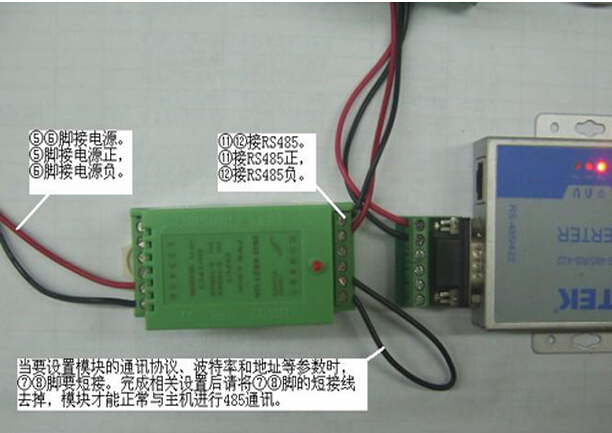
In the picture: ISO4021's 5-pin and 6-pin external power supply is 8-50V. When the communication interface is selected as RS485, the positive and negative RS485 signals are connected to the DATA+, DATA- interfaces of the product, respectively, and RS232 and RS485 cannot be simultaneously jobs. The 8th pin configures the port CONFIG. When setting the communication protocol, connect the CONFIG pin to the 7-pin ground.
Second, the software settings (user can be set to ASCII character protocol or MODBUS RTU protocol, the following are given to introduce)
1. Set ISO 4021 product as ASCII character protocol
As shown below, open the software "SunYuan Test", software download address: http://
Select the communication serial port (according to the user's computer actual serial port selection) and baud rate 9600, enter the command "$ 00P0", and click the send command, if the receive data window reply "! 00" has been successfully set to ASCII character protocol.
Then turn off the power and remove the short wiring between the 7-pin and 8-pin (if no reply, please check carefully whether the wiring and communication ports are connected correctly).
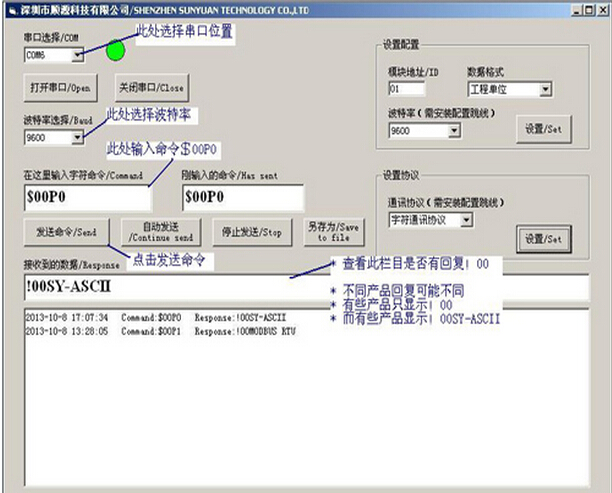
In the picture: “Serial selection/COM†is selected according to the actual serial port of the user's computer, not necessarily COM6.
"Baud rate selection / Baud" can choose one of 1200/4800/9600/19200/62500, the greater the baud rate, the faster the communication speed.
2. Set ISO 4021 product as MODBUS RTU protocol
As shown in the figure below, open the software "SunYuan Test", software download address: http://
Select communication serial port (according to the user's computer actual serial port selection) and baud rate 9600, enter the command "$ 00P1", and click the send command, if the receive data window replies "! 00" has been successfully set to MODBUS RTU protocol.
Then turn off the power and remove the short wiring between pin 7 and pin 8. (If there is no reply, please check carefully that the connection and communication ports are connected correctly.)
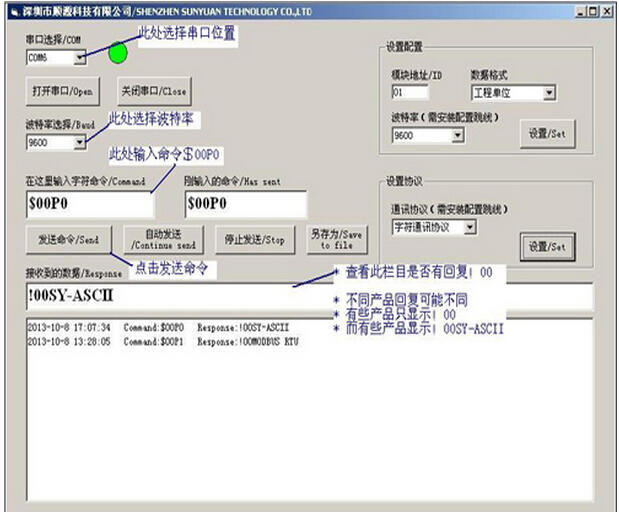
In the picture: “Serial selection/COM†is selected according to the actual serial port of the user's computer, not necessarily COM6.
"Baud rate selection / Baud" can choose one of 1200/4800/9600/19200/62500, the greater the baud rate, the faster the communication speed.
Bus, Ethernet data acquisition source technology patented product application software download address
1, the data collector serial ASCII protocol testing software; http://DownDetail_99.html
2, data collector serial ASCII protocol testing software II; http://DownDetail_103.html
Bus, Ethernet data acquisition Shunyuan technology patent product reference technical information
1, ISO 4021 series: 4-20mA/0-5V to RS485/RS232, analog (AD conversion) data collector. (DIN35 rail mounting method)
Http://DownDetail_55.html
2, ISO DA series: RS485/RS232 to 4-20mA/0-10V, digital (DA conversion) data collector. (DIN35 rail mounting)
Http://DownDetail_35.html
3, ISO AD02/04/08/16 series: 4-20mA to RS232, multi-channel isolated analog data collector. (DIN35 rail mounting)
Http://DownDetail_12.html
4, ISO AD08 series: -100 ~ 1800 °C to RS485/RS232, multi-range high-precision thermocouple signal data collector. (DIN35 rail mounting)
Http://DownDetail_27.html
5, SY AD 08-RJ45 series: 4-20mA to RJ45, Internet of Things, Ethernet analog, digital data collector. (DIN35 rail mounting)
Http://DownDetail_66.html ; http://DownDetail_81.html
6, ISO 4021/ISO DA (LED1) series: analog signal and bus isolation conversion, intelligent display control data collector. (DIN35 rail mounting)
Http://PDetail_127.html ; http://PDetail_128.html
7, PIM LED7 series: analog signal and bus, Ethernet isolation conversion display, multi-function data acquisition smart transmission table (panel embedded installation)

Whaylan 1500W portable solar power station.Large capacity, high endurance, a variety of ports, at any time for your need to charge the equipment. Completely say goodbye to the anxiety of outdoor electricity and devote yourself to an outdoor activity. At the same time, it can be equipped with solar panels to charge the power supply. The energy storage technology of lithium battery is combined with the clean renewable energy of solar energy to truly realize the enjoyment from day to night.
Whaylan is a member of USB-IF and WPC.Our factories are located in Dongguan and cover 10000 square meters, including about 400
well-trained workers,30 experienced engineers,35 QC employees, and 16 production lines. With the total capacity around 3 million pieces cables and power banks monthly.5-10 new designs will be launched each quarter to target updated market demand.
1500W power station,powerstation 1500 watt,1500w portable power station
suzhou whaylan new energy technology co., ltd , https://www.whaylanenergy.com