Because of its convenient use and strong interaction, and because it does not generate a second time of consumption, Internet TV is favored by consumers. They have all moved Internet TV back home. However, many users do not know how to set up after buying home, thereby wasting their functions. Today, I will teach you how to set up TCL Internet TV.

The basic settings of TCL Internet TV:
1. Find a free interface from the router and connect the network cable to your TV network port.


TCL TV Network Interface
2, TCL network TV needs to be upgraded before using the system, so we have to plug in a U disk before the TV boot to ensure that the router can open.

3. Turn on the power of the TV and observe whether the indicator light on the router begins to flash. When the indicator flashes, the TV turns on.
4. After the TV is turned on, press the button of the signal source, select “imtvâ€, press the confirmation button, the system starts to scan the network, then the TV shows the prompt for upgrading, then select the confirmation button, the system automatically starts the upgrade, and the upgrade is completed. Then you can watch online TV.
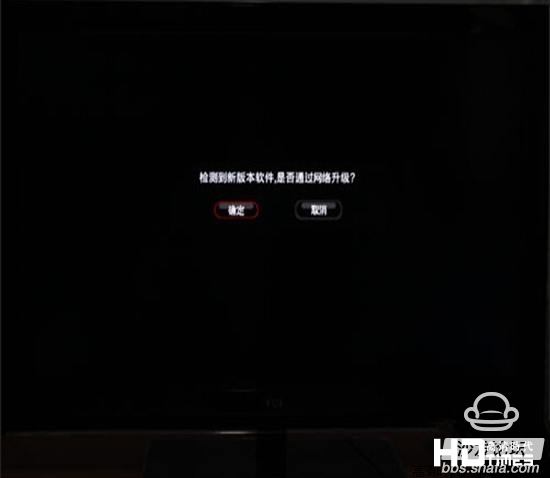
Attention problem:
1, if the Internet TV is using a wireless wifi connection, but also buy a wireless network card inserted in the network TV USB interface, and different brands of network TV compatible wireless network card is not the same, before buying a wireless network card, be sure to understand the wireless network card Is it compatible with your Internet TV?
2. Since many models of TCL network TV do not support advanced WPA encryption, the security options of the router's wireless network must be set to open system (open or open system), and allow wireless broadcast, frequency band and mode (rate) to be set to Fixed value, remove MAC binding, turn off the firewall, do not select "Automatic selection" for all options. After the settings are successfully saved, restart the router. If necessary, check whether the settings take effect successfully. In addition, after restarting the router, restart the TV and re-search for the network connection.

The basic settings of TCL Internet TV:
1. Find a free interface from the router and connect the network cable to your TV network port.


TCL TV Network Interface
2, TCL network TV needs to be upgraded before using the system, so we have to plug in a U disk before the TV boot to ensure that the router can open.

3. Turn on the power of the TV and observe whether the indicator light on the router begins to flash. When the indicator flashes, the TV turns on.
4. After the TV is turned on, press the button of the signal source, select “imtvâ€, press the confirmation button, the system starts to scan the network, then the TV shows the prompt for upgrading, then select the confirmation button, the system automatically starts the upgrade, and the upgrade is completed. Then you can watch online TV.
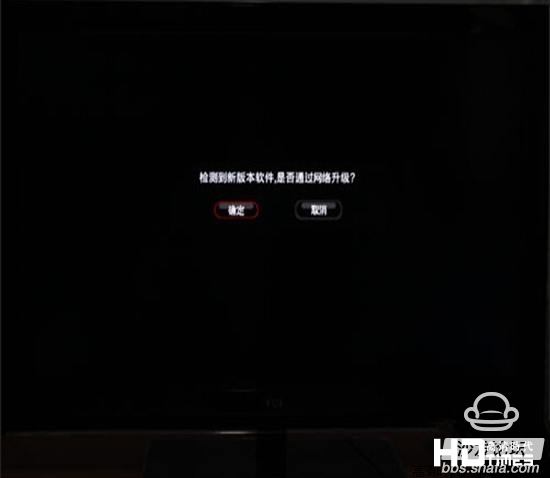
Attention problem:
1, if the Internet TV is using a wireless wifi connection, but also buy a wireless network card inserted in the network TV USB interface, and different brands of network TV compatible wireless network card is not the same, before buying a wireless network card, be sure to understand the wireless network card Is it compatible with your Internet TV?
2. Since many models of TCL network TV do not support advanced WPA encryption, the security options of the router's wireless network must be set to open system (open or open system), and allow wireless broadcast, frequency band and mode (rate) to be set to Fixed value, remove MAC binding, turn off the firewall, do not select "Automatic selection" for all options. After the settings are successfully saved, restart the router. If necessary, check whether the settings take effect successfully. In addition, after restarting the router, restart the TV and re-search for the network connection.