Found a bit, found that the original "library" printer sunbathing single evaluation is relatively small, so put this time to buy and use the process of writing out for everyone to make a reference.
I. Requirements and Requirements:A. Need a machine with both printing and copying capabilities; (can only be an all-in-one machine)
B. It is not convenient to put a computer on the printer. The most direct device at hand is the Android phone. (It is best to support wireless network access.)
C, simple operation (client option level not more than three layers, otherwise it is difficult to find, difficult to operate; panel operation is best one-button), the client can directly support the WORD document printing; (because I am the most common This format, but also a few deep feelings after the trial of several Android version of the client)
D. The amount of printing is not large, the text is mostly, there is no special requirement on the printing speed and intensity, there is a small amount of copying requirements; (black and white machine on the line, color will not be used; inkjet will not be considered temporarily)
E. It's best to get away with the volume,
Second, the plan concept and reality:The first thing that comes to mind is to use existing equipment on hand to reduce reinvestment as much as possible, so there are several ideas:
1, router with network printing function + printer
a. The network printing function router still needs to buy again
b. requires a separate computer control;
2, dedicated network print server + printer
aã€Need to add additional network print server,
b. Computer control is still required;
3, buy second-hand printers that support network printing
aã€Compatible with toner cartridges at home,
b. The range of choice is too limited and the price/performance ratio is not outstanding.
Instead, an alternative way of thinking has emerged: direct purchase of new machines that support network printing.
It seems that things have become very simple, but after trying several Android version of the print client, I found that there are still a lot of problems. The main thing is that some clients only support the direct printing of pictures or PDFs, and the most frequently sent directly from work is the traditional WORD file. This makes me very difficult.
Of course, some brands and models are excluded because of consumables. As long as the compatible powder is used, there is a high probability of a paper jam. Although the price of the all-in-one machine was very low, it was decided that it was abandoned after thinking about consumables and problems.
Another reason for choosing a Brother Brother machine is that this model has been given a three-year warranty (it is still being given, and it will be registered here), so it sells for four digits and a brand sells three digits, but it is guaranteed for one year. Compared to machines, I still feel very value.
(PS But recently, the price of this product in Jingdong was a little lower, and it also sent a shredder. These two are all I need, but they have bought it. Is it sad?)
The point of "reducing investment as much as possible" has not been reached because it has been added to this product. It was a little regrettable after buying it, not only because of the extra expenses (the network printing still needs the support of the PC segment and does not meet my expectations). After I bought the WNDR4300 and upgraded R6300V2 by myself, I thought I was going to have it out of order. It caused me to take another step back and purchase again in this equipment purchase.
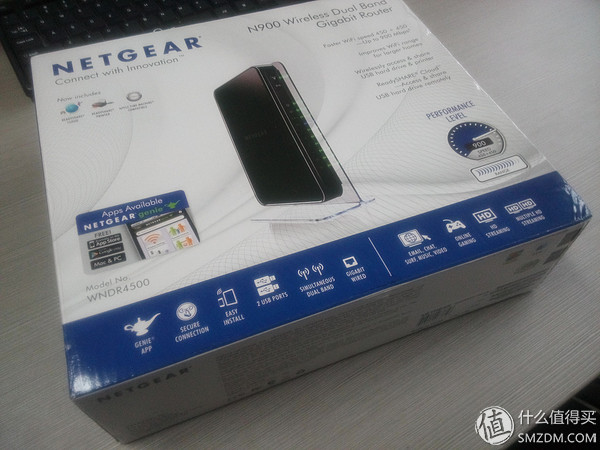
He is full of resentment on this router


Simple comparison with WNDR4300:
a. The WNDR4500 has a bigger head (I’m looking at the size of the eye).
b. The nominal rate is higher (450Mbps+450Mbps VS 300Mbps+450Mbps),
c, transparent bracket can not be removed (look at the second place, like the WNDR4300 as the hope that the stent is placed across a small space is defeated),
d, USB interface has two (but not use, then the printer's plan completely defeated).
So my resentment is very big. Now it simply replaces the original TP-link 841N. In addition to opening a visitor network function, other ~ ~ ~
(c) Ordering and Unpacking




(d), unpacking and use
Specific out of the box will be avoided, so when I think of sun drying, the box has been closed up.

The general appearance of the machine, the WiFi connection indicator light is visible in the picture.

Side view shows the outlet of the cooling fan.

The other side

On the rear side, the data line interface and power cable are visible.

Above, the brighter WiFi indicator is more obvious.
(five) the use of Android client
Android client is easy to find in its official website, after installation is as follows:

Post-installation desktop icons↑

Open the first page, because I have set up the connection, so the model is displayed directly below, the upper half shows the operations that can be performed (different models will have different items, only two models for this model, )
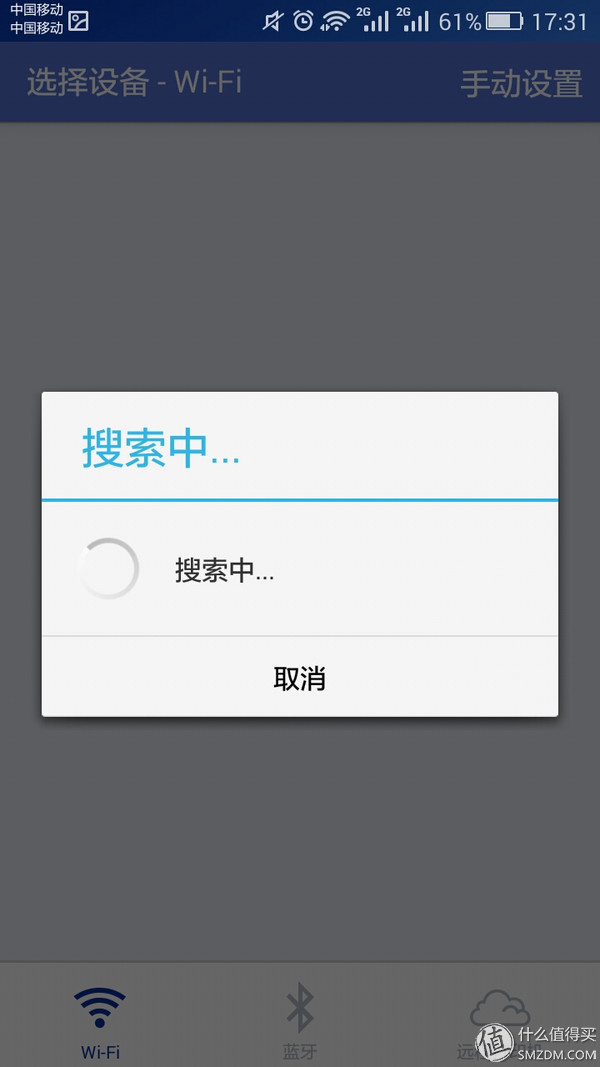
If you have not set up a connection, you will see this page (of course set up, but the client is not connected, will jump out of this page). In most cases, the client will automatically connect after it is opened, and rarely have the opportunity to use the manual settings in the upper right corner. ↑

This is the case after the machine is found so that wireless printing can be assured with confidence.

The types of printables displayed in the client


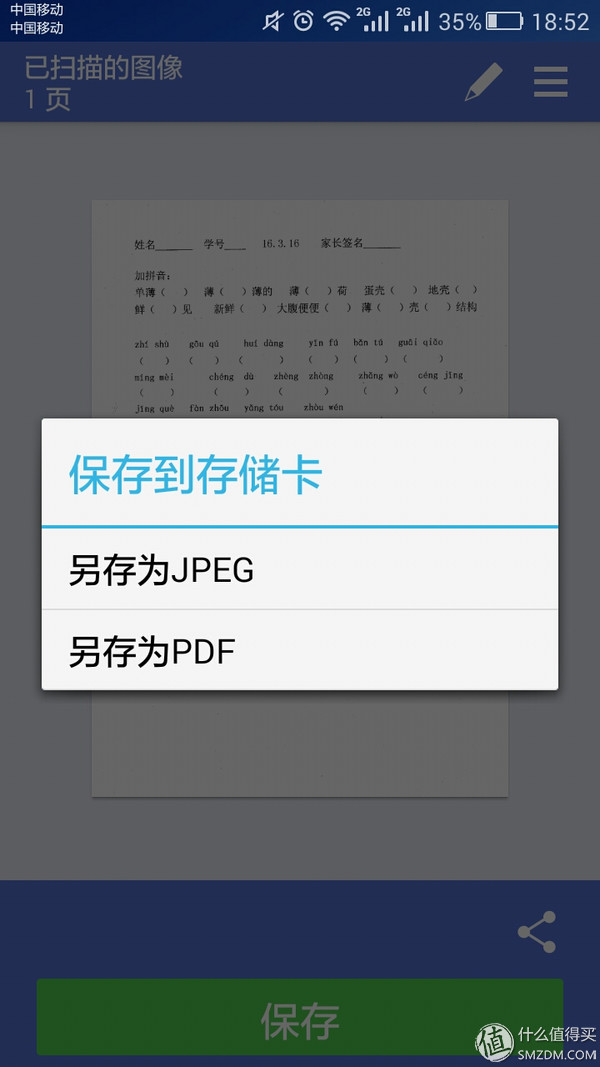
Wireless scanning operation menu, options are relatively simple
(I) Effect
Print speed: Starting speed is not fast, and the HP1020/plus ratio I used before, the speed of printing out the first one is obviously different, it may be because I basically print on the mobile phone side.
Print quality: There are two levels of “fine†and “standard†print quality on the client. Fine sharp edges, full text inside the toner, the standard edge of a strong sense of grain, the text inside the toner is fine. There is no obvious effect on the use of reading, so it is advisable to choose “standard†without the need for very detailed graphics.
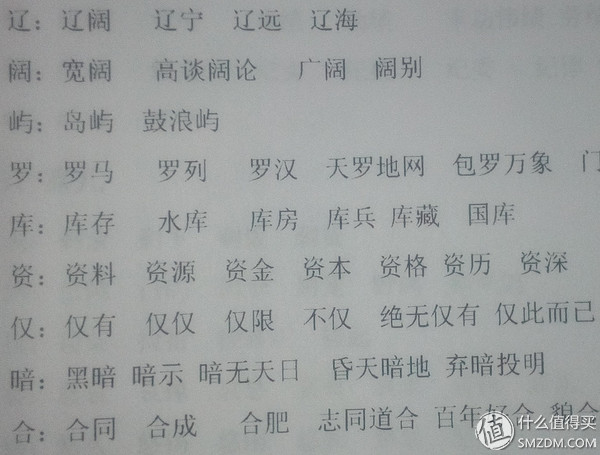
This is a fine pattern printed out
Scan effect:
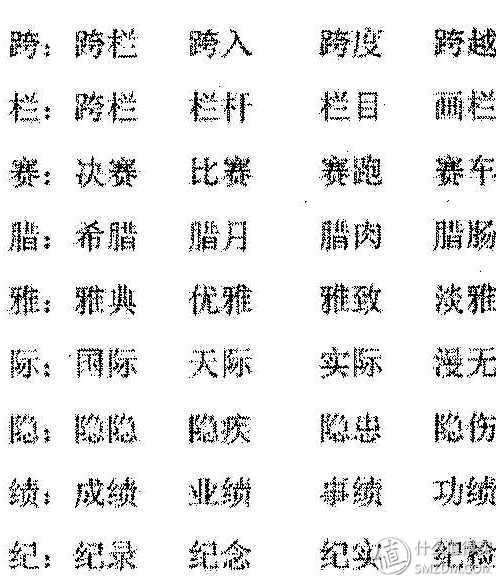
The document printed with the "standard" print quality is scanned and this effect

Color scan effect

(A) Advantages:
1. The machine has achieved the printing and copying requirements that I envisioned;
2, small size, work can be used, it is a good device for the family, small office;
3, simple maintenance, wireless connection is convenient;
(b) Disadvantages
1, the body itself to set the wireless connection is very troublesome, less keys, lose a WiFi password to many times (character unidirectional loop); monochrome LCD display only two lines, in the local settings function is very limited (hand tired eyes )
2, there is a big problem: to always boot connected to WiFi, or Android device will not find the one machine; (for example, first open the phone to connect WiFi, then open the 1618W one machine, then the mobile client can not find To the all-in-one machine, the time and energy relationship has not been studied in detail, and the standby or route restart is on.
- GAMES STORAGE TOWER : This game card box storage stand holds up to 36 Discs. Compatible with PS5 PS4, PS4 Slim, PS4 Pro, X-box one , Nintendo Switch, Nintendo Switch Lite as a Vertical Stand and Organizer. It keeps video games neat and organized in a smaller space.
- HIGH-QUALITY-MATERIALS : The games box storage stand holder is made of ABS material. Hard and stable, very durable .The storage Vertical stand not easy to fall apart or skewed, good partner for storing game card boxes.
- EASY TO PUT TOGETHER : This Vertical holder stand consists of seven parts, Precise cuts and interfaces. Quick to assemble and very nice looking . Very useful storage for your games.
- NON-SLIP SILICONE PAD :The vertical storage stand also have four rubber dots on the bottom to prevent them from sliding.They are made of silicone,is very definitely useful. Especially on your Glass table top or Smooth floor.
- SLEEK and STURDY : It is very sturdy. So we suggest that you do not remove it easily after you install the games storage stand. It is not easy to take apart.
  
|
PS5 Game Storage Tower Stand,Game Storage Tower Stand for PS5 ,PS5 CD Game Discs Tower,PS5 durable Games Storage Tower,Game Storage Stand Tower for PS5
Shenzhen GEME electronics Co,.Ltd , https://www.gemesz.com