Nowadays, people are increasingly demanding the quality of video playback. In addition to the conventional online playing boxes, many users have started to purchase a hard disk player to play high bit rate source files or even Blu-ray original disks. So whether there is a good control and scalability of the Android box, but also a good picture quality product of the hard disk player, this time, the KP Plus K9 Plus is such an integrated product, after a few days of use, I feel that I can meet my needs. Let's share with everyone below.
Purchase screenshot

One, out of the box
Second, talk about Realtek1295
Third, experience
1.UI
2. Settings
3. Poster wall
4. Picture-in-picture
5. Playability
6. Subtitle support
7. Is it necessary to reload kodi
Fourth, quality comparison
1. Android online comparison
2. Local playback contrast
V. Summary
one. Out of the box
Kai Bor K9 Plus uses a black main packaging, looks more professional

The appearance of the machine does not have much highlights, and the square shape is quite satisfactory, but the metal brushed box still has extra points.

The display on the front panel is still quite conspicuous, which is a relatively rare configuration in the player.

Features close-up, it still looks very NB

K9Plus uses a built-in hard drive, and not a lot of machines using USB adapter, but native SATA 3.0, maximum support 6T, this is convenient for users without NAS.

K9 Plus provides 2 USB2.0, 1 USB3.0 interface, fairly rich.

The back interface, no need to elaborate, the more conspicuous are two HMDI interfaces, which are relatively rare in the player, but these two interfaces are different from the high-end machine's audio and video separation, but they are one in and one out, providing picture-in-picture. Functional, detailed later

For this remote control, marvell's user estimates are no strangers, but with light-emitting function, the night is more practical.

In terms of power supply, a 12V 2A power supply is used, but I personally feel that if the internal hard disk is used, especially for users who exceed 4T, it is recommended that the power supply be replaced by a larger one.

With the supplied HDMI cable, Kaibol's cable is quite good.
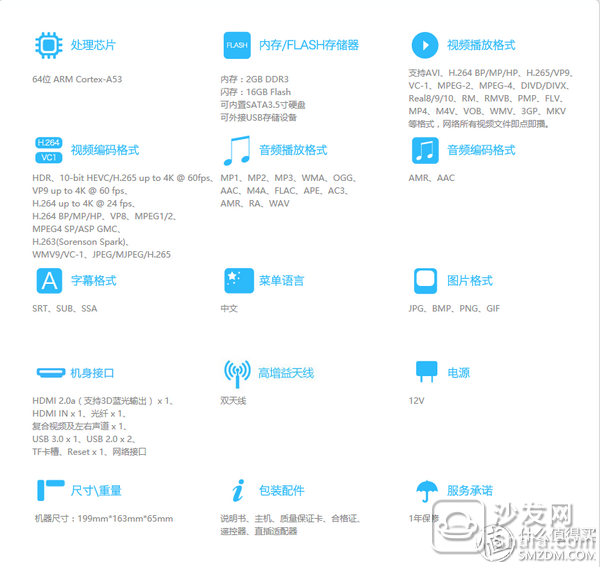
Machine parameters, we can understand the next.
two. Talk about Realtek1295Speaking of Realtek, users of HD players will be unfamiliar. The original 1185 and 1186 have good compatibility and good picture quality. In addition, inexpensive prices have led many users to get started, and their image quality is now coming. See also better than many Android machines. After entering the Android era, Realtek has been quiet for a long time. The 1295 is a masterpiece of its return to the HD, using a 4-core 64-bit A53 architecture, you can see more emphasis on power consumption, with MaliT820MP3 graphics card for everyone to see Look at the official promotional documents.
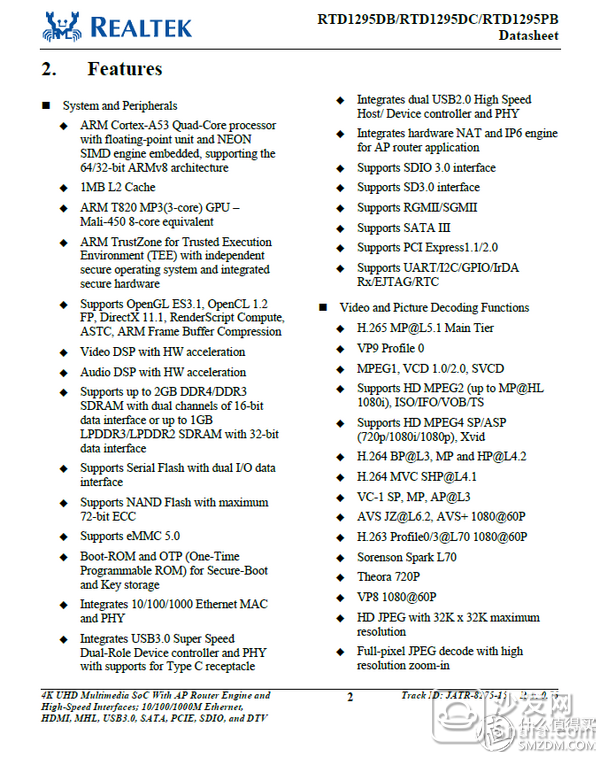


The K9Plus uses a 1295 main control, with 2G memory, 16G Flash. To do HD player is still enough, performance support HDR, BT.2020, 10bit, H265, 4K@60fps, or remarkable, below we take a look at its real strength.
three. Experience1.UI

K9Plus uses the Android 6.0 system, UI, using a simple card design program, up poster wall, down is the application, control simplicity is still very good, the efficiency is relatively high.

Because it is an Android system, scalability is much better than a hard disk player.

In terms of content plan, it is in cooperation with Mango TV. There is nothing to say in this regard. It is okay to use it. It is also okay to not install other APPs.
2. Settings

Since the K9Plus is more powerful and provides more detailed and professional setup settings, I think it is necessary to talk about the UI. K9Plus's setting options are even more native. This requires further separate landscaping. .

We first look at the video options, the resolution is to support 4K @ 30Hz, do not know the wire (Fibbr 1.4) or TV (small whale 55 inch 4K) sake, did not see the 4K @ 60Hz option, where you can according to their own interests To choose, if you want to see the local movie, 1080P@24Hz is a good choice, if you want to see the main line is to choose 1080P@60Hz, 4K is set to 4K@24Hz.
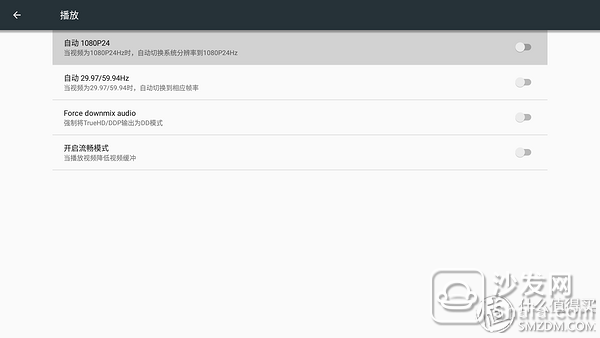
The K9Plus offers another, more convenient feature, automatic frame rate switching, especially for the 29.97 Hz source, which is turned on.

Depth of field settings, this translation feels a bit problematic, in fact, is the depth of color, K9Plus supports up to 12BIT color, where according to their own terminal to choose the highest support options, the choice of projection TV generally supports 10bit, compared to the general default 8bit Richer color performance and more natural color transitions.
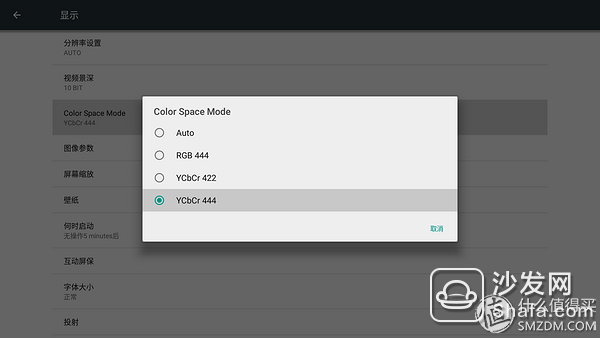
In terms of color gamut, this choice is based on the terminal. If YCbCr444 is supported, it should not hesitate to choose it.

In addition, K9Plus also supports brightness, contrast, hue, saturation and other adjustments, considered more detailed
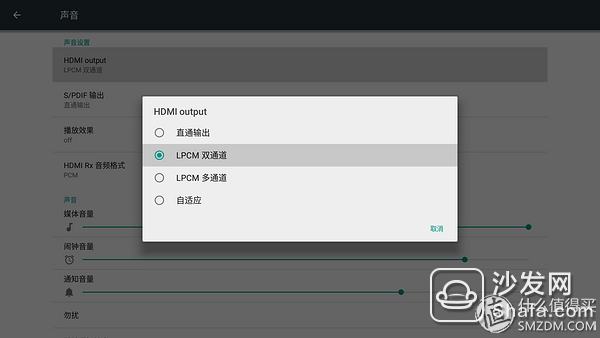
Then look at the audio settings, K9Plus provides a direct pass, and degradation of the two channels, degradation of multi-channel output, but subdivision is not enough, but also on this point to improve, such as degradation of panoramic sound, DTSX, TrueHD and so on.
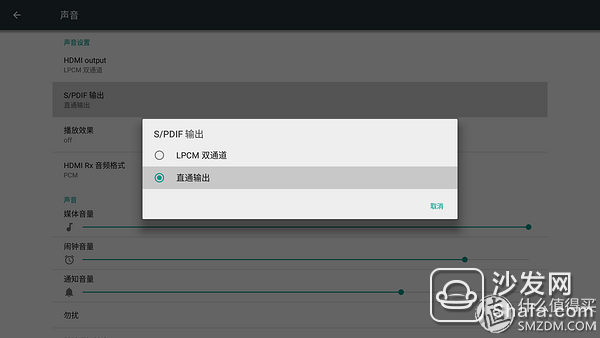
In terms of fiber output, pass-through and LPCM outputs are also provided.
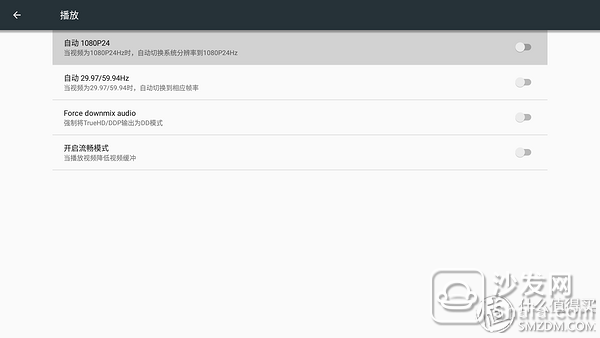
There is also the option to degrade DD with TrueHD and DDP. If your amplifier is older, this can be turned on.

In addition, K9Plus offers DSP solutions, including night mode and comfort mode, but individuals still prefer to turn off.
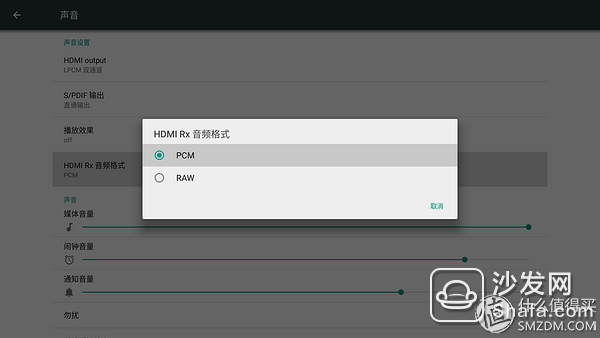
HDMI RX, this is basically not used, PCM is enough

Version of course is to choose 2.0
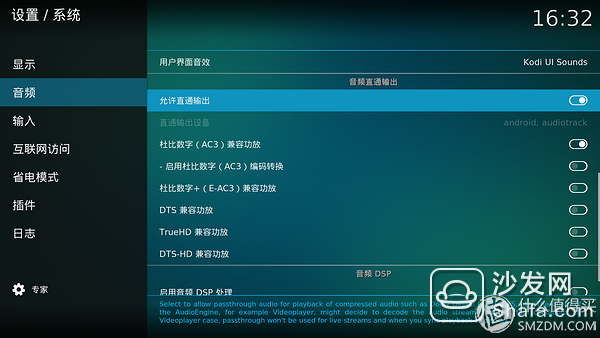
Since K9Plus is more focused on local playback, it is also richer and professional than the normal box in terms of settings. However, in terms of details, KBA has many optimization needs to be done, especially in terms of audio degradation, and it needs a similar popcorn or KODI. Degradation program.
3. Poster wall
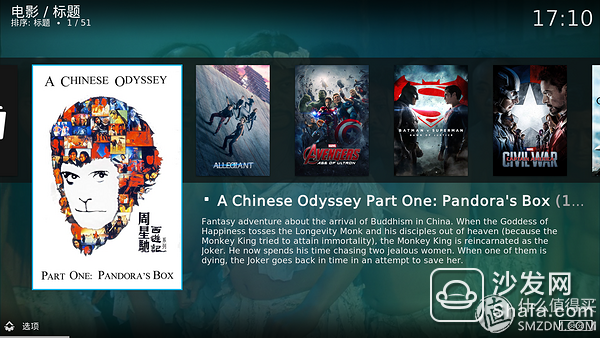
KODI's poster wall is the envy of many people and is also a goal pursued by many player manufacturers. It also provides a poster wall function on the KBottle K9 Plus, which is very attractive to me. The following shows with everyone.
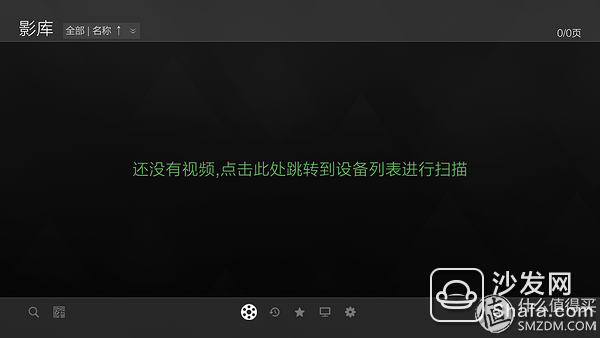
K9Plus poster wall function we can enter on the main interface by pressing the arrow keys, it is relatively simple.

Find our video folder via SMB share.

Set the scan format. For the original disc, M2T and TS are all required to be added.
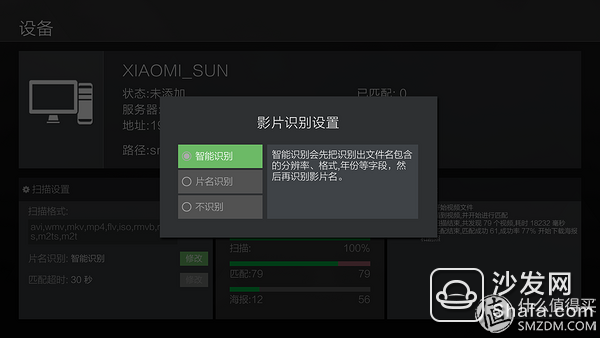
Recognition, smart recognition is better
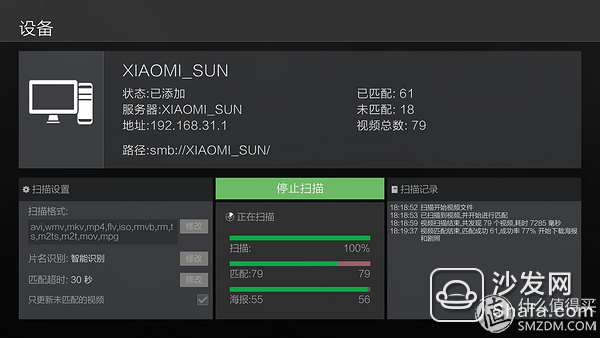
Then we can start scanning.
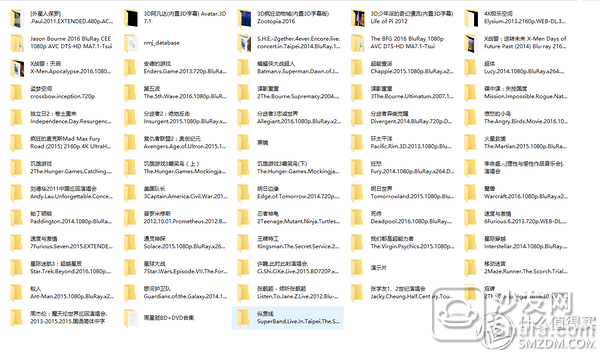
This is my current video library
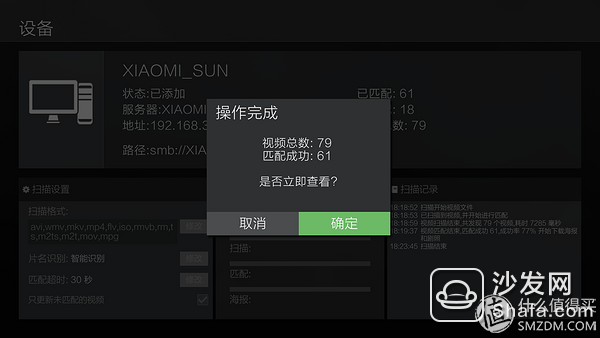
The K9Plus scanned 79 videos and matched 61, with a success rate of nearly 80%. It was OK, but it was not known which of the K9plus's scrapers were used.

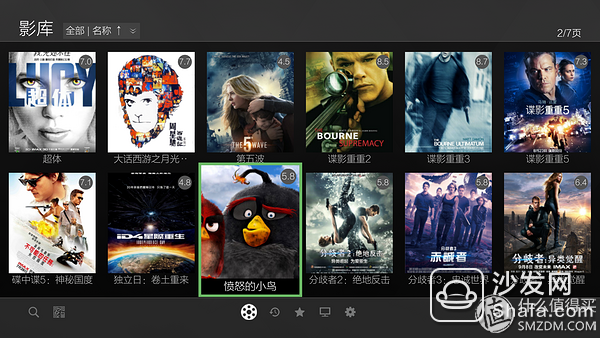
The effect is not bad, but there is more space for optimization in typesetting.

Also provides a simple classification.

Of course, there is also recognition and identification errors.

The content of the poster is also very rich.
Overall, the posterity of the K9Plus poster wall is very good, and the recognition rate and match rate are good, but personal advice can provide several more scrapers to choose better.
4. Picture-in-picture
In the picture-in-picture, young friends may not have heard of it, but people who come in the CRT era will not be unfamiliar, especially Panasonic's picture-in-picture ads have attracted many users, but with the development of television, This tasteless function was slowly abandoned. This time, K9Plus will pick up again. Is there any surprise?

The picture-in-picture function of the K9Plus is more like an HDMI input recording monitor function. We can capture the signal of the HDMI input for recording and broadcasting.

In terms of setting, it is fairly rich, and everyone can also choose according to their needs.
In the past, PIP was a feature that allows us to observe other channels without affecting the current channel. Now we provide a HDMI input recording function. We can record our favorite programs on the hard disk. Some users still have some meaning, especially for those users who record the raw meat of American TV drama, they can save a capture card, which is not bad.
5. Playability
Compared to ordinary Android box, K9Plus pays more attention to local HD playback. The playback capability is an important ability. For ordinary H264 and 1080P videos, I will not test it. It makes no sense. I will test it for everyone. H265, 10BIT , 4K, Blu-ray originals, etc.
First of all, let's take a look at the 4K video that we are talking about now. I'm using a 4K bliss space.
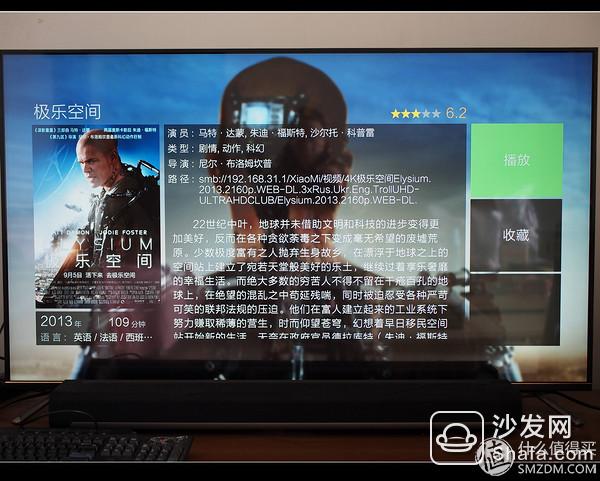

There is no pressure to play. I would like to praise the K9Plus's WIFI capabilities. In the 5G band, playing up to 67.4 Mbps video and high bit rate DTS audio tracks did not even work, which surprised me a bit.
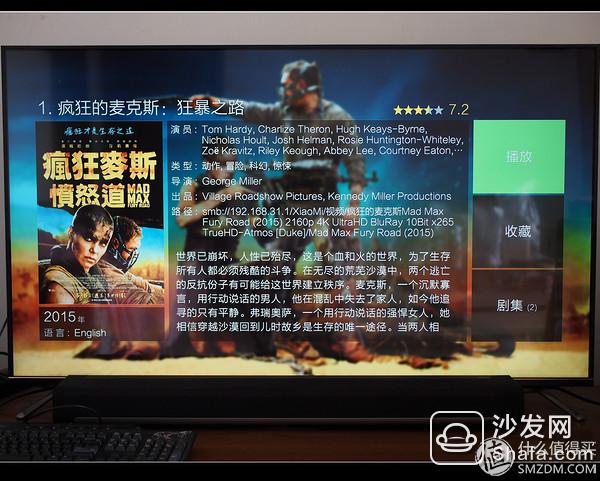
Look at the crazy Max of 4K H265 10BIT again.
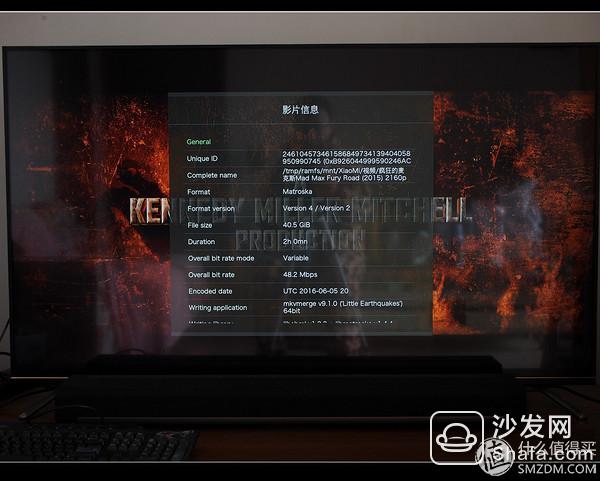

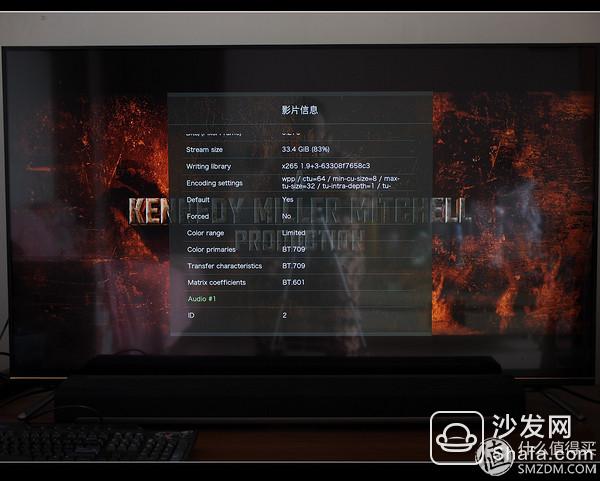
Due to the use of H265 encoding, the total body size is small, but the code rate is also 48.2Mbps, and playback is smooth.

Finally, let's take a look at Blu-ray original playback




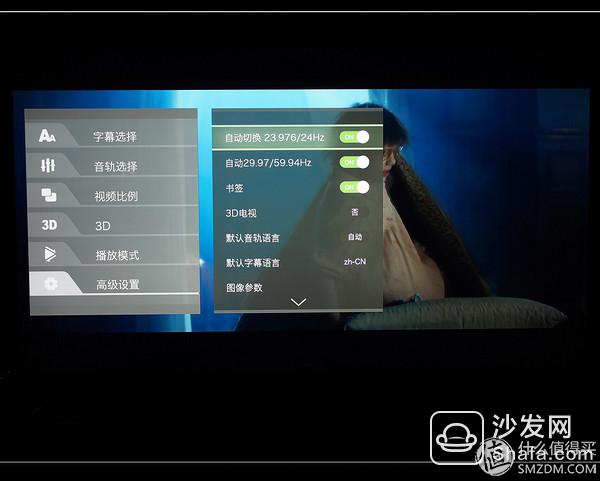
The K9Plus does not provide perfect Blu-ray navigation, but it already has simple navigation, and perfect navigation looks forward to the completion of the post-firmware. Subtitles, audio tracks, video settings and other options are also very rich, there is no pressure to see the original disk.
In general, the K9Plus's native playback capability is still very strong. What we need to do now is to improve Blu-ray navigation.
6. Subtitle support
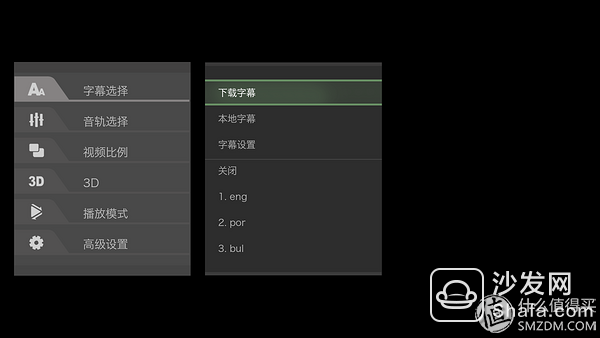
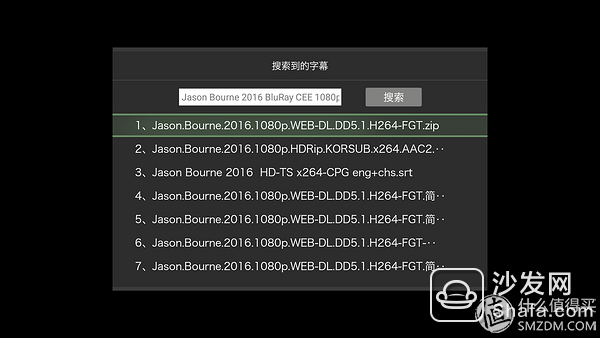
K9Plus provides online download capabilities for subtitles, which is still handy.

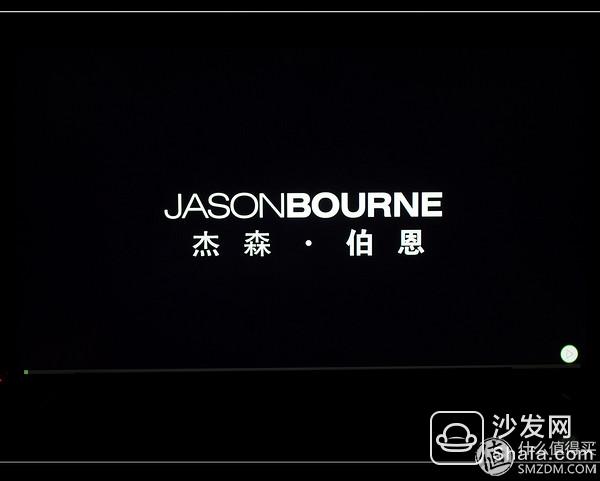
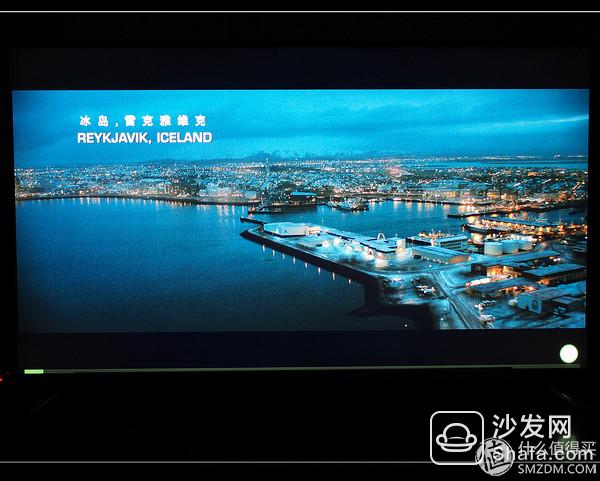
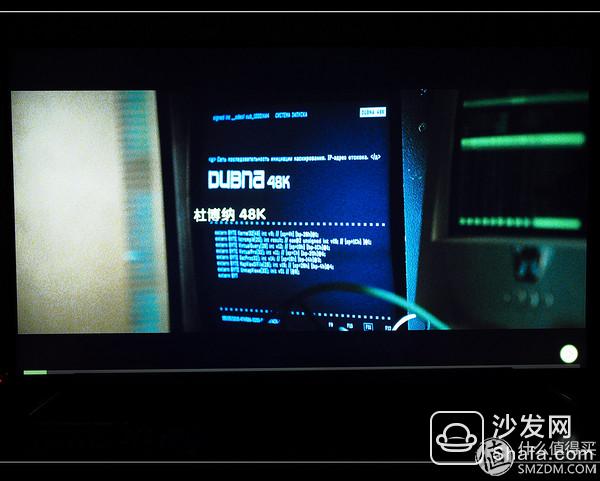


Support for special effects subtitles is also in place.
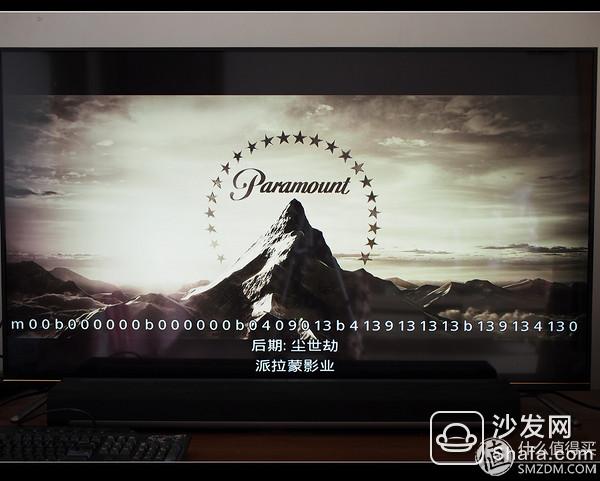
But for some ASS subtitle support is also a bit of a problem, as shown above
7. Is it necessary to reload kodi
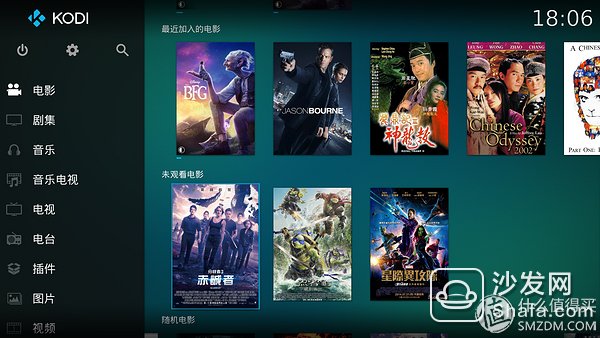
In the past, to mount KODI on the box is a good choice for us to see local play, but is it necessary to reload it on the K9Plus? In fact, I could not help but have KDI installed on the K9Plus. The version is kodi-17.0. - Krypton_beta6-armeabi-v7a, control, it is smooth and no problem, but for the Blu-ray original player has Caton's situation, may not be optimized in place, another big problem is the source output no sound, toss a long time no solution, and finally I gave up.
In general, KODI's UI is still better than K9Plus's, and its function is also more, but there are still problems in performance optimization. If it is a special version optimized for Realtek, it will be a very good one. The choice, but for the average user, K9plus has achieved a lot of KODI features, such as poster wall, such as subtitle download, the default use is sufficient.
four. Comparison of picture quality1. Android online comparison
RT1295 as a picture quality as a selling point of the program, the quality of the picture is better than ordinary box it, the following comparison of the actual screen shot to compare. Although the screen shot is very insensitive, the actual effect and screen shot will be very different, but as a comparison, it can still be used.
Screen camera
Camera Olympus EPL5, Panasonic 25 F1.7 lens. A file, F2.0 ISO200
TV Micro Whale 55 4K TV, Morningstar 6A828 Master
Cable Fibbr 1.4 Fiber HDMI 10M
Contrast Player: Micro Whale TV Popcorn VTEN


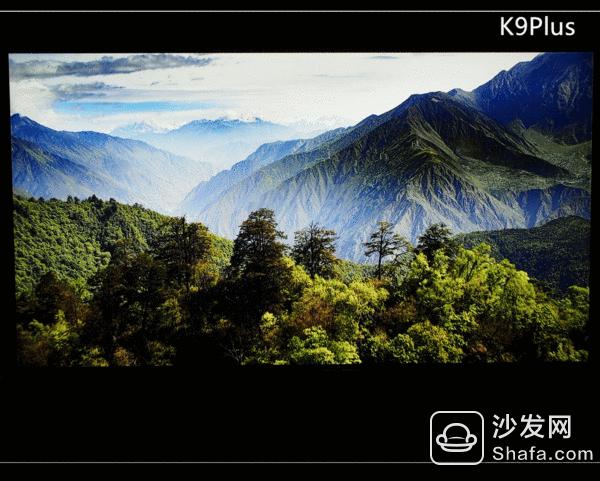
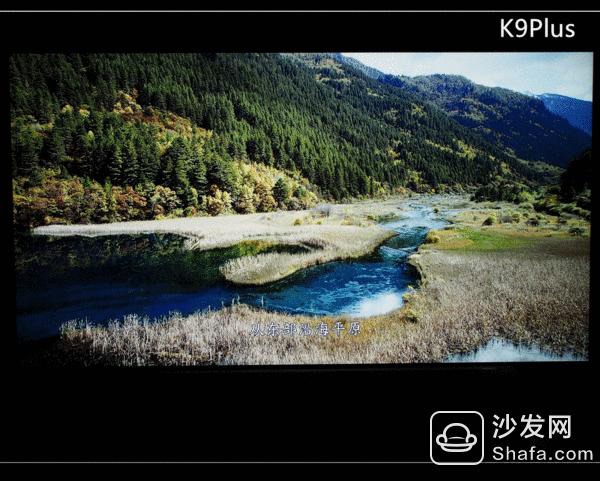




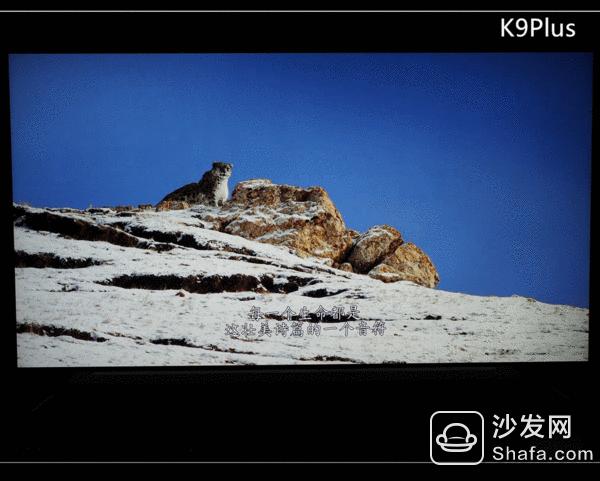
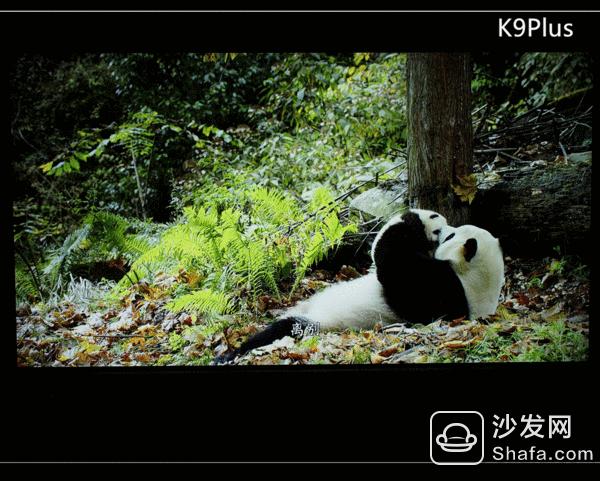

By the way, by the way, we are born in China, this film is very photography, screenshots can do any screen saver, Lu Chuan still do this kind of film has a future, not the entire commercial film, from the screen comparison, the difference is still very obvious The color temperature of K9Plus is a bit warm, and it has obvious advantages in terms of color saturation and details, especially in the details of the shadows. It can be said that the picture quality of the K9Plus is obviously improved compared to the ordinary Android solution.
2. Local playback contrast
Because K9Plus is more emphasis on local playback, challenging the high-end market, and this is the world of sigma, the following is a comparison with popcorn VTEN.



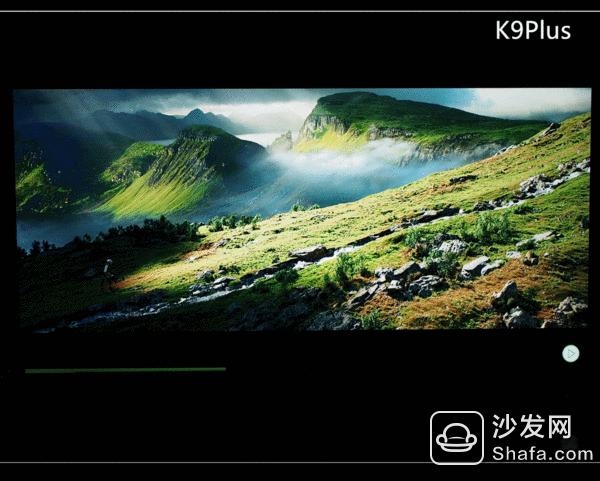
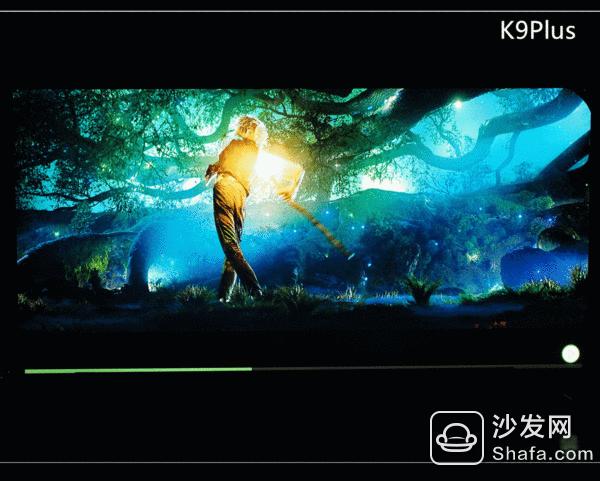
As you can see, there is still a gap between K9Plus and Vten. The dominant color performance on Android is now weak, and there are gaps in the sense of transparency. On the first motion picture, we can see that K9Plus is like a layered yarn, not as transparent as Vten's, and its color performance is also different.
Fives. to sum upadvantage:
Workmanship is also good, metal brushed panels, display are more sophisticated.
Android 6.0 system, UI is relatively simple, the system's fluency is good
The various settings are rich and meticulous, and everyone can adjust the effect they want.
Strong decoding ability, can play for high bit rate video of 4K/HDR/H265/10BIT/BT.2020/100M
For NAS support is good, the built-in hard disk mode also provides convenience for users without NAS, dual-band WIFI is also relatively smooth.
The poster wall has a good recognition rate and is easy to use.
Downloading online captions is more convenient, especially for raw meat users.
Support for special effects subtitles is good.
The picture quality is better than the box on the market for general plans.
insufficient:
The 2A's power supply feels a bit small, especially when mounting large-capacity hard drives.
The development of the system is still relatively simple, and many options or native UIs need to be further beautified.
Settings also require more optimization, especially audio degradation settings.
Blu-ray original navigation is still easy navigation, looking forward to the perfect navigation as soon as possible
Poster wall scrapers can have more choices, and the arrangement of beautification can also be more beautiful.
For some ASS subtitles there are still some problems.
There is still a gap in the quality of the machine compared to popcorn using sigma.
Colors, details, etc. have more room for optimization. At present, the color temperature of the default parameters is a bit warm, which requires more meticulous carving.
Write this, I think the writing is almost, and finally to sum up, open Bor K9Plus uses the RT1295 program, from the use of results, is the best quality Android camera, in the HD machine is scalable and With the best fluency, the characteristics of Tian Ji's horse racing are obvious. The user group should have certain requirements on the picture quality, and there are requirements for online viewing, and people who have bothered to trouble the dual-player K9Plus have the ability to attack this segment of the market. Now I am more concerned about the subsequent firmware. In the maintenance of the popcorn in front of the report, I said that the firmware of the domestic machine has always been a big problem. After a machine is released, N will not be updated for a long time. The HD machine must constantly update the firmware to fix bugs and To provide new features, popcorns had a bunch of problems when the sigma came out of control, but popcorn came close to a firmware update for a week, and now popcorn is very stable. It is not required that Kopen also be able to have such a speed of update, but at least it is necessary to continuously launch new firmware so that the life of the machine and the reputation of the brand can be continued. . . .
Solar Inverter,Centralized Inverter,Off-Grid Inverter,Grid -Connected Inverter
Fuzhou Mei Li Cheng Imp&Exp Co., Ltd , https://www.mlc-solar.com