With the gradual popularity of SSDs, the popularity of large-capacity games, and the increase in computer performance, 90% of computers are now equipped with SSDs when they are installed. However, because of their own principles, materials, and architecture, SSDs will appear in various ways. The kind of problem, which is the most influential use of speed, is how to solve it?
From 2010, GALAXY GT120, Super Speed ​​S330, GALAXY Armored Fighter, Gwangui, Mage MX200, Plextor M6V, Jinsheng N300, Jianxing T9, Plextor M6S, Plextor M6S+, INTELS3500 were used. These SSDs.
All SSDs in the new state, whether it is ASS SSD Benchmark or other read-write tests, are very good. However, with the extension of the usage time, the increase in the number of read and write operations, and the decrease in the PE lifetime, SSDs will experience various problems that are mainly caused by speed-down. The causes of the problems are mainly related to the following factors.
Particles
Each SSD is built up from the principle of multiple storage particles through a disk array, and part of the storage space is also reserved as an OP area. With the increase of write capacity, SSDs have fewer blank areas and more and more garbage fragments. The role of TRIM garbage collection is very limited after all. In order to save the service life of PE, it is not possible to perform full-scale ERASE frequently.
Master
The mainstream civilian-grade SSDs are SF 2281, Marvell 9187-9189, JMF 667H, SMI2246EN, Samsung S4LN045X01, Indilinx Everest 2 and so on. Each master has its own unique features, some with unique compression algorithms, some with a considerable number of channels, and some single channel under the fast transmission speed, and some garbage collection mechanisms are more complete.
firmware
A solid state drive, its hardware is the foundation, firmware is the soul. The firmware is directly related to how the master works, how it works, and what functions it can support. With good master control, the best features can be achieved with good firmware. Therefore, the level of firmware preparation and update speed are another aspect of testing the strength of manufacturers.
Second, speed instanceA year ago, due to the super-speed S330 hanging up, bought a MX200 Magellan, performance is good, a few points on the run performance map.
New disk
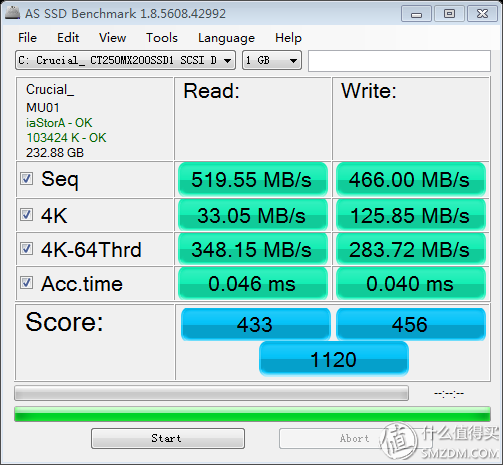
After six months of use
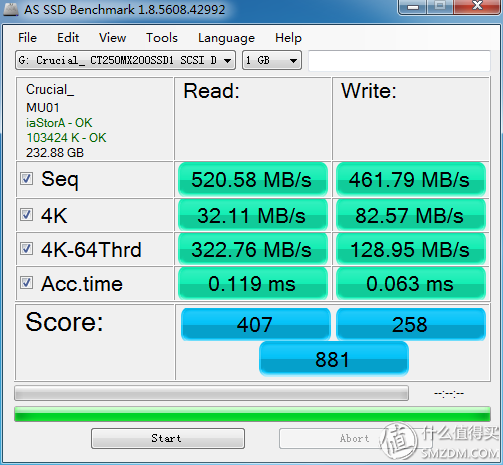
After one year of use
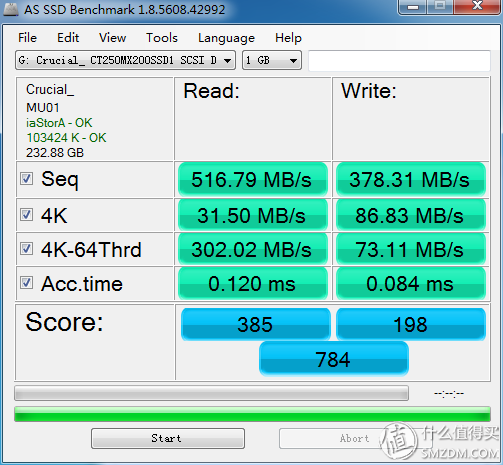
Use the WIN7's own disk formatting tool to perform full-format formatting on the MX200. Quick formatting is not checked and takes about 20 minutes. The effect is similar to that of the whole ERASE. Run ASS SSD Benchmark Run Points.
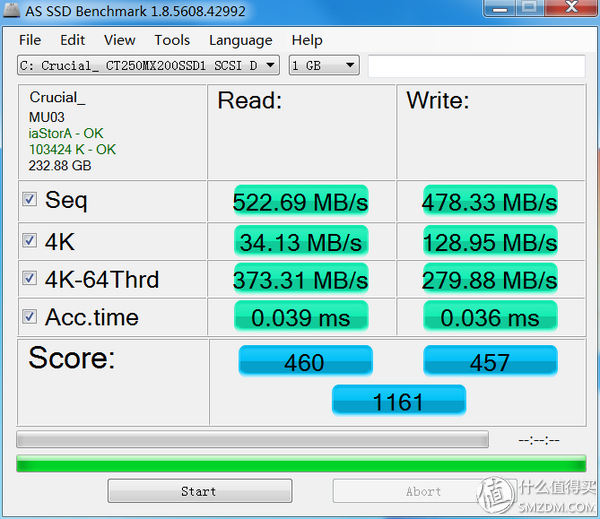
It can be seen that the MX200 has experienced a serious speed drop in about one year. The specific reason may be to compromise the PE life, and no aggressive Garbage collection mechanism is adopted.
Recently, from a friend based on friendship, the Pukete M7V was purchased. Although it is a second-hand product, the color and life can be filled. After all, as a TLC product, a reasonable price is the most important.

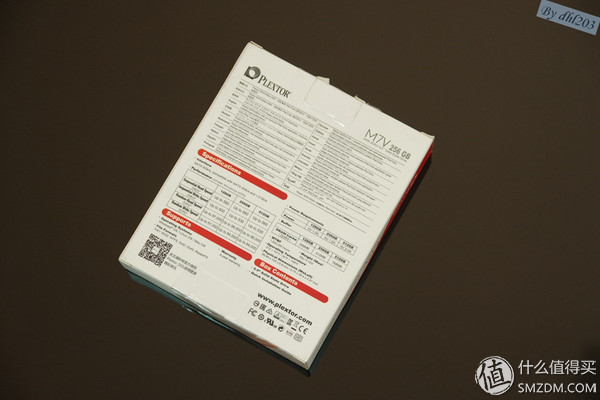




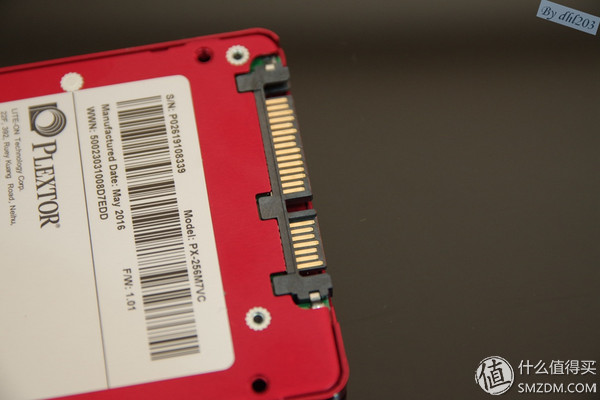
Put the M7V as a slave, 4K aligned, and perform a performance test.
AS SSD Benchmark

ATTO disk benchmarks
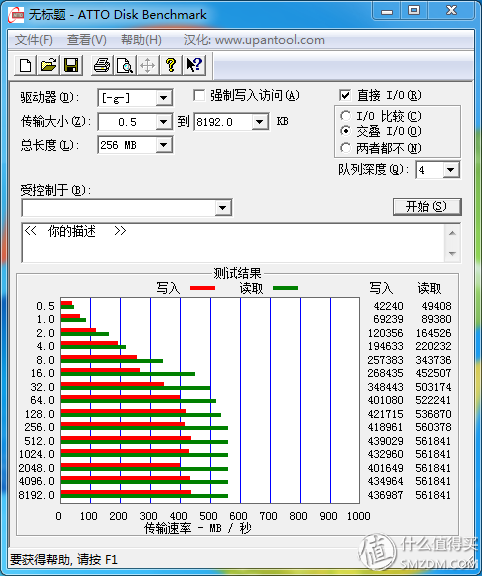
CrystalDiskMark
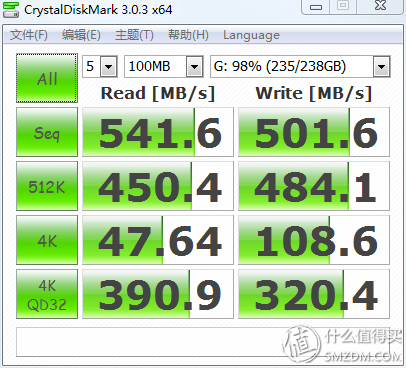
Anvil's Storage Utilities, set to test for 46% compressed data.

TXBench

M7V copy data, hanging from the disk, 4K alignment, performance testing.
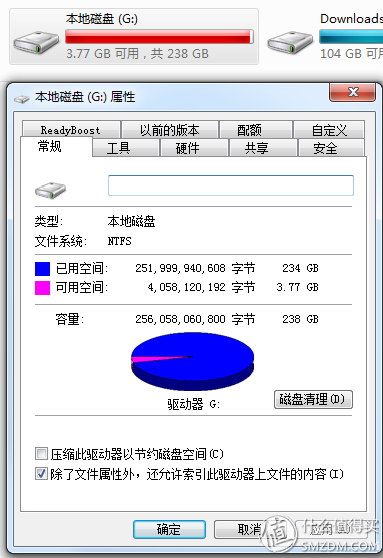
AS SSD Benchmark
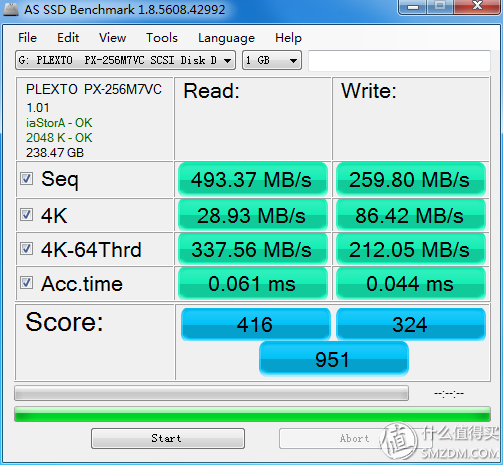
ATTO disk benchmarks

CrystalDiskMark
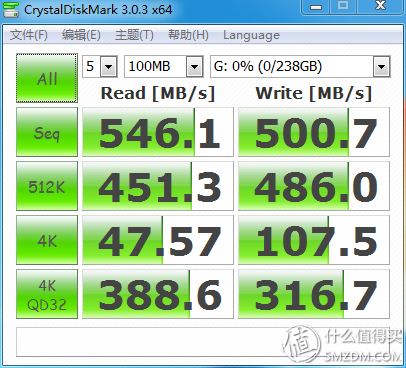
Anvil's Storage Utilities, set to test for 46% compressed data.

TXBench
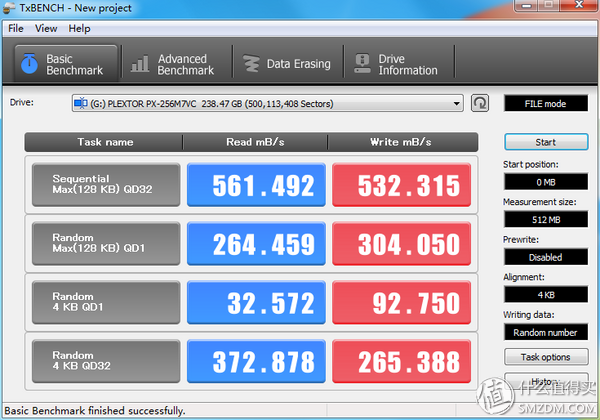
It can be seen that the performance of M7V filled with data has been affected to some extent, and the reading speed and software score have been dragged down. It can be seen that the SSD spin-down rate is indeed existent.
Third, actual combat speed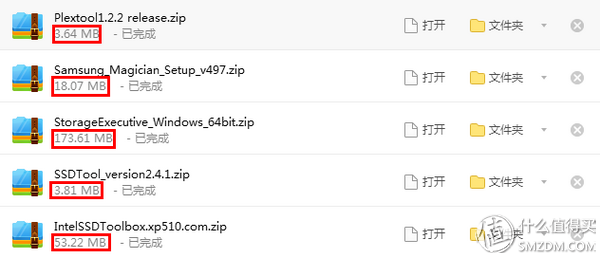
The SSD special tool produced by Intel has a simple interface and full functions after it is opened. However, for non-INTEL brand SSDs, only SSD information and SMART information can be viewed, and other functions cannot be supported. Switch back to INTEL SSD, all functions are activated, manual TRIM, secure erase, firmware update and other functions can be performed. The function is comprehensive and powerful, but it can only be used exclusively for INTEL brand SSD.






The SSD-specific tools produced by A-DATA have a rich color scheme and cool style, and individuals prefer it. For non-branded SSDs, you can view detailed information and SMART information. However, secure erase in the tool options cannot be used. What makes people more pleasantly surprised is that manual TRIM in the optimization function can be used! A-DATA's SSD tool has always been admired by many people. The reason is to open the phone's TRIM function more conscientiously, so that the functional brand's SSD can also be used.







Samsung's SSD-specific tools, after all, the interface calm, features are consistent with it, in addition to firmware upgrades, secure erase functions, you can also test SSD performance. For non-Samsung brand SSDs, only SMART information and performance tests can be viewed, and even the most basic details cannot be viewed. Have to say, a bit too stingy.

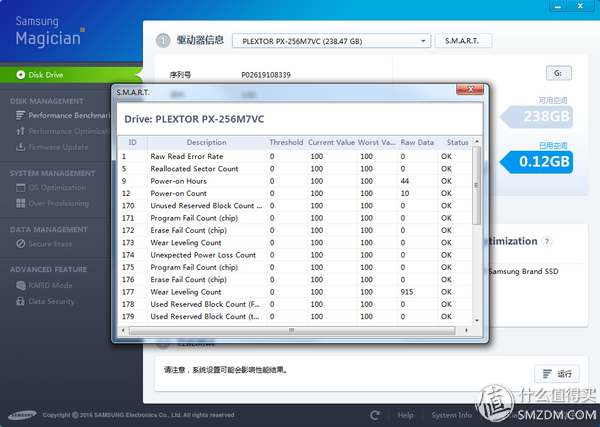
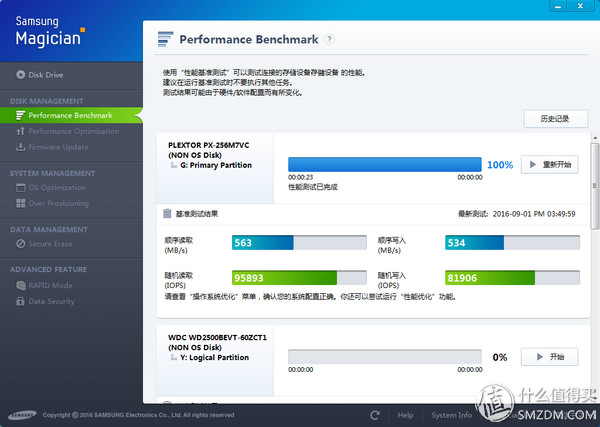
The SSD special tool produced by Plextor has a simple interface that is simple and somewhat simple. It is hard to imagine that this is an SSD tool produced by Plextor. Provides SSD secure erase, firmware upgrades, read/write tests, SMART message viewing, and more. In exchange for using other brands of SSDs, special prompts will appear, but after clicking OK, they can be opened normally, but all functions are basically impossible to use.


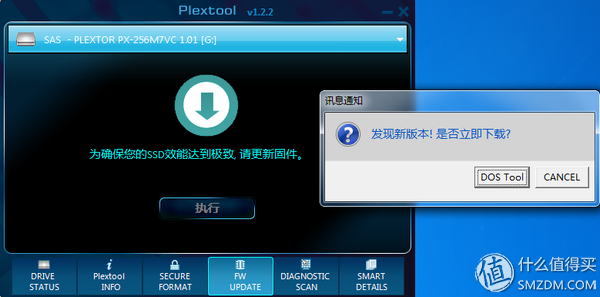

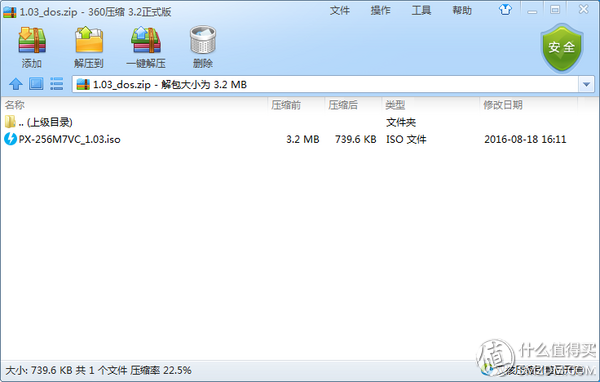




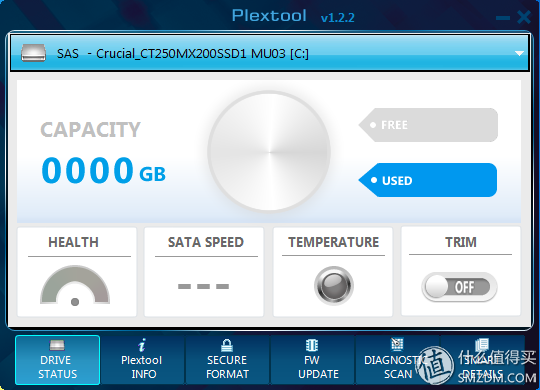
The special SSD tool produced by Magellan Lights, after running, the program is nested inside the browser and the interface is clear and full-featured. For non-Megalite brand SSDs, only SSD information and SMART information can be viewed, and other features cannot be supported. Open the firmware update, cleaning drive, PSID restore function interface, the program directly selects the brand name MG, and can not be replaced.
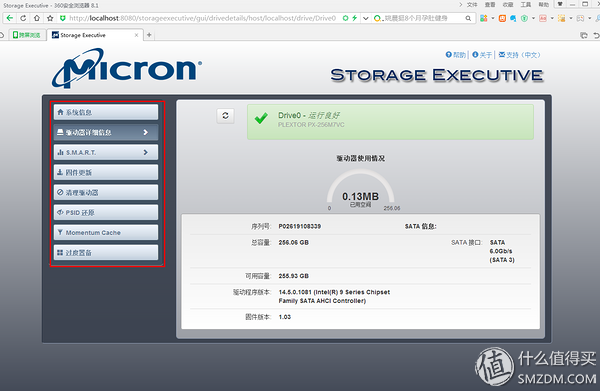



The SSD TRIM special tool produced by the third party has a single interface, simple operation, and the effect is good, and many people recommend it.
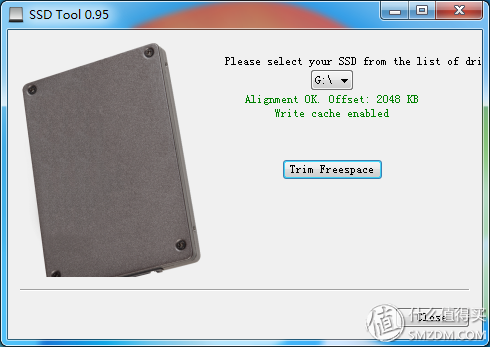
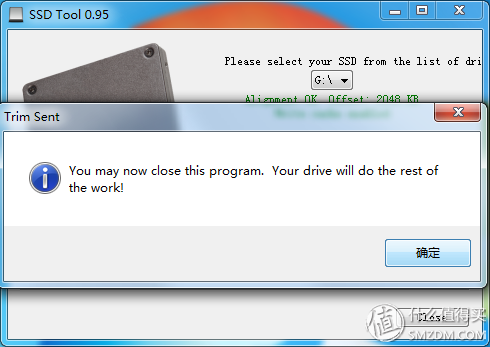
The following is a summary of the depth of the SSD drop solution:
1. Whether the SSD is falling speed does not feel much difference in actual use, and can be intuitively reflected by the running subtest.
2. Using the SSD optimization tool, it is best to use the software of the SSD corresponding brand. All functions are open and compatibility can be guaranteed.
3. For SSD brands that do not provide special tools, Win 8 integrated disk defragmenter has integrated manual TRIM, select the SSD drive letter, click "Optimize" and wait a few minutes, or use A-DATA, third-party tools Complete manual TRIM is also available.
4, the actual measurement of a variety of software security erase function, there are problems when used. At this point, you can use the system's own hard disk formatting tool, do not check the quick format, you can achieve similar results.