Judou J1 Judou J1 installs sofa butler tutorial through U disk
Installation steps: download the sofa butler installation file APK to U disk - enter the USB management page - find the installation file to install
The first step: enter the sofa butler's official website: http://app.shafa.com/shafa.apk Download the sofa butler APK installation file;
The second step: enter the USB management page;
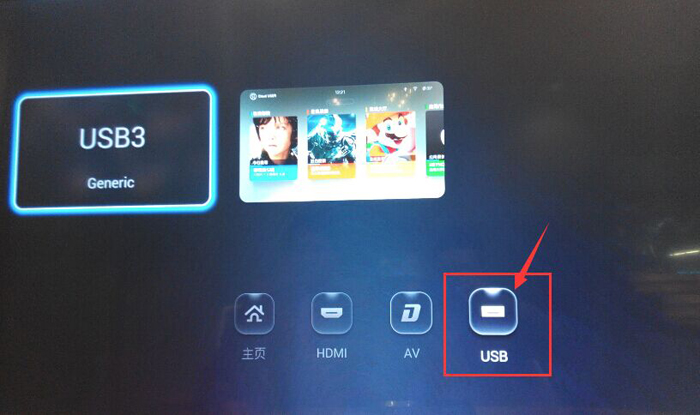
The third step: Open the U disk to find the installation package, press OK to install; (If you can not identify the APK installation file, please re-plug the U disk)
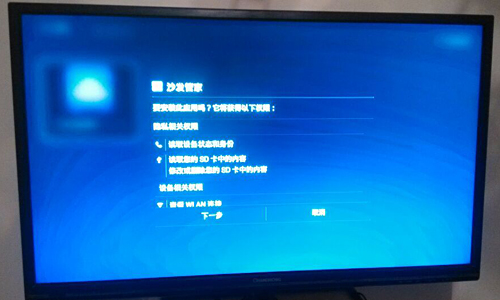

Special reminder: Before installing any third-party software, make sure that your box's installation permissions are enabled!
The opening method is as follows:
Enter the "Universal Settings" in Settings and select "Security" in "Advanced Settings". There is a "Device Management" and "Allow installation of applications from unknown sources" to be ticked!
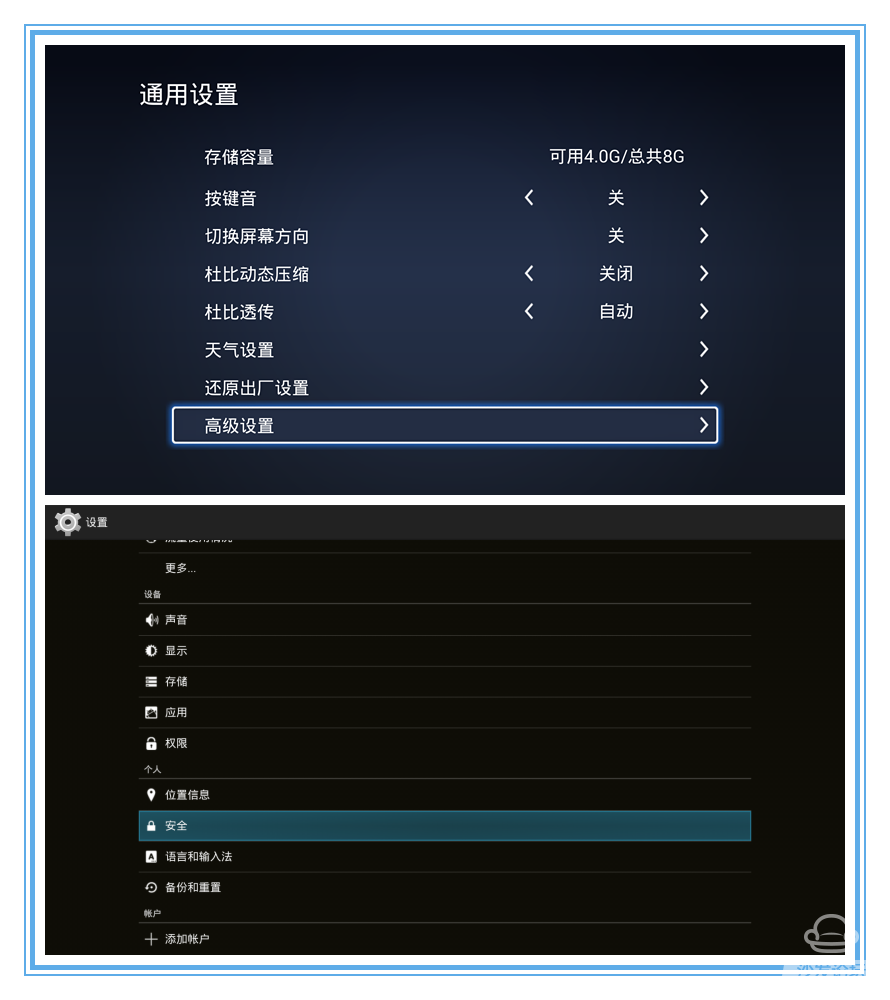
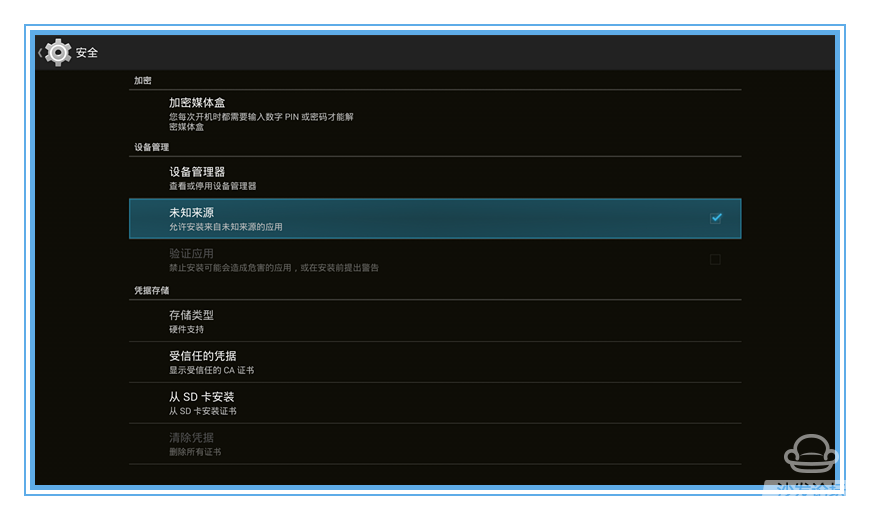
If you have any questions, please join the official QQ group of the sofa to discuss: 310153619
Installation steps: download the sofa butler installation file APK to U disk - enter the USB management page - find the installation file to install
The first step: enter the sofa butler's official website: http://app.shafa.com/shafa.apk Download the sofa butler APK installation file;
The second step: enter the USB management page;
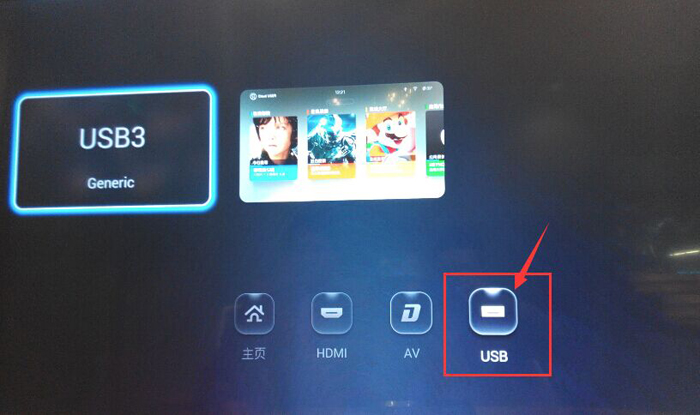
The third step: Open the U disk to find the installation package, press OK to install; (If you can not identify the APK installation file, please re-plug the U disk)
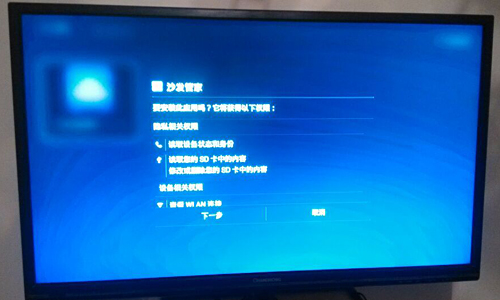

Special reminder: Before installing any third-party software, make sure that your box's installation permissions are enabled!
The opening method is as follows:
Enter the "Universal Settings" in Settings and select "Security" in "Advanced Settings". There is a "Device Management" and "Allow installation of applications from unknown sources" to be ticked!
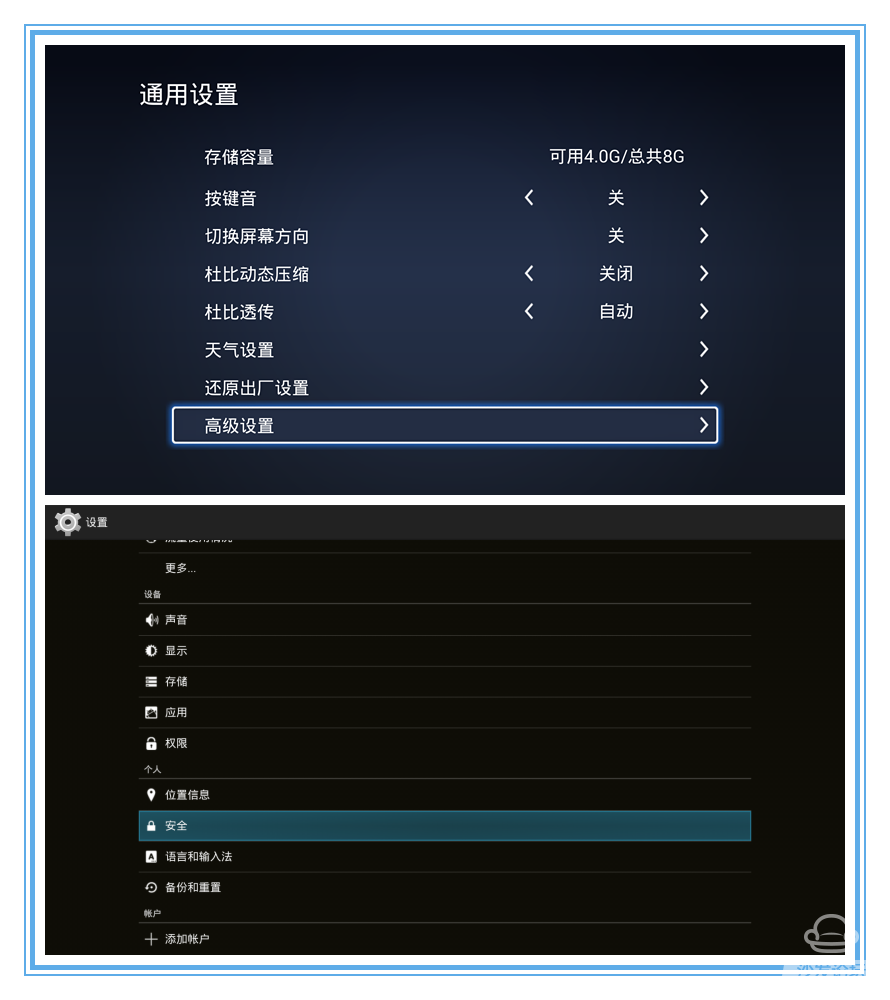
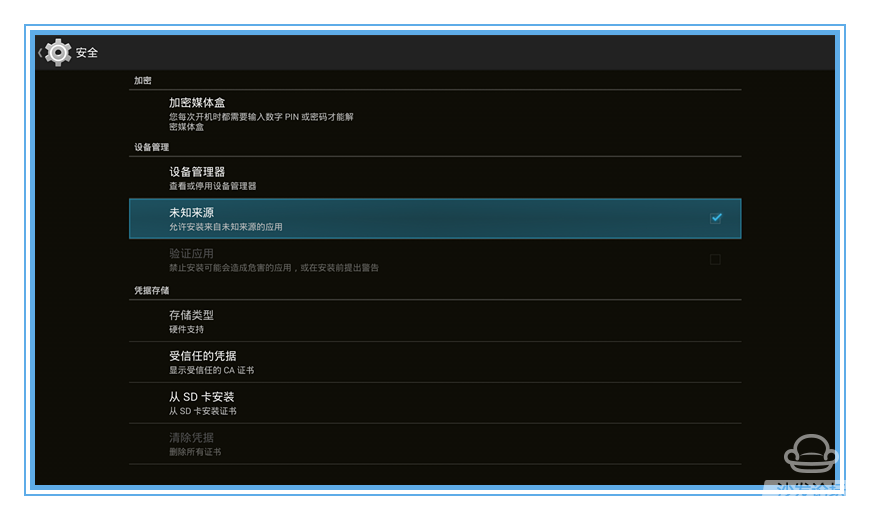
If you have any questions, please join the official QQ group of the sofa to discuss: 310153619
AA/AAA battery is 1.5V lithium battery with high capcacity, the cycle life is more than 1000 times, 1-2 hours can be fully charged. USB charging, one set with the battery box can be a charger.
Self-discharge small, good battery, under 2% per month (recoverable). No memory effect. The operating temperature range is -20℃ ~ 60℃. Excellent cycle performance, fast charging and discharging, charging efficiency up to 100%, and large output power. Long service life. It does not contain poisonous and harmful substances and is called green battery.AA/AAA Rechargeable Lithium Battery
Best Rechargeable Batteries,Rechargeable AA Battery Cell,Rechargeable Lithium AA Batteries,AA/AAA Rechargeable Lithium Battery,Environmentally Friendly AA/AAA,1.5v Battery Backup
Shenzhen Enershare Technology Co.,Ltd , https://www.enersharepower.com