Baidu video stick 3 through the sofa TV Wizard V.2.2.0 installation sofa butler tutorial, this tutorial applies to Baidu shadow stick and other similar models
Installation process 1 download sofa TV Wizard V2.2.0 (XP system needs to install another NET3.5) → 2 open TV record IP address information → 3 TV and computer with the same router connection → 4 sofa TV Wizard dialog input TV's IP → 5 finish installation
Steps
1, Click to download the sofa TV wizard (or enter the sofa TV elf official website http://download)
Note: Windows XP system must first install net.3.5, NET.3.5 download address: Download Now
2. Enter Baidu's video stick system, enter the settings interface, find the settings - enter the wireless network, find the WiFi account - enter the correct password


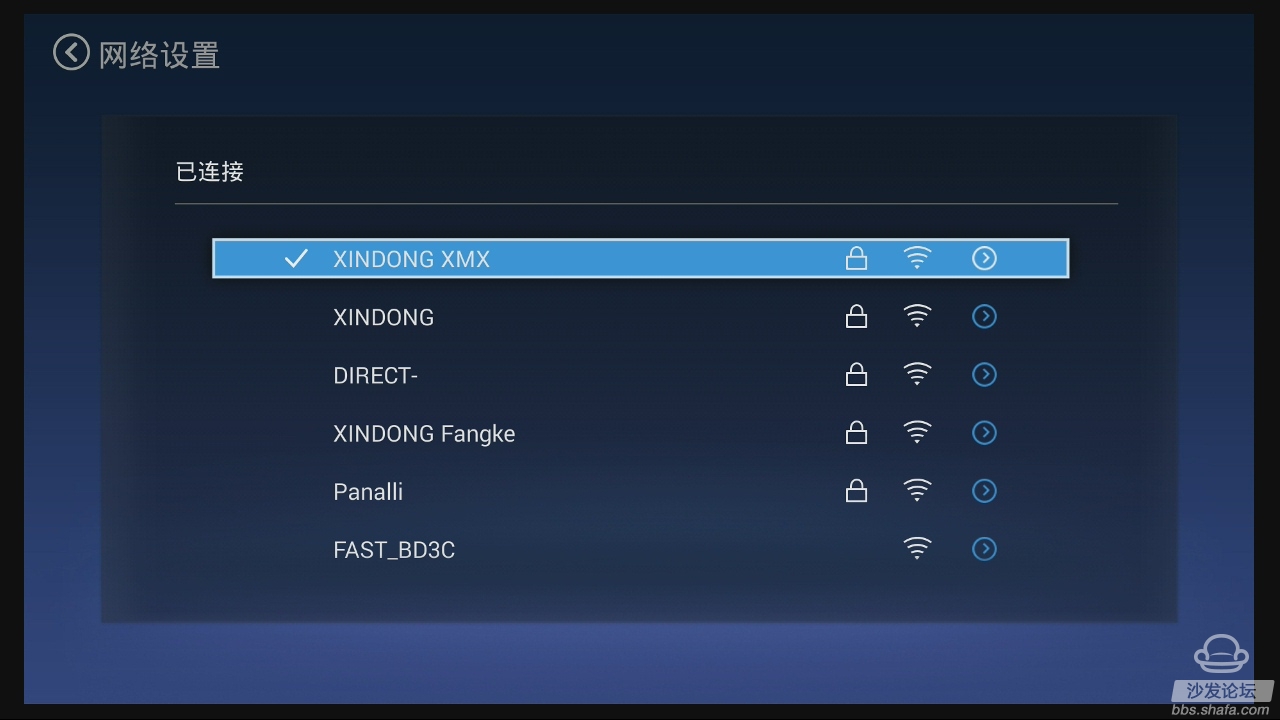
3. After the network connection is successful, record the displayed IP address: 172.26.xxx.xxx;
4. Click on the previously downloaded Sofa TV Genie 2.2.0 on the computer - in the popup page, enter the TV's IP address - wait a moment.



5. After the installation is successful, return to the main interface to find - my application - find - sofa manager

If the installation fails, restart the device and try again by following the steps (may be useful).
Use smart TV to watch videos, recommend using pudding video, HDP live streaming, bee video and other applications. Fun smart TV (and box), exciting content in the sofa network.
Installation process 1 download sofa TV Wizard V2.2.0 (XP system needs to install another NET3.5) → 2 open TV record IP address information → 3 TV and computer with the same router connection → 4 sofa TV Wizard dialog input TV's IP → 5 finish installation
Steps
1, Click to download the sofa TV wizard (or enter the sofa TV elf official website http://download)
Note: Windows XP system must first install net.3.5, NET.3.5 download address: Download Now
2. Enter Baidu's video stick system, enter the settings interface, find the settings - enter the wireless network, find the WiFi account - enter the correct password


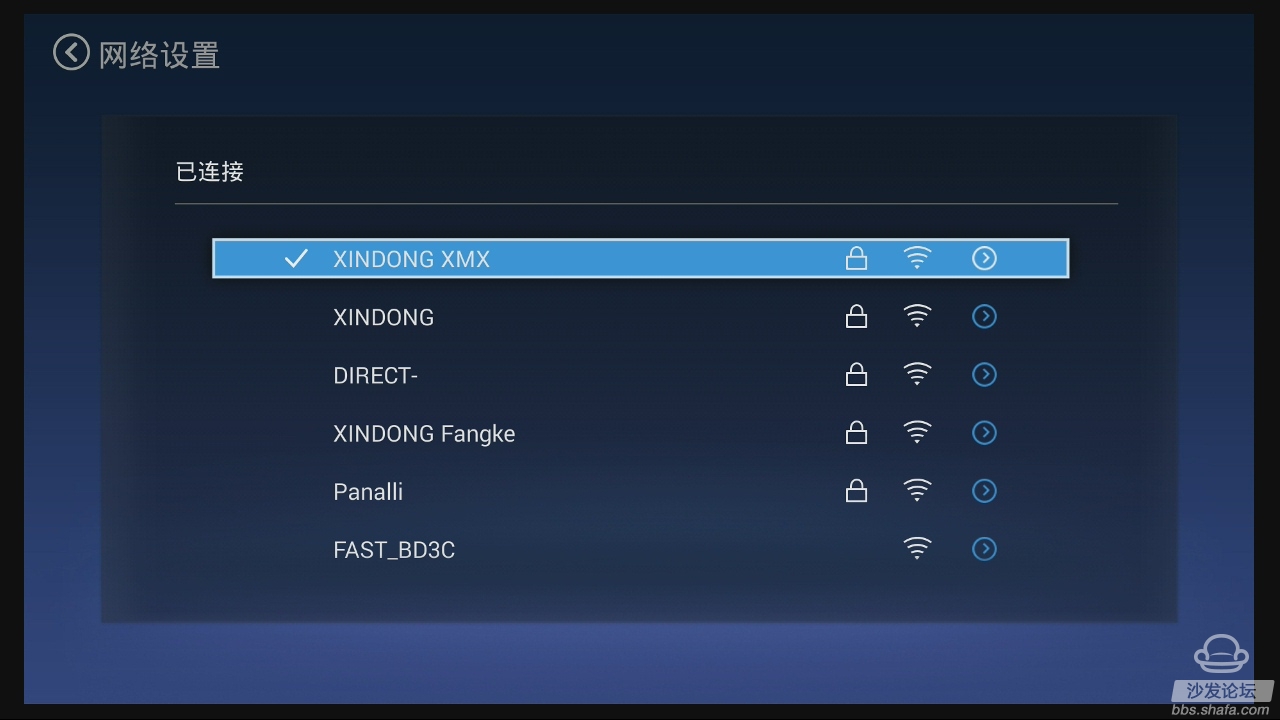
3. After the network connection is successful, record the displayed IP address: 172.26.xxx.xxx;
4. Click on the previously downloaded Sofa TV Genie 2.2.0 on the computer - in the popup page, enter the TV's IP address - wait a moment.



5. After the installation is successful, return to the main interface to find - my application - find - sofa manager

If the installation fails, restart the device and try again by following the steps (may be useful).
Use smart TV to watch videos, recommend using pudding video, HDP live streaming, bee video and other applications. Fun smart TV (and box), exciting content in the sofa network.
9gram Tealight Candle burning time 2 hours
10gram tealight candle burning time 2.5 hours
11gram tealight candle burning time 3 hours
12Gram Tealight Candle burning time 3.5 hours
13gram tealight candle burning time 3.5-4 hours
14Gram Tealight Candle burning time 4-4.5 hours
white unscented tealight candle made of 100% paraffin wax . 100pcsx10bag/ctn 50pcsx20bag/ctn this is popular packing way ,polybag or box .
shipment is very quickly ,and after 30days when get the depsoit .
Tealight Candle
Tealight Candle,White Tealight Candles,Pillar Tealight Candle,Mini Tealight Candle
Shijiazhuang Zhongya Candle Co,. Ltd. , https://www.zycandlefactory.com