More and more test and manufacturing engineers rely on software to perform their job responsibilities quickly and efficiently. In a test and measurement survey conducted by Aspencore (formerly UBM) in 2015, half of the test engineers involved in the survey specifically mentioned that interface/availability is a major aspect of modern test equipment that needs improvement. To make it easier for engineers to work, instrument vendors are continually investing in the development of software applications, but the end result is that a large number of different software tools cannot support and operate each other throughout the software workflow that builds, deploys, and maintains the test system. Throughout the product development process, your tools must be designed with interoperability in mind, otherwise you may have to bear the cost of tool integration yourself, wasting time on interoperability issues, rather than solving real business challenges and developing products.
In order to efficiently meet strict deadlines, you need not only enough software abstraction to simplify common tasks and implement code reuse, but also a degree of underlying control that can be tailored to specific tests at the appropriate stage. No software can perfectly combine these two points. Therefore, in order to maximize your engineering design potential, please use a software platform that provides both of these features.
Over the past four decades, NI's software-centric open platform has helped test and manufacturing engineers increase productivity. The platform is designed to take advantage of modular hardware and a vast ecosystem. By reconfiguring the hardware using software, engineers have increased the flexibility of their test systems and are able to turn their ideas into reality more quickly. With the release of the latest versions of LabVIEW NXG and SystemLink, NI further helps engineers accelerate development and increase efficiency throughout the testing workflow. Although more and more vendors have accepted the software design approach pioneered by NI, it is difficult for engineers to combine different software tools. As the only vendor to offer software for FPGA I/O pins to remote test system management, NI is revolutionizing the workflow for building test systems.
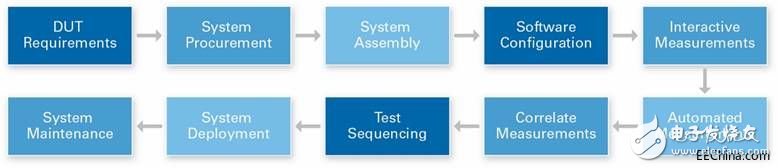
Figure 1. NI software tools support and operate each other throughout the workflow of building, deploying, and maintaining a test system.
Design and procurement test systemIn the face of tight release deadlines and rigorous project timelines, you must adopt a powerful solution that addresses the needs of today's new test systems while enabling your team to adapt to the future. The hardware decision list for new projects has been increasing, including instrumentation, cables, connectors, switch topologies, large-scale interconnects, rack layout, power budgeting, and thermal analysis. After the hardware decisions are finalized to ensure measurement quality, all you need to do is make software no longer a bottleneck for development. To simplify initial system setup, the NI system ships with the selected software environment and the necessary hardware drivers installed on the new controller. This way, you can spend your time thinking about testing requirements instead of installing drivers.
Configure and verify your settingsEngineering systems typically use instruments from multiple vendors with different software capabilities. It can be maddening to look at the user manuals to understand submenu configuration information and to search the latest version of device drivers online, especially when vendors offer inconsistent experiences. Applications developed using software should be tightly integrated with their hardware systems, giving users a unified management solution to simplify this fundamental relationship. NI introduced a new graphical tool with the latest version of LabVIEW NXG to visually configure physical systems. Called SystemDesigner, the tool brings features such as hardware configuration, diagnostics, and system documentation to the LabVIEW NXG environment. This maximizes development productivity while also managing hardware and software development in one environment. If you do not have a specific NI or third-party driver installed, SystemDesigner will guide you through the installation of the necessary drivers through the NI Package Manager, a new interface based on the industry-standard package format.
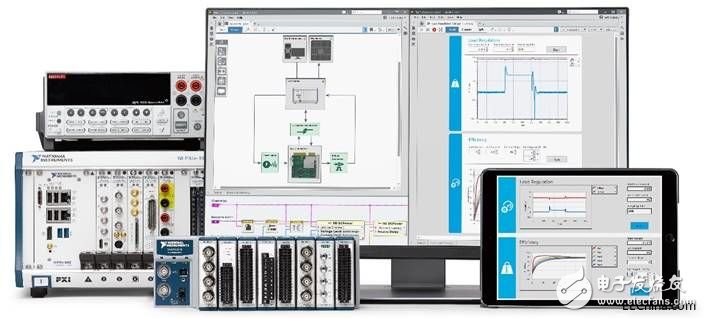
Figure 2. LabVIEW NXG supports hardware management and system documentation for software development.
After completing the initial setup, the next step is simpler, which is to verify that the product meets all design requirements. It is important to quickly view interactive measurements throughout the test development process, such as DMM readings or data displayed by the oscilloscope, primarily for initial testing and debugging of signal connections and verification of measurement accuracy. With SystemDesigner, you can launch soft panels for NI modular instruments to interactively monitor and control your hardware. Some instruments can also be connected directly to a PC to load and store waveforms or device-specific configurations to simplify debugging. However, in order to minimize human error and ensure consistency, and ultimately speed up the time to market, it is necessary to automate most of the verification process.
Instrument automationWhen verifying the initial board of a design, some tests are highly likely to require repeated runs. Performing the same tests manually multiple times is not only tedious, but more importantly, inefficient from a business perspective. If the basic goal of a R&D team is to fully validate a design and quickly send it to the manufacturing team, then the team's valuable time should be spent primarily on requirements and engineering design adjustments, rather than wasted on routine tasks that can be automated. After accepting this mindset, the main obstacle is the creation of tests, because the programming experience between the hardware and test engineer teams varies widely. The key here is that the application of professional domain knowledge is not limited by the semantics and programming structure of the selected software.
LabVIEW NXG provides a graphical programming method that lets you program as you want in your mind and build the logic of your application by connecting function blocks. In addition, the design of the user interface (UI) is simplified by a drag-and-drop approach that helps you visually create a professional user interface for your test code. The latest version of LabVIEW NXG further extends these capabilities from the desktop to the web, and even if you don't have web programming experience, you can design and deploy a web-based UI to run test code in any modern web browser without the need for plug-ins or installers. With the new LabVIEW NXG Web Module, you can remotely monitor tests and share information with colleagues through a variety of devices and operating systems, which is especially useful for long-running tests.
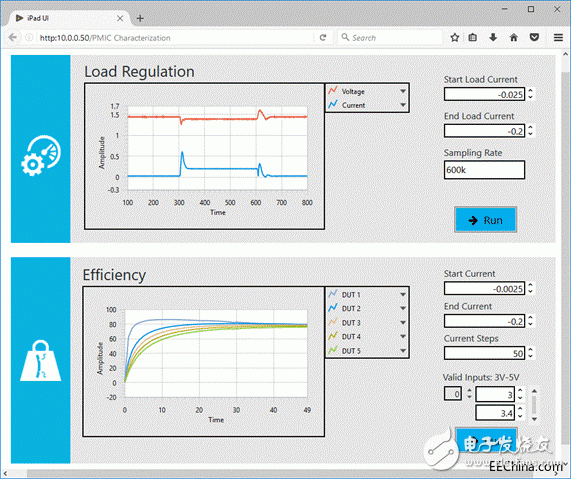
Figure 3. The LabVIEW NXG Web Module helps you design and deploy a web-based user interface and run test code in any modern web browser without the need for plugins or installers.
Expand to production testingWhen the product is transferred from R&D verification to final production testing, minimizing device test time is critical to maximizing total unit throughput. Instrument reuse between design verification and production reduces the effort required to correlate measurement data between these two phases, while also increasing the efficiency of software expansion. Running the same tests in the same way as the device verification phase in the same way does not meet the manufacturer's expectations; the test method must be extended to meet throughput requirements. Although most of the same code can and should be reused, there is still a need for an abstract test management tool on top of the software stack to combine all relevant custom tests into a single test sequence to test devices more efficiently, even simultaneously Test multiple devices to meet their specifications. Building such a test execution software from scratch is very cumbersome, and using a commercial off-the-shelf solution can save a lot of development work and further reduce time to market.
TestStand is a ready-to-use test management environment and framework that simplifies the design of production test systems. TestStand can call code modules written in almost any programming language, allowing your team to reuse test tools such as LabVIEW NXG and LabVIEW 2017, as well as test programs written in C, C#, and Python. This environment abstracts the development of key production test functions such as reporting, database logging, and parallel execution, while allowing for underlying customization when needed. By adopting a modular software architecture that separates the test execution system (all different devices under test) from the test code modules (usually for specific test equipment), you have a scalable and flexible architecture that is easy in the long run. Development and support and low maintenance costs. For example, Motorola's characterization and production test software team standardized on a modular test application based on TestStand and LabVIEW, ultimately reducing annual maintenance and new product development costs by more than half.
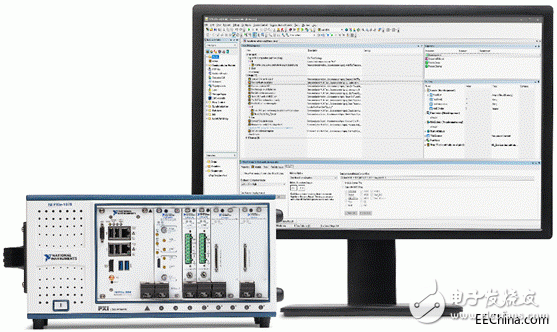
Figure 4. TestStand solves the cost and efficiency issues and increases the total throughput of the test system.
Deploy and maintain test fixturesMost large test systems do not use isolated architectures, they typically represent multiple test points or solutions throughout the production floor. After the test is completed, manually deploying the test sequence and all its necessary dependencies is very logical for the engineer. Suppose you have manually completed the deployment of 20 test systems, but quickly discovered that you must redeploy the test sequence to make a minor modification to the 20 test systems. Imagine the situation when the number of test systems increased to 1,000.
TestStand simplifies this process with its built-in deployment utility, which deploys its code modules and the required run drivers when deploying test sequences. You can also use your familiar development environment to create a custom operator interface (OI) for deployment with test sequences. Based on user authentication, TestStand not only allows the software architect to access the underlying execution details, but also simply allows the operator to click on the "Run" button on the custom OI on the deployment test station and automatically pass the pass/fail results. Save to disk.
For large distributed systems, SystemLink's new NI software products help coordinate large-scale software deployments, manage driver versions across hardware, and monitor system diagnostics. The central server node securely manages distributed endpoints over a network connection and simplifies the process by which NI and third-party software distribute packages to a target system on a large scale, significantly reducing the administrative burden and logistics costs associated with system management functions.
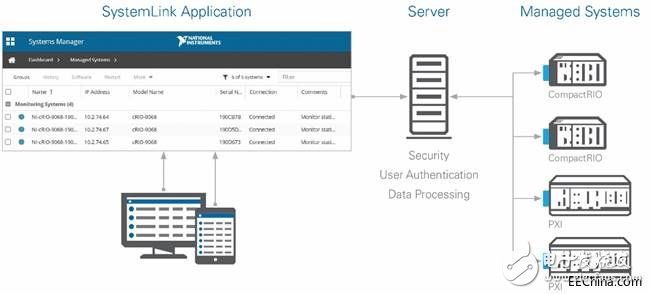
Figure 5. SystemLink helps manage distributed systems through a central web application.
Software is the keyEach company's product development cycle has its own requirements. Many companies repeat the product validation phase multiple times to achieve an inflection point to ensure production, and may be forced to re-examine designs and configurations in the process. However, some startups rely solely on production forecasts to fully deploy production test systems. After all, if each company's development cycle is consistent and every time it is 100% successful, how does the market maintain a dynamic sense of competition? Electronic product designers and manufacturers must use a tool platform that can make the right adjustments as the product suddenly increases functionality or increases specifications to remain competitive. While we will of course try to be as proactive as possible in the product development cycle, the reality requires us to remain flexible. As an engineer, we are aware of this challenge and we cannot make tools a bottleneck.
NI software such as LabVIEW NXG, TestStand, and SystemLink is always with you through the entire workflow of building, deploying, and maintaining your test system. In addition to their respective innovations, these products reflect NI's commitment to continue investing in software. The unique combination of software products and their inherent interoperability make the NI platform stand out from the crowd. Other vendors have just realized that software is the key, but NI's investment in software has grown steadily for decades. Let software interoperability help you speed up your workflow and test more intelligently.
ZGAR AZ CC Disposable
ZGAR electronic cigarette uses high-tech R&D, food grade disposable pod device and high-quality raw material. All package designs are Original IP. Our designer team is from Hong Kong. We have very high requirements for product quality, flavors taste and packaging design. The E-liquid is imported, materials are food grade, and assembly plant is medical-grade dust-free workshops.
Our products include disposable e-cigarettes, rechargeable e-cigarettes, rechargreable disposable vape pen, and various of flavors of cigarette cartridges. From 600puffs to 5000puffs, ZGAR bar Disposable offer high-tech R&D, E-cigarette improves battery capacity, We offer various of flavors and support customization. And printing designs can be customized. We have our own professional team and competitive quotations for any OEM or ODM works.
We supply OEM rechargeable disposable vape pen,OEM disposable electronic cigarette,ODM disposable vape pen,ODM disposable electronic cigarette,OEM/ODM vape pen e-cigarette,OEM/ODM atomizer device.


ZGAR AZ CC Vape,ZGAR AZ CC Vape disposable electronic cigarette,ZGAR AZ CC Vape vape pen atomizer , AZ CC E-cig,AZ CC disposable electronic cigarette
ZGAR INTERNATIONAL(HK)CO., LIMITED , https://www.zgarvapepen.com