table of Contents
God-given opportunity
Death protection car
True or False
After breaking up
Hurry up
Good horse good saddle
Craftsmanship
Winning details
Different
Deep fame
Perfection and beauty
Small scale chopper

God-given opportunity
The so-called godsend of course is the arrival of the big ship CPU. Once the flagship XEON E5 2679 V4 only 10XXX has now reached more than 18XXX, is really rare, then can not afford the flagship, we choose in the foreign garbage inside Other suitable varieties just happened to be in touch with the chairman of the GZ a while back and said that a number of large ships had come from the XEON E5 2696 V3. The prices I had told me at that time were 100 pieces of 4,600 single pick-up prices. The result was less than a month. The CPUs were all on board, and they immediately took a step.

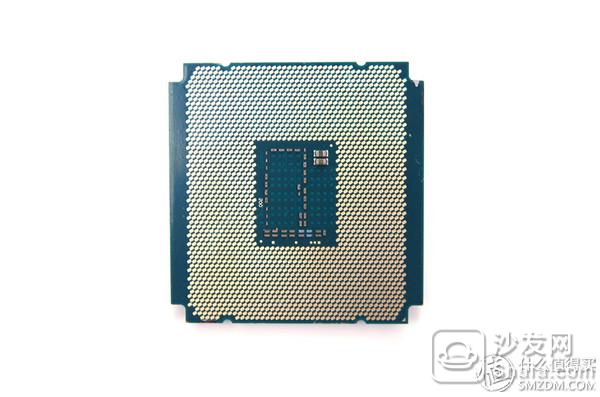
All of the above photos are my real shots. The color I got was normal. There was no capacitance on the back and no capacitance.

In the list of INTEL's ARK is not found in the E5 2696 V3, 145W TDP power consumption, 22-nanometer process belongs to the Haswell-E/EP family, which is actually a 2699 V3 IBM OEM custom version, based on the 2699 V3 Castrated the TSX instruction set, the maximum Turbo frequency from 3.6G to 3.8G, 18 core 36 line default frequency of 2.3G, full core full load 2.8G, maximum core frequency 3.8G.
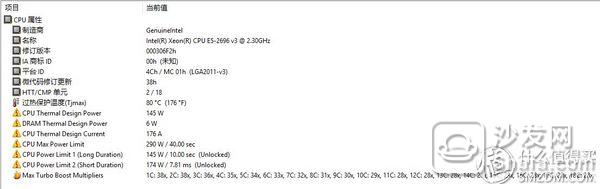
The CPU core frequency mechanism is also very special, dual-core highest core frequency 3.8G, three-core 3.6G, quad-core 3.5G, five-core 3.4G, six-core 3.3G, seven-core 3.2G, eight-core 3.1G, Nine nuclear 3.0G, ten nuclear 2.9G, then behind are 2.8G. The advantage of this Turbo mechanism is that when demanding rendering of this multi-core synchronization work, the 18-core 2.8G is full, and when the game requires this dual-core, quad-core, six-core, and eight-core, it can achieve the maximum Turbo execution. Whether it is games or work, this one CPU is a very suitable choice. Of course, this is not licensed, the so-called Taobao warranty is equal to no, foreign garbage CPU is almost a good package, a good three-month warranty package. But what INTEL manufactures for IBM OEM is very good.
Death protection car
So I want to use this XEON E5 2696 V3 to build a host, ITX, you have not seen, I would like to put this 18-core beast in a very compact ITX host to use as my Workstation host plus STEAM streaming performance server use.
ITX X99 motherboard basically no good choice, or else it is Yongqing C612EPC612D4I,


This motherboard is a standard ITX server motherboard, the only advantage is the four-channel memory, but still SODIMM notebook memory, but M2 is not, WIFI is not, the USB interface is too small, the sound card is not, the lack of civil functionality is too serious, simply gave up .
Another piece is the ASRock X99E-ITX/AC, known as the peerless monster, I chose this one.

Packaging front

The back of the package

Out of the box

Family portrait

X99E-ITX/AC this motherboard is a very all-round ITX motherboard, but it also has its biggest weakness, breakdown is
1, memory is only dual-channel, ASRock directly to X199 four-channel castration into a dual channel, but the face of this compact and castration, can only take care of the car, to pay the price of smart!
2. The CPU socket of the LGA2011-V3 is designed as a Narrow ILM chassis, which is the 2011 2011 rectangular or 2011 narrow interface. Can only be customized on the radiator, in fact, Narrow ILM base is very common on the dual-board, use this interface may want to maximize the space to save on the motherboard and consider.

Motherboard back
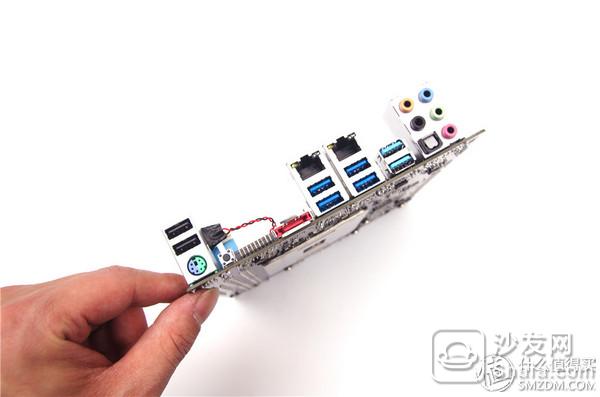
The IO interface part is still relatively rich, two black USB2.0 and one PS2 are responsible for the mouse and keyboard access, a red E-SATA interface, dual INTEL Gigabit Ethernet card I218V and I211AT, four blue USB3.0 interface, 2 A light blue USB3.1 TYPE-A interface, and then the sound card interface.

Having one ESATA interface can be split into two SATA 6Gs, and there are four SATA 6Gs on the side of the motherboard. One PCIE3.0X16
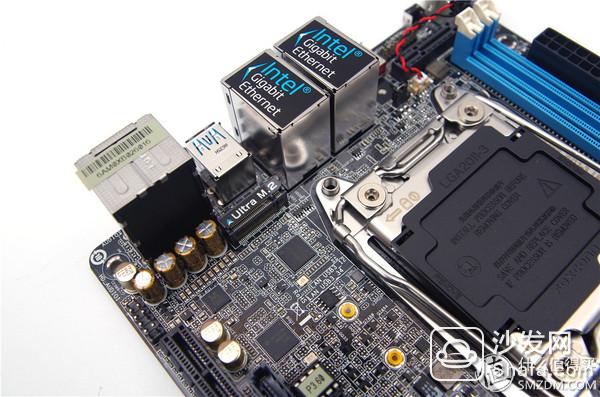
The ULTRA M2 interface is designed below the CPU socket of the LGA2011-V3. The interface speed of the PCIE3.0X4 supports the NVME SSD. Four Nichicon audio electrolytic capacitors were used in the sound card area.
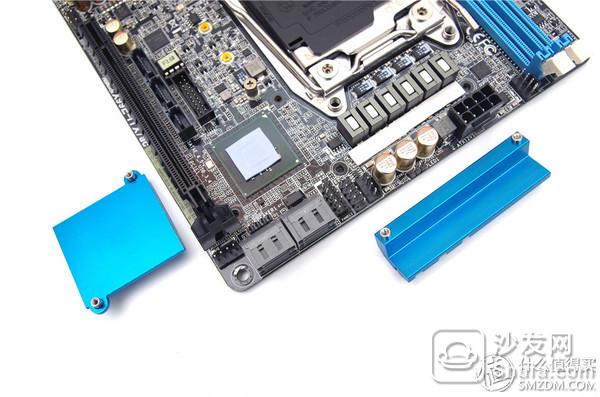
After removing the motherboard heatsink, you can see the six-phase power design on the X99 PCH chip and CPU socket.
 From this angle you can see the full extent of the motherboard
From this angle you can see the full extent of the motherboard

The onboard WIFI network adapter is BCM95352HMB, Mini PCIE interface, 2X2 MIMO, and it belongs to the top level in the 2X2 MIMO wireless network card. From the labeling point of view, it should be the official version card of Hailianda, non-OEM customized version, which can be used in other suitable applications. Match the motherboard.

The Mini PCIE connector is hidden near the IO bezel, a short black slot.

Insert the network card directly and attach the motherboard's own card fixing bracket to firmly fix it on the main board, then connect two IPEX antennas.

Now you can put beasts into the socket.
 ASRock X99E-ITX/AC motherboard (Intel X99/LGA 2011-3) 2699 yuan Jingdong direct link
ASRock X99E-ITX/AC motherboard (Intel X99/LGA 2011-3) 2699 yuan Jingdong direct link True or False
Since the XEON CPU on the X99E-ITX/AC can support ECC and REG ECC memory, the XEON and ECC/REG ECC systems are inherently a complete security check system. Therefore, using ECC is the best choice. The memory controller IMC of XEON E5 itself does not allow you to overclock memory. This is different from I7, and XEON E5 V3 can only use DDR4 2133. XEON E5 V4 can only use DDR4 2400. You are on the DDR4 3200 memory or run above this frequency.
For REG ECC and pure ECC memory, pure ECC outperforms REG ECC in read/write speed and latency, so this time I chose pure ECC Samsung DDR4 2400 memory 16GBX2. But the shopping experience just made me feel that the water was too deep. It wasn't the insider who was simply the fish on the cutting board.

The first purchase of Samsung DDR4 2400 pure ECC memory, 16GBX2
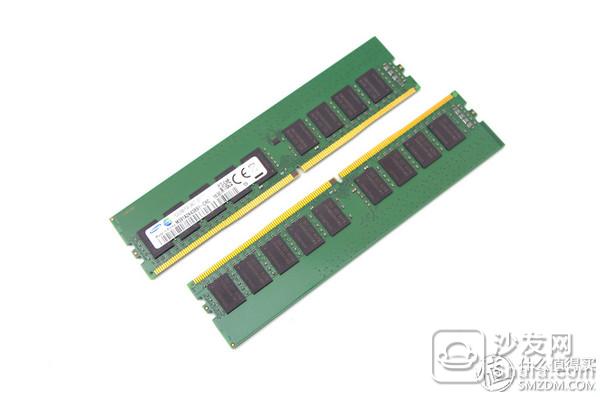
It looks like there are 9 particles on the opposite side and a total of 18 are very regular. In fact, if it is a non-ECC ordinary memory, there are 16 and 8 on the front and the back. Because Samsung's ECC check needs, it provides an additional 2 particles to provide ECC check, a total of 18.

Labeling is SAMSUNG M391A2K43BB1-CRC
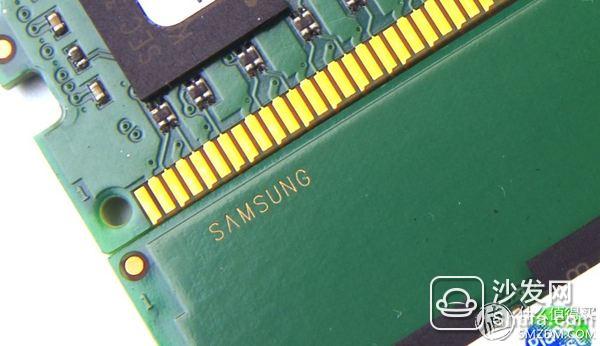
There is also a SAMSUNG gold mark on one side of the memory, which looks very real.
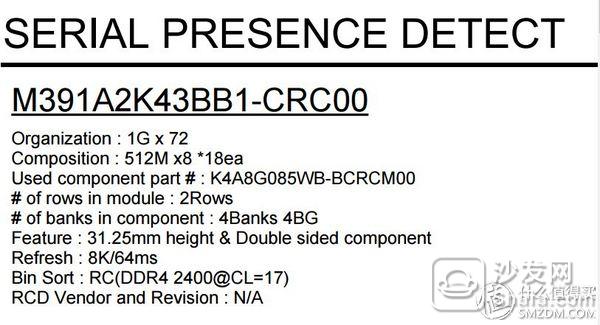
According to Samsung's PDF document, this memory particle is the K4A8G085WB BCRC numbered
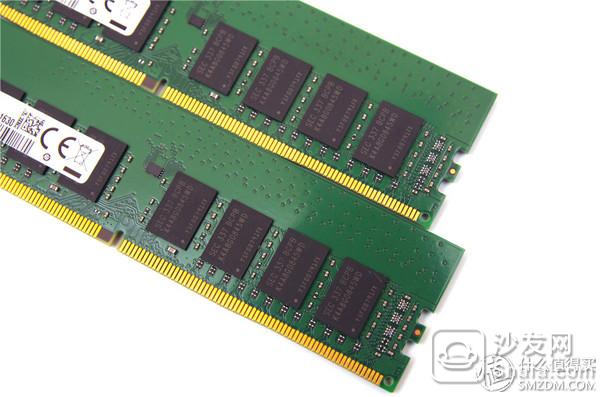
As a result, we look at the grain number of this memory: K4A8G0845WD BCPB. This is not the same as the grain on the PDF. I began to wonder.
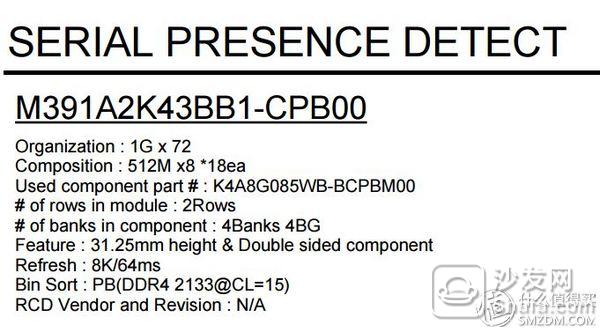
Let's take a look at the BCPB particles that are used for slivers. I checked the use of BCPB particles is DDR4 2133 M391A2K43BB1-CPB00 memory, and there is a number of particles is not on, it seems not 2133 memory for the 2400 mark is no doubt the cottage, and decisive returns.

Just in the salty fish received another two, the other side vowed to ensure that the server is disassembled, fidelity.
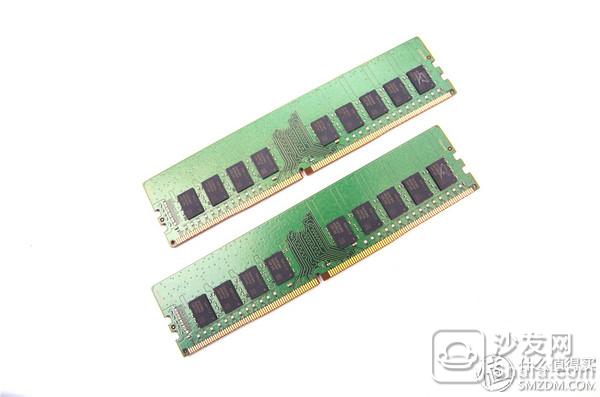
A look at the positive and negative 18 particles is ECC memory


Little difference from the circuit board, but the labeling is in the middle and not on the memory side

Labelling SAMSUNG M391A2K43BB1-CRCQ

The particle K4A8G085WB BCRC is indeed correct, and this particle has a QR code, and the particle and memory labeling are consistent according to Samsung's PDF. Perfect match.
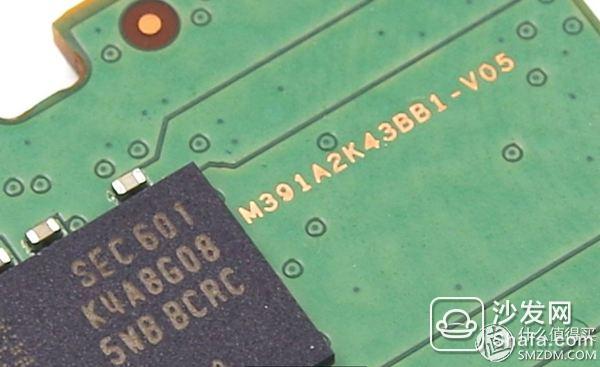
Note that the PCB with M391A2K43BB1-V05 is also on the PCB, which shows that it is the fifth edition of Samsung's original matching model PCB, and the memory stick's labeling model is also consistent.
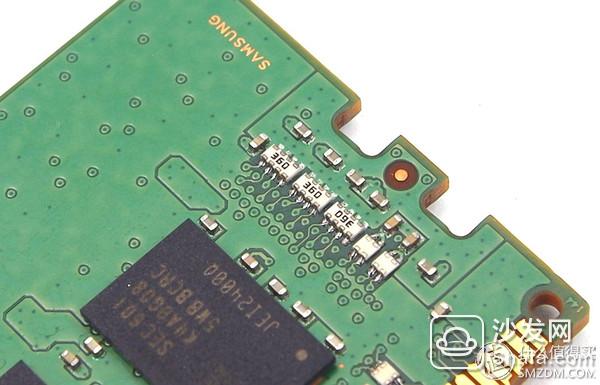
On the other side of the strip there is the SAMSUNG gold standard. Although there are false ones, the location is not the same.
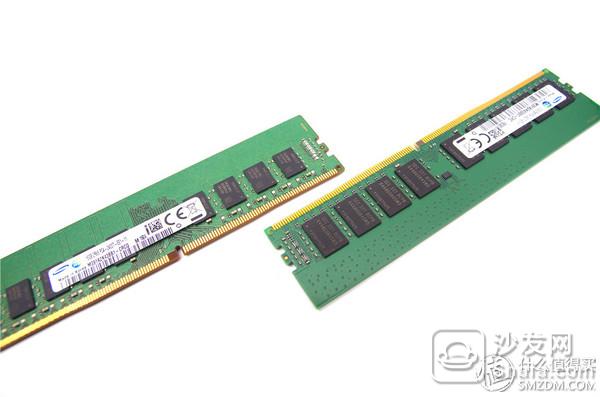

It is true that it is true and false. If there is no PDF from Samsung, it is really a goal.
I told you by the painful lesson of my purchase of pure ECC that ECC memory is a deep-water port. If you do not do your homework to buy, then you will be deceived by the cottage!
After breaking up

X99E-ITX/AC also comes with a heatsink, to see manufacturers are long-manufactured

It feels ok to see four heat pipes out of the box

But when I was a fan, I didn't feel very good because it was a 6025 fan. We knew that the smaller the fan diameter, the higher the speed and the louder the noise.

Look at the bottom of the radiator, U-shaped 4 heat pipe In fact, this radiator is still quite hard work, Narrow ILM interface rectangle 2011 base, is this fan is not blessed to enjoy. Finding a quiet radiator that supports the Narrow ILM LGA2011-V3's fasteners may seem difficult, or expensive, and comrades all recommend that the Owl U9S natively support Narrow ILM, but the price of over 400 is still a bit too expensive. Does not meet my silk style.

One of the brothers in the group suddenly jumped out and said he had a Leopard 4U radiator 9CM fan, five heat pipe design, 100 dollars, I said this is good Wow, Leopard is a manufacturing expert of the server radiator, although civilian is rarely involved, but the server Domain reputation is good, decisive 100 won. This is the case.

The Narrow ILM base is a soak plate design, polished smooth

Five heat pipes all nickel-plated wear FIN, see the manufacturing process is indeed not bad, indeed the style of the factory.

Radiator fan 9CM, many students like to say 9025 specifications, in fact 9CM fan is not 9025 specifications, only 9225, so we generally say 9CM fans are all 9225 specifications.


The two Narrow ILM bases can be seen in a contrast. Whether it is the weight of the nickel plated heat plate or the fan diameter, the leopard wins.

But the Leopard this radiator has a strong server style, I need to add a little personal element, such as a light fan, to find a 9225 light fan is very rare, only TT and An Nai Mei family, and my favorite white 4PIN Only the White Bat UCCL9 of An Nai Mei's family can satisfy!
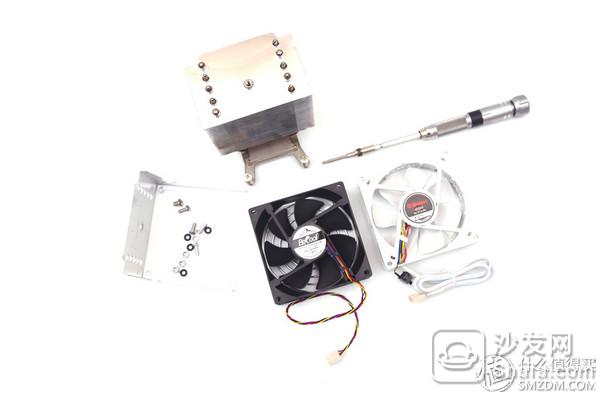
Resolutely disassemble the heat sink

Put on a white bat UCCL9
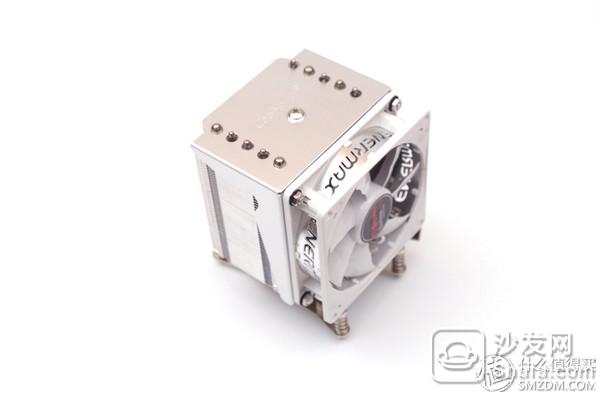
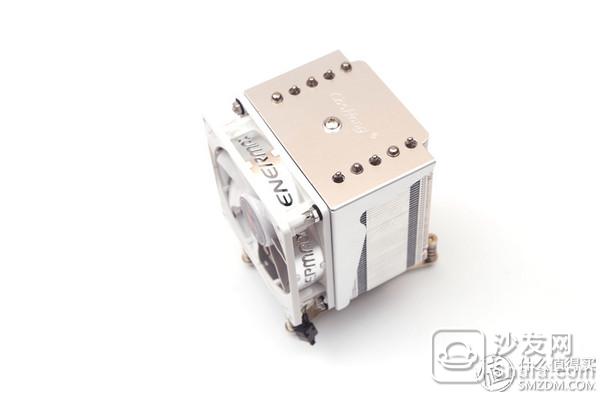
Is there a sense of how a fledgling sparrow becomes a phoenix

Installed on the motherboard to see, how can a handsome, so the heat part does need a little DIY spirit, broke up, do not always reluctant to replace, some people still like the owl U9S, I just want to say three times here: 100 Block, 100 blocks, 100 blocks.
Hurry up

According to X99E-ITX/AC motherboard M2 slot position is very suitable for M2 SSD, such as the Samsung SM961 or Lite-T10 this kind of, but I always feel that since they are on the XEON ECC, how have to come to a good heat, speed Fast and stable model, M2 is really small, but the heat pressure, especially in the closed ITX environment and the temperature inside the ATX chassis are completely different, and M2 SSD will not be active cooling, it will be hot. So here I decisively chose INTEL 750 U2 1.2TB SSD

The 2.5-inch thick disc plate, thick aluminum cooling effect is very good. U2 SSD disks are commonly used in 1U 2U blade servers. They are characterized by good heat dissipation, high efficiency, and stability. The disadvantages are the large size and thick wire. When I consider this SSD, a friend reminds me that it is necessary to take care of this disk alignment on the motherboard. It will be very messy and stressful. I also know that it is difficult to have a U2 SSD on a motherboard without an U2 interface and only an M2 interface, but I have to overcome it because I really like it too much.

M2 to U2 adapter card I chose MSI's TURBO U2 HOST CARD. It may be the most expensive M2 to U2 card, because with a chip on the card, it will actively detect the bandwidth of M2 and adjust the bandwidth.

back

Positive, relative to the ASUS Gigabyte ASRock M2 to U2 adapter cards, MSI is the only one with a chip card, while the other three are light board PCB pass-through card. The cost is higher for MSI.

The pressure of a friend is coming. After connecting the U2 card and the SSD cable, the shape of the eavesdropping line appears. Can you put it in the chassis and look good? Do not care so much, just said, I have to face difficulties!
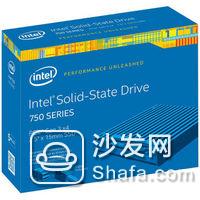 Intel 750 Series Solid State Drive SSD U.2 Interface 750 Series U.2 1.2TB5869 yuan Jingdong direct link
Intel 750 Series Solid State Drive SSD U.2 Interface 750 Series U.2 1.2TB5869 yuan Jingdong direct link Good horse good saddle
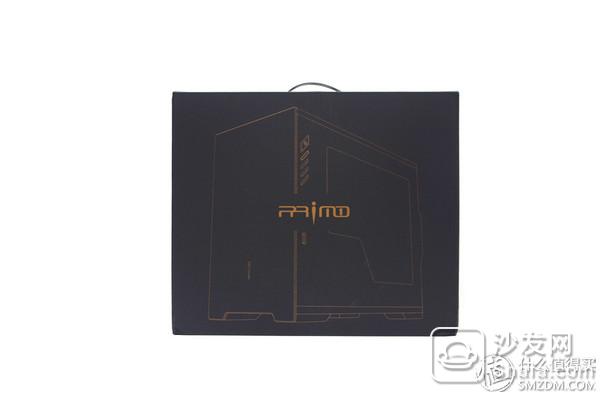
Chassis I have long been optimistic about a Powerless P115EA silver side through the chassis

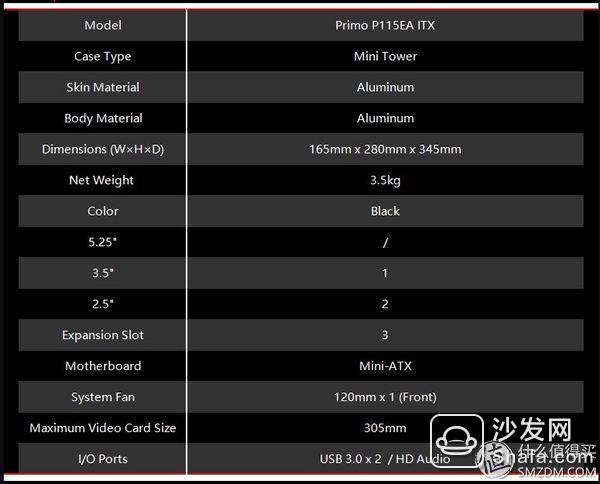
All-aluminum manufacturing, 165MMX280MMX345MM volume really is my favorite, the maximum graphics card also supports 305MM, front standard with a 12CM fan, rear position can be installed two 8CM fan

The value of this chassis is very much into my eyes, the structure is also very thinking, the entire ITX motherboard is reversed, the direction of the side panel is also anti-, so this case is suitable for the left hand side of the person, rather than the traditional Right hand side.

Is there a thick APPLE fan exist!

Positive structure
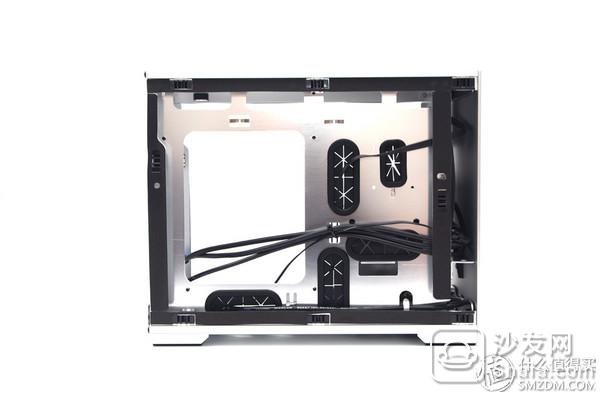
Back structure

Remove the front panel

Chassis full skeleton
 Primo P115EA black/silver aluminum chassis aluminum chassis/ITX motherboard silver 479 yuan Jingdong direct link
Primo P115EA black/silver aluminum chassis aluminum chassis/ITX motherboard silver 479 yuan Jingdong direct link 

People say that good horses are equipped with good saddles. Since it is decided that the ITX motherboard is still an 18-core XEON monster, the power supply must not be worse. My friend asked me what kind of chassis you are going to use. I said that the smaller the better, the friend looked sideways. I think, you are ready to burn money to buy SFX power supply, ITX chassis of ATX power supply are long and thick. Yes, that's good, this sink Yinxin SX500-LG is my choice of SFX power supply, the owner is the first 100 dollars to sell the heat to my master, this power supply 550 delivery custom module service.
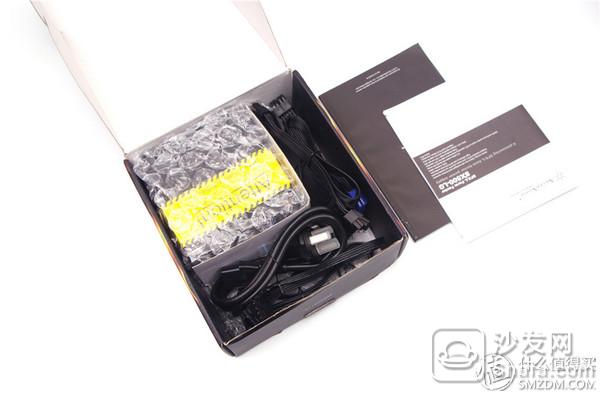
Yinxin SX500-LG is a 80PLUS gold SFX-L rated 500W power supply, in fact, this power is slightly larger than the SFX, so called SFX-L, but also the SFX power supply of the 12CM fan, integrated in a volume and quiet Balance, of course, in fact, the best choice is the pirate ship SF600, but the price of 899 is not easily bear, expensive!




Looking out of the box, the maintenance was very good, just like the new one.

Look at the custom blue module line

There are two lengths of 24PIN, CPU 8PIN has two lengths, two SATA power cords are 1 port short 3 ports, PCIE external line is a long line 6 + 2PIN, in fact, install an ITX is completely enough!
 SilverStone is rated 500W SX500-LG SFX-L power supply (80PLUS gold / active PFC / soft flat module line) 599 yuan is currently the best sfx power supply, itx match Jingdong direct link View Encyclopedia
SilverStone is rated 500W SX500-LG SFX-L power supply (80PLUS gold / active PFC / soft flat module line) 599 yuan is currently the best sfx power supply, itx match Jingdong direct link View Encyclopedia Craftsmanship

In fact, when I prepared the CPU radiator fan, I chose Anil White Bat UCCL9. When I chose the chassis fan, I naturally chose Anemone White Bat UCCL12 as a front, and An White White Bat UCCL8 as a post. Set, so four white lights fan perfect!
 An Nai Mei 12CM magnetic suspension bearing pwm chassis / cooling fan bat removable blade white bat advanced version UCCLA1285 yuan Jingdong direct link
An Nai Mei 12CM magnetic suspension bearing pwm chassis / cooling fan bat removable blade white bat advanced version UCCLA1285 yuan Jingdong direct link 
For the sake of the stability of the fan and the overall look and feel of the chassis, I chose a custom screw kit this time.

Fan's Seismic Screw Kit
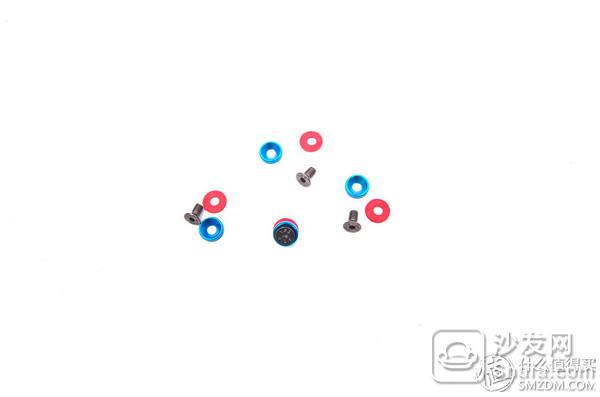
Motherboard mounting screw kit

U2 SSD installation is a difficult point, because manufacturers do not consider that someone will install a U2 SSD in a 499 chassis, so this is to try it out, simply find that installing U2 SSD is very easy, because of the P115EA chassis SSD The installation site can be installed with two SATA 2.5-inch SSDs. Although the U2 2.5-inch SSD is thick, there are no two SATA SSDs. Therefore, it is still very easy to install and fix the screws. The difficulty lies in the alignment.

Because U2's cable is very hard and thick, U2's cable must pass through the lower hole of the SSD bracket. Otherwise, you can't install this bracket inside the chassis. Because the U2 cable is very thick and hard, it needs to be slowly Curved line, otherwise it is easy to break the wire or U2 interface. U2 line is not cheap, nearly 100 one.
Winning details

In fact, as long as the U2 SSD installation and the U2 cable routing problem are solved, the chassis installation is still very easy.

The installation of the X99 motherboard heatsink is really user-friendly. You can install everything and finally install the heatsink. Because it is to screw four screws, there is no backplane, I really like this kind of installation, simple and efficient and easy to maintain!


Since the ITX system is very compact and the importance of heat dissipation is the same as that of a notebook, I use a cool MASTERGEL MAKER silicone grease with a thermal conductivity of 11.

At one time, only Limin and Chill were 11 with silicone grease. Now that Limin has gone down, only cool cold still insists on producing this product, so there is no choice!

There are three kinds of cool silicone grease, MASTERGEL is the most common thermal conductivity of 1.85, and then better is the MASTERGEL PRO thermal conductivity of 8, in general use this is very good, MASTERGEL MAKER is the highest thermal conductivity of 11, is generally suitable for comparison Compact heat dissipation systems are more difficult to use, such as notebooks, ITX STX barebones compact host use.

It is also very simple to paint. This is nothing to say, in this very compact system host, any point that can improve the heat dissipation can not let go, after all, is the 18-core beast XEON E5 2696 V3.
 Cooler Master Nano Diamond Silicone Notebook Thermal Grease Coolant Adhesive Graphics GUP Grease Outperform Silver 99 Yuan Lynx Select Direct Links
Cooler Master Nano Diamond Silicone Notebook Thermal Grease Coolant Adhesive Graphics GUP Grease Outperform Silver 99 Yuan Lynx Select Direct Links 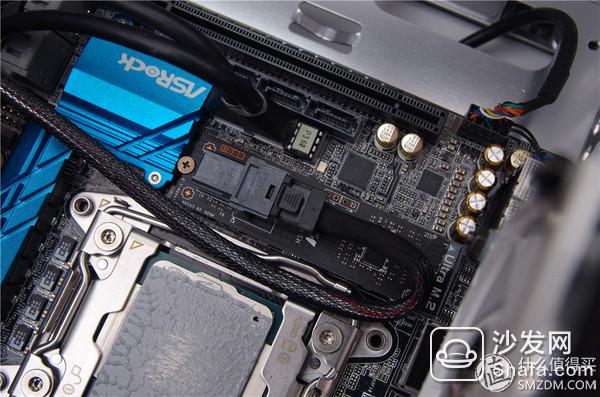
After installing the M2 to U2 card in the M2 slot, make a 360-degree turn on the U2 cable.

USB3.0 wiring is the part I think is more painful and affect the appearance of the beautiful, this interface is not on the edge of the motherboard but in the vicinity of the PCIEX16, feel connected to a USB3.0 front plug and the bridge across the same.
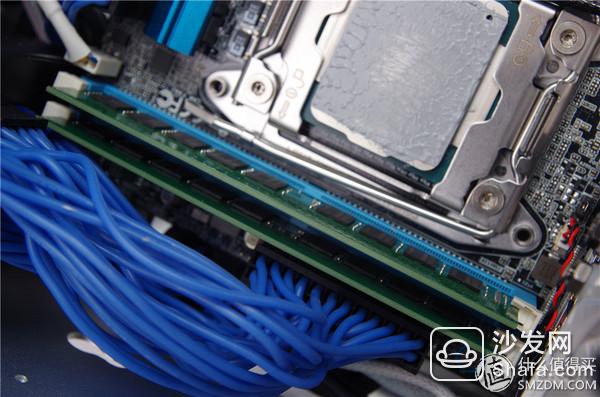
Here I use 24PIN short-term, feeling very suitable, the wire is not blocked memory

The rear two 8025 fans are mounted with anti-shock screws and bolted

The same as the front 12025 fan is secured with the mounting screws of the anti-vibration screw kit, which prevents the resonance of the three fans. This front fan has active cooling effect on U2 SSD and graphics cards.

The best graphics card is the NVIDIA QUADRO M6000 24GB, however. . . . . Your ideals are always full, and your pockets are always skinny. A GTX1080 ASUS public version is really suitable for this machine.
 ASUS GTX1080 8G public version VR game card 5899 yuan Jingdong direct link
ASUS GTX1080 8G public version VR game card 5899 yuan Jingdong direct link 
It's roughly like the length of the graphics card.

But after loading it, I discovered that it was still

The public version of the Asus GTX1080 is loaded in. The distance from the front 12CM white bat is still 2CM, and the 12CM white bat can be used as the public version of the graphics card to take the initiative to ventilate the air.

The INTEL 750 U2 1.2TB here is also just within the care of the 12CM White Bat, and there is no heat dissipation.

Let's take a look at the position of the 12CM white bat of the Presworth P115EA, which is really clever and solves the active cooling of the public version of GTX1080 and INTEL 750 U2 1.2TB.

The rear 8CM white bats are equipped with anti-vibration screw kits that are specifically designed for use in the exhaust of the chassis, while the GTX1080 is an independent air duct system that is ventilated by the front fan and vented at the PCIE damper.

Look at the back of the chassis

The front of the chassis skeleton

In order to prevent dust from entering, the front 12CM position, P115EA comes standard with a dust-proof net, and the rear two 8CM fans are used as exhaust air, plus no net actually does not matter.
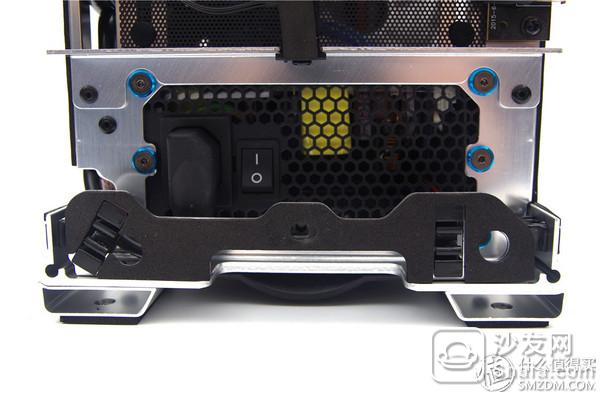
Yinxin SX500-LG power supply I used 6 anti-vibration screw kits for stable processing. Eliminate the possibility of any resonance.


The host and a bottle of 500ML beverages are put together to compare the volume

The track behind it is indeed difficult. I can only do this for half an hour. I can't see it on the sideboard anyway. It is worth saying here that there is 15CM space in the back line of the Premio P115EA, so the thick line of the U2 SSD has no pressure to go.
Different

Of course, I also have a little hobbies, such as a small amount of decoration on the host, but I do not like too much exaggeration, I like to have more decorative industrial elements, where I chose the INTEL 骷髅 metal stickers on the radiator, just in the 骷髅The center of the head is set in a screw, which is the fixing screw of the radiator fan shell. It is very clever and very image. In INTEL's LOGO language, 骷髅 stands for EXTREME, the ultimate performance, I think I'm this ITX if EXTREME is Well deserved!

And there is a lot of room for decoration in the power barrier, I posted the INTEL metal stickers and XEON E5 V3 labeling and NVIDIA GEFORCE labeling.

After a daytime boot, it is this effect

Under the dark scene is this effect

Look for another 45 degrees: daytime

Dark scene

Some people say that you have opened four fans, plus a turbo card, a 12CM fan power supply, a total of six, must be noisy to death, I really set in the motherboard BIOS four An Nai white bat speed as a standard, so The noise test was performed at a speed of 1600 rpm.

The noise is always stable between 53.3-53.8DB, and it is considered very quiet.

Inadvertently discovered the active exposure of the INTEL 750 U2 SSD. . . . . .

The light efficiency of An Nai Mei Bai Bat is still very good. As the white light fan in the fan, An Nai White Bat is undoubtedly one of the most silent products.
Deep fame

As a DIY, I do not like too much publicity, sometimes mod decoration is just a kind of heart addiction, a hobby, but I am also very anti-advocacy, so I will hide some of the performance logo inside the chassis.

After the chassis side board is covered, the performance sign is completely hidden. This is an introverted and deep-seated skill and name.

In fact, the machine I used really didn't need to kill Matt's publicity personality. It was a bit small, and then I was a bit small and restrained. I think this measure is just right.
Perfection and beauty
After installing the machine is not completely perfect, although I am a Virgo perfect control, but in fact there are some things I can not control, such as GTX1080 and wireless network adapter BCM94352HMB IRQ interrupt conflict, resulting in non-stop network card driver, device management The inside of the device is a question mark, which cannot be used. After removing and inserting the network card once, the question mark disappears and can be used. However, after the computer is turned off, the question mark cannot be used. This can hurt me!

At first, I thought it was a problem with the BCM94352HMB wireless network card that came with the motherboard. I just had a laptop teardown card that was exactly the same, so I tried it in. The result was the same, indicating that there was no problem with the network card. When this motherboard was manufactured, there was no GTX1080. Does it force me to change the video card?


Think for a long time decided to take the gift of INTEL 7260 AC to try, this card is certainly not as good as BCM94352HMB, but now there is no choice, the result is perfect, not lose the wireless network card, very stable, how to restart the shutdown will not Lost network card driver, and finally perfect, although the INTEL 7260 AC is still a bit LOW, but at present it is the most perfect solution!
Then I can now completely write out the configuration of this ITX eukaryotic bullet workstation system:
CPU: INTEL XEON E5 2696 V3
Motherboard: ASRock X99E-ITX/AC
Memory: Samsung M391A2K43BB1-CRCQ DDR4 2400 ECC 16GBX2
SSD: INTEL 750 U2 NVME 1.2TB
KIT: MSI TURBO U2 HOST CARD
Graphics Card: ASUS GTX1080 8GB
Heat Dissipation: Leopard 4U+ White White Bat UCCL9
Chassis: Presworth P115EA Silver
Power supply: Yinxin SX500-LG/blue custom silicone wire
Fan: An Nai White Bat UCCL12 Front X1
Fan: Anaimei White Bat UCC L8 Rear X2
WIFI: INTEL 7260 AC
Small scale chopper
Operating system I consider the direct GPT partition installed pure UEFI WIN10 X64 Professional Edition, previously used MBR partition to improve compatibility, this time I consider completely converted to UEFI, first to find a U disk.
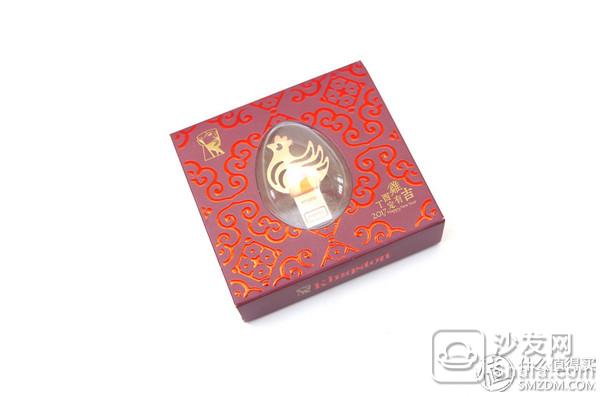


I am using a New Year's gift from my friend here, Kingston 32GB USB 3.1 Rooster U disk.

Official mark read 110MB/S, write 15MB/S
 Kingston 32GB USB3.1 Metal U disk DTCNY17 12 Year of the Rooster commemorative edition 189 yuan Jingdong direct link
Kingston 32GB USB3.1 Metal U disk DTCNY17 12 Year of the Rooster commemorative edition 189 yuan Jingdong direct link 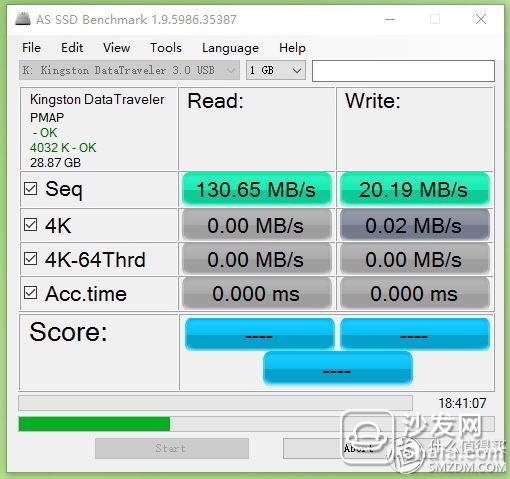
Measured under the USB3.1 interface
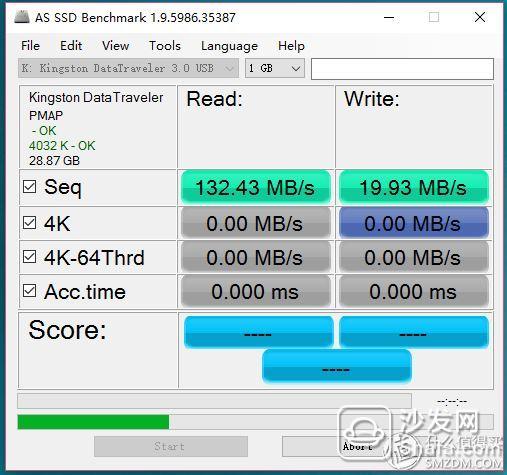
USB3.0 interface, it seems that the two interfaces are not very different.
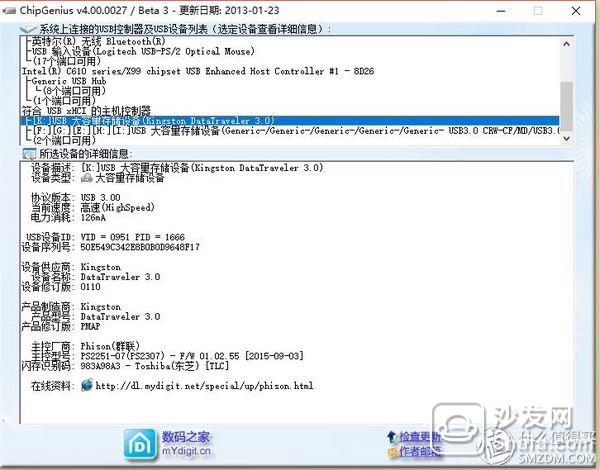
Detection with the chip tool is the group master PS2307 master, Toshiba TLC Flash.

First of all, directly WIN10 CD ISO decompression or import virtual CD-ROM drive, copy all internal files to the U disk inside OK, pure UEFI WIN10 X64 installation disk production does not need WIN7 USB TOOLS so troublesome, you can simply copy into it.

This motherboard does not require special UEFI settings. Direct BIOS selects the UFI boot of the U disk as the first boot. My SSD has been safely erased once on other machines in advance, so by default there is no MBR partition and GPT partition. Automatic GPT partitioning is performed when the UEFI system is directly installed. Specifically how to convert the MBR partition into a GPT partition, please use your own Baidu, in fact, it is also very simple, open the command line directly in the interface of the installation system, enter a few lines of instructions to convert the MBR partition into a GPT partition.

Looking at the display in the BIOS, the 18-core XEON E5 2696 V3 and 16GB X2 ECC memory is correct

1.2TB INTEL 750 U2 confirmed

CPU settings

Memory settings
These are I7's words can also be transferred, the XEON E5 and ECC memory do not need to move, at most close to the memory of small parameters

Motherboard 3 4PIN my settings CPU cooler 9CM fan set as standard, front 12CM and rear two 8CM mute mode while monitoring the CPU temperature

In this way, the 9CM fan of the CPU runs at 1600 rpm, and the three fans before and after are all around 750 rpm, and the noise and heat dissipation effects can be relatively balanced.

First of all, I use the CPUZ to check the goods, the power option is directly high-performance, XEON E5 2696 V3 Turbo to 3.8G frequency.
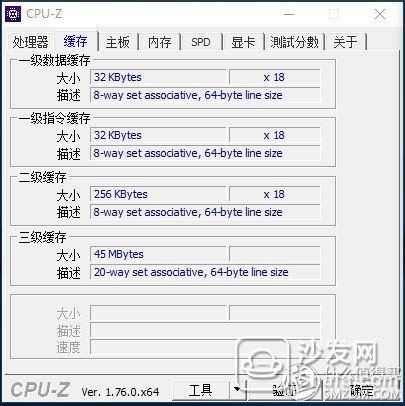
45MB L3 cache

ASRock X99E-ITX/AC motherboard, BIOS version latest P3.60.
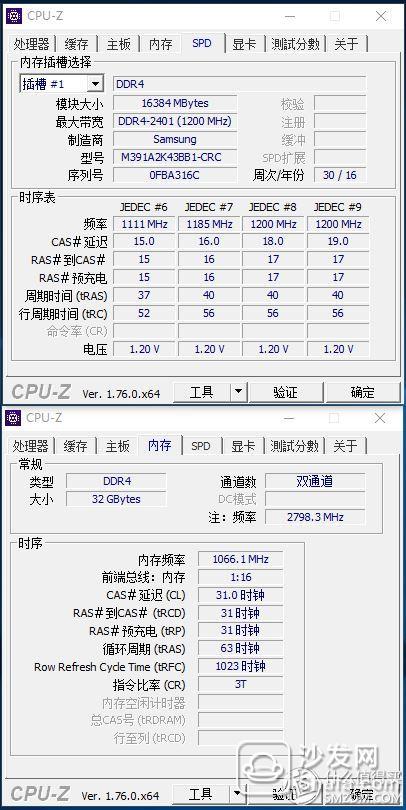
Samsung M391A2K43BB1-CRCQ DDR4 2400 ECC 16GBX2 work in the dual-channel DDR4 2133 C15, where the CPUZ display memory delay 31 is actually a software BUG, ​​because the E5 2696 V3 core has two sets of IMC memory controllers, while the traditional I7 only one set, So GPUZ superimposes the timing of the two IMCs.
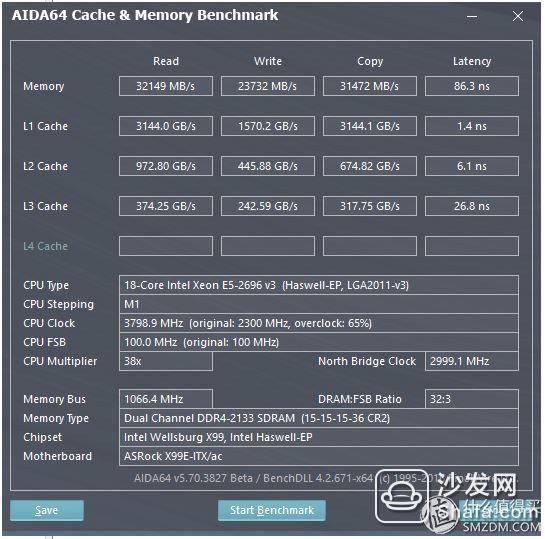
Using AIDA64 memory cache test can be seen very clearly in 2133 15 15 15 2T, dual-channel, indeed memory read and write is very common, read 32149MB/S, write 23732MB/S, delay 86.2NS, L1 The read and write of the cache has reached 3144GB/S and 1570GB/S, this value is already close to three times of I7 7700K.
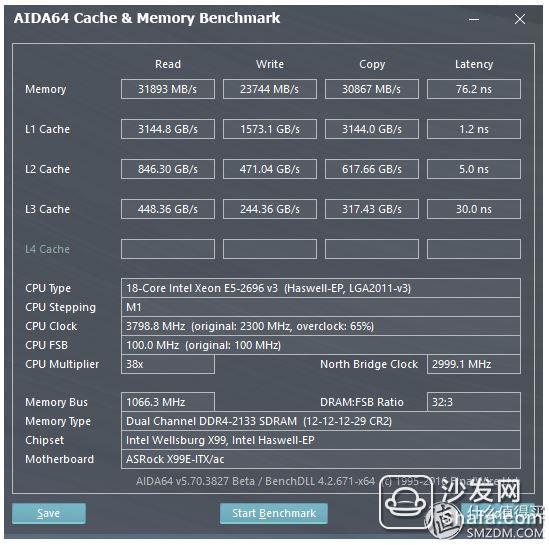
I tried to optimize memory parameters to 2133 12 12 12 29 2T, the results seem to improve memory read and write is not great, simply default to 2133 C15 use.

DRAM error correction mode of display memory in AIDA64 is ECC turned on
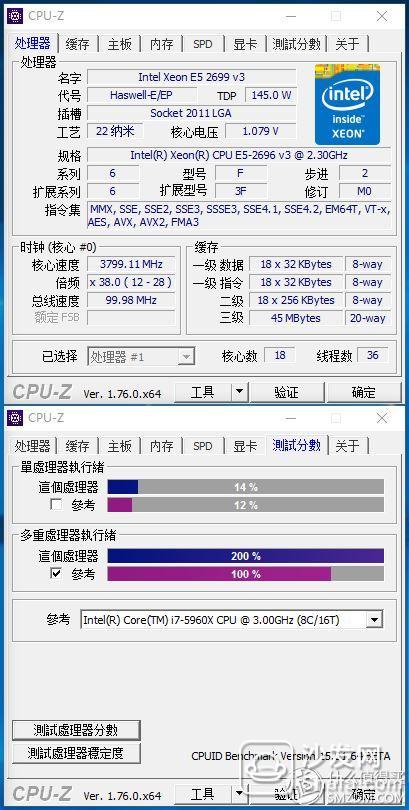
The CPUZ test performance of the XEON E5 2696 V3 is still up to 200% of that of the I7 5960X even when it is dual-channel 2133.
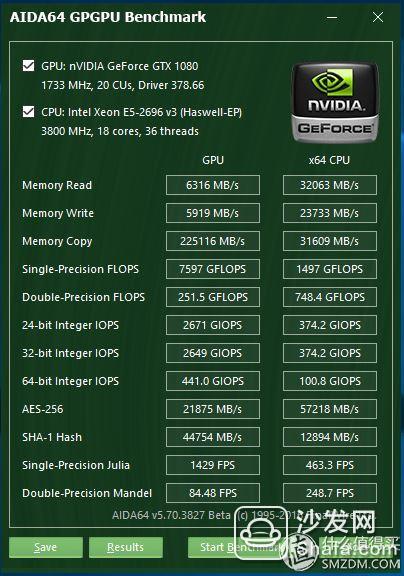
From the GPGPU test of AIDA64, the single-precision floating-point operation of GTX1080 is about 3-4 times that of the XEON E5 2696 V3, and double precision is due to the subdivision of professional cards and civil cards, and NVIDIA cuts off most of the double-precision of civilian cards. Performance, and double-precision floating-point performance calculated with XEON E5 2696 V3 is about three times that of GTX1080. In the absence of double-premise artifact QUADRO, using GEFORCE GTX1080 to hard-top single-precision and XEON E5 2696 V3 to withstand double-precision, this is considered as a trade-off calculation balance.
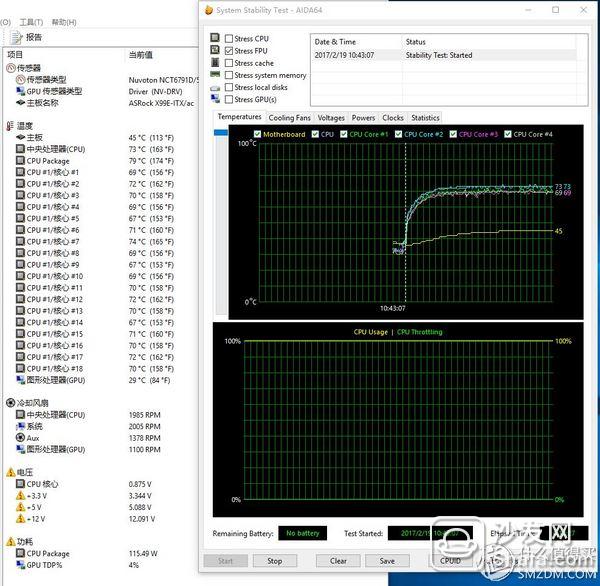
AVX full load test method is to use AFIA64 FPU single copy machine to perform, 12 minutes full load AVX test, the CPU is stable at 73 degrees full load temperature, four fans because the motherboard settings is to monitor the CPU temperature to make the temperature curve adjustment, so full load When the four Anilim fans were all approaching 2,000 rpm, and when they were on standby, four Anil White bats were stable around 600-800 rpm, and the CPU temperature was around 30 degrees. It should be said that this cool level is not comparable to I7. Even if it is a LGA2011-V3 entry-level 6-core I7 5820K or 6800K is not only this temperature, let alone tested in an ITX closed environment! I am personally satisfied.
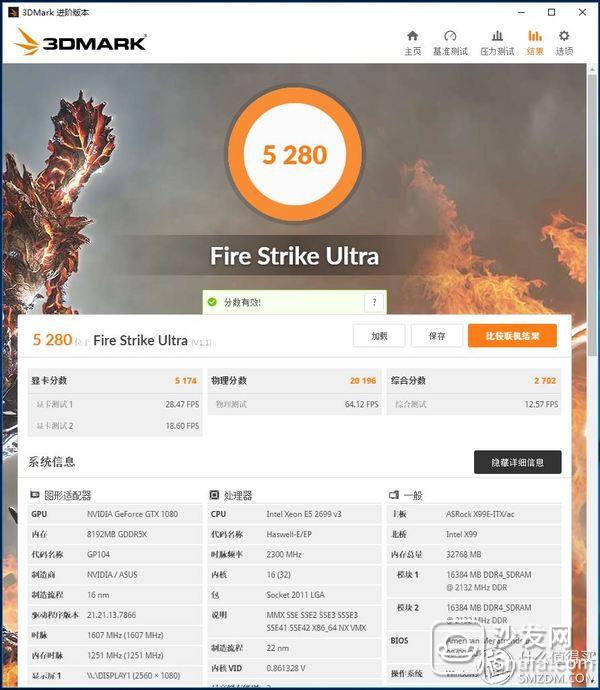
3DMARK's FIRE STRIKE ULTRA test has broken 20,000 physics points, close to twice the I7 7700K, and it can be seen that XEON E5 2696 V3's game performance is also very powerful.
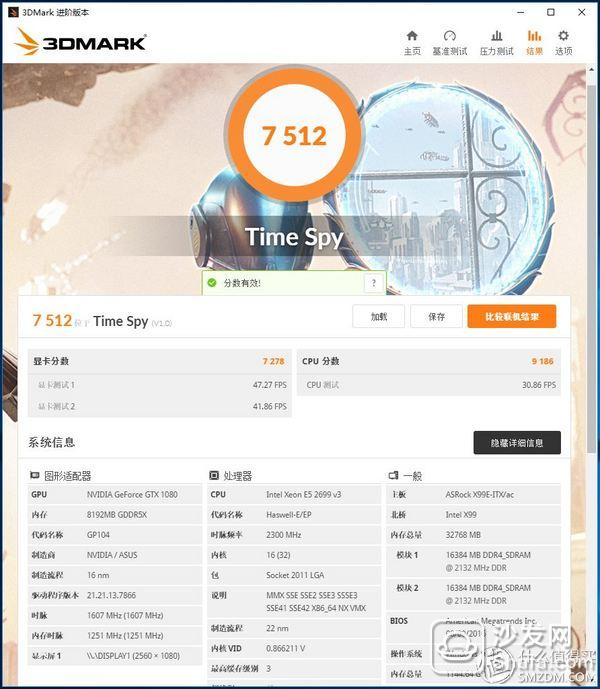
The TIMESPY CPU score is 9186, and the CPU test is 30.86 FPS.
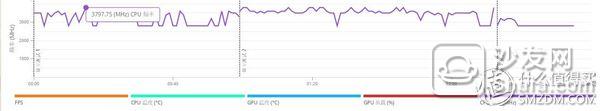

The entire test process because of the presence of Turbo, the frequency of the CPU is constantly changing according to the test requirements call the core number, when you need 18 cores, when it is 2.8G frequency, when you need dual-core up is 3.8G main Frequency, so the whole test down, the CPU's main frequency is always changed between 2.8-3.8G. The majority of the test time frequency is in the 3.3G-3.5G, indicating that 3DMARK is still focused on 4-6 core optimization.
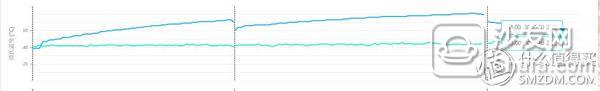
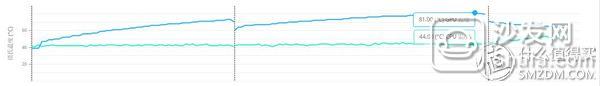
In the whole process of running 3DMARK test, the CPU temperature is always between 44-53 degrees, while the temperature of GTX1080 is between 40-81 degrees. I am very willing to configure a small nuclear bomb for ITX. accept.
Then I said here, many students will use AMD Ryzen R7 1800X to do comparison, right?
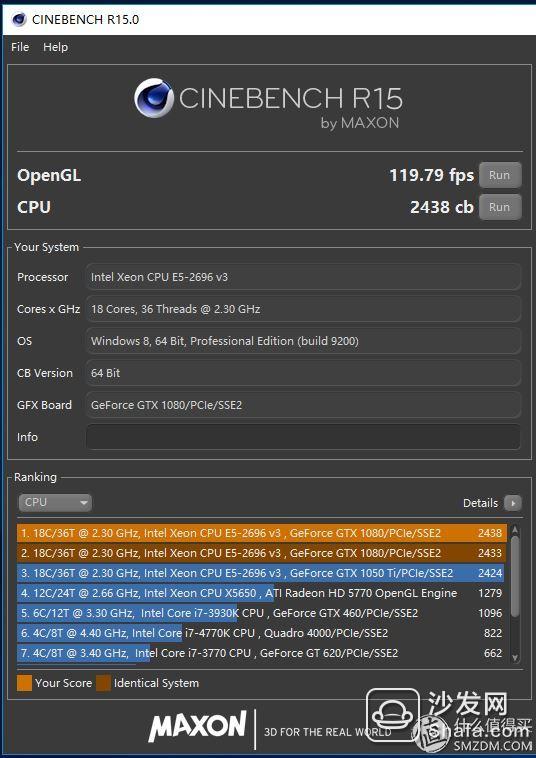
5.2G frequency Ryzen R7 1800X CINEBENCH R15 break 2363CB is not any difficulty, XEON E5 2696 V3 default frequency can reach 2438CB, 50-degree performance second silent full! At this time, Ryzen R7 1800X has almost caught fire quickly under liquid nitrogen at 5.2G.

CINEBENCH R11.5 scores
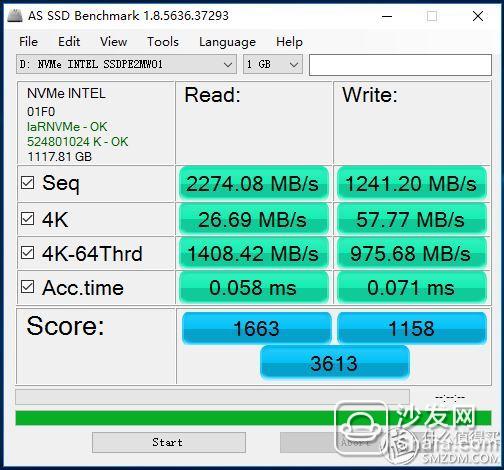
AS SSD BENCHMARK Running Score for INTEL 750 U2 SSD
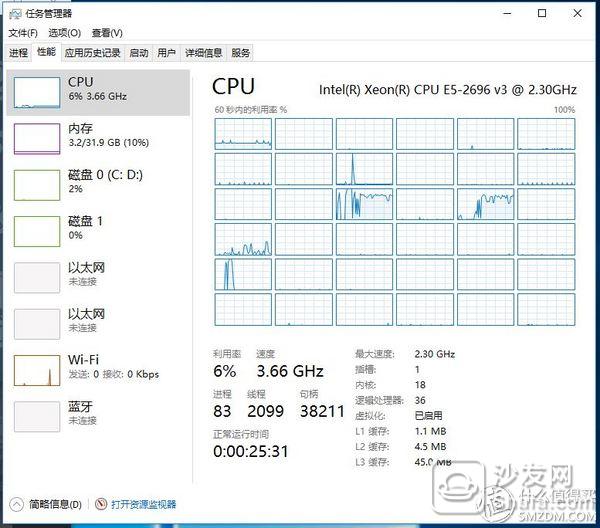
Lastly, the dedicated frame of the previous box, in the high-power mode with power on, does not look at the clock frequency of 2.3G for the E5 2696 V3, but it never runs below 3.3G during standby. ASRock X99E-ITX/AC motherboard is really enchanting, but there is no guarantee of stability and performance. ITX evil king deserved.
Finally, under the current power consumption problem, this unit consumes around 55W when it is in standby, and the power consumption of the GPU CPU is 324W-380W when it is fully loaded at the same time, and the normal power consumption when playing games or rendering is at 214W- Bounce between 220W!
Some students want to ask, there are XEON E5 2679 V4 in, you say the best, because ITX X99 motherboard TDP support to 165W, and 2679 V4 in 200W TDP, ITX X99 can not support, and E5 2696 V4 22 nuclear indeed Is the second strongest, but the price is too expensive, is twice the V3, the price is too low, not much higher performance, and the new TTX power and heat in the ITX host adapter is still to be considered, TDP The balance of heat output and SFX power output, and the balance of noise cooling effects are all important points that ITX hosts need to confirm. Therefore, the strongest hardware is, but not much can be put into ITX. This is what I follow this. Configure the system before doing the research results!
Led Beads,Light Source Circuit Board,High Power Led Bead,Smd Led Beads
Shenzheng Weifu Circuit Technology Co.Ld , https://www.viafoem.com