For a long time did not apply for public test success, until that day came a SF express, too excited did not shoot out of the box, directly opened.






The packaging is very simple, support windows10, there are 16.8 million color lights.
 The packaging is very mini.
The packaging is very mini.
 The content is very simple.
The content is very simple.
 The shape is very low profile.
The shape is very low profile.

As a member of the G series, the G102 side two buttons default to forward and back, and the DPI adjustment button behind the scroll wheel. The G102 features support for 16.8 million colors of lighting, lighting up the Logitech logo and a streamlined light strip. After downloading the driver on the homepage, support includes various settings such as buttons and lights.
 This time sparring is the use of Microsoft SideWinder and Logitech G400 who lived in cold weather (not sure this model)
This time sparring is the use of Microsoft SideWinder and Logitech G400 who lived in cold weather (not sure this model)
The G102 is the smallest and flattest. It can't adjust the weight, and it is basically symmetric. As a gaming mouse, it affects the operation feel.







As a comparison, SW can choose weights to adjust the weight, there are three DPI adjustment buttons, and there is a light display activation status, as well as a small LCD window to display the DPI value.

 The G102 had only 86 grams, while the weighted SW had 154.7 grams, minus the weight of the 30-gram weight, there were also 124.7 grams.
The G102 had only 86 grams, while the weighted SW had 154.7 grams, minus the weight of the 30-gram weight, there were also 124.7 grams.

It seems like something is wrong. . .
After installing the driver, there are still a few options for the G102 to adjust. As a peer, use G400 and G102 for comparison.


The G102 setting can be saved on a mouse or computer. This is not supported on the G400.

 G102 supports up to 6000 DPI, G400 only up to 3600, but G400 supports the X axis and Y axis to adjust the DPI, but I do not know if this does not work.
G102 supports up to 6000 DPI, G400 only up to 3600, but G400 supports the X axis and Y axis to adjust the DPI, but I do not know if this does not work.

 The G400 has one more key on the scroll wheel, but with the default setting, it is a bit overdue for a DPI function to use three buttons.
The G400 has one more key on the scroll wheel, but with the default setting, it is a bit overdue for a DPI function to use three buttons.
 G102 features light settings, you can set 9 kinds of color cycle or a color breathing light, you can also turn off the light effect, or turn off the light effect after a certain time without operation, but unfortunately can not set the 2 color cycle, otherwise set a red and blue Two-color flash effects, play Need for Speed ​​must be very strong.
G102 features light settings, you can set 9 kinds of color cycle or a color breathing light, you can also turn off the light effect, or turn off the light effect after a certain time without operation, but unfortunately can not set the 2 color cycle, otherwise set a red and blue Two-color flash effects, play Need for Speed ​​must be very strong.

 G102 supports updating firmware and expects to develop a sensational light effect, such as light that can be pulsated with the music
G102 supports updating firmware and expects to develop a sensational light effect, such as light that can be pulsated with the music
 G102 supports the key statistics, do not know what the use.
G102 supports the key statistics, do not know what the use.
G102 button key process seems to be longer than the G400, and the keys to be more hard, rebound is also a little bit more, more crisp feeling, SW is my favorite point of toughness key process is not too long.
Since the G102 has such a powerful lighting, it will be a little deeper.

When the G102 lighting effect is set to breathing effect, there are preset 10 colors, and 6 kinds of colors can be customized, and RGB free setting is supported. This is very powerful. The following shows how to customize the lighting color accurately.

Open the photo with PS, we set the light to the pink of the Gesang flower, then use the pipette point in the pink position you want to set, open the color picker, and RGB will have the corresponding number representing the currently selected color.
 Open the driver and fill in the same value as the PS in the RGB space of the custom light color. At this time, the mouse light will become the pink of the photo of the Riggsang flower.
Open the driver and fill in the same value as the PS in the RGB space of the custom light color. At this time, the mouse light will become the pink of the photo of the Riggsang flower.
 Also can set numerous colors.
Also can set numerous colors.
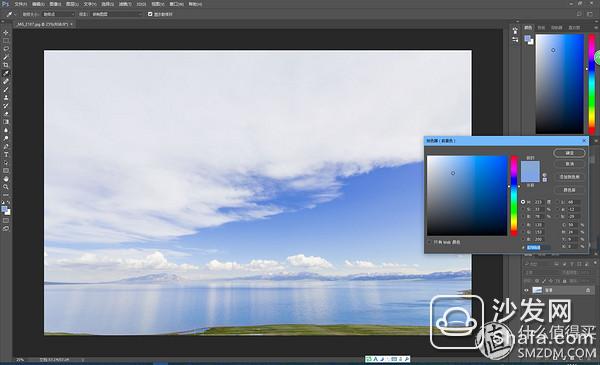


This is a beautiful blue sky.
Take a look at the ultimate color I set.


Use gold bars stuck in my 300 yuan per gram high position to set up a gold golden color.
All right, talk about the advantages and disadvantages
advantage:
Cheap G-Series Mouse
Up to 6000 DPI
Dazzling lights
Big-name quality is guaranteed, driving is perfect
Disadvantages:
Almost symmetrical shape, flat height, small size, long use of hands will be tired
Light weight, weight cannot be adjusted, may be unstable during rapid movement
I think it is suitable for mobile office use. The small size and high value of the girls will be enjoyed by the girls.
PS: This is a New Year's Eve written on the New Year's Day. Xiao Bian let me pass.
Transfer Switch,Protection Transfer Switch,Adjustment Transfer Switch,Protect Switchgear
zhejiangjinyidianqiyouxiangongsi , https://www.jooeei.com